3Com 10014303 User Manual
Page 31
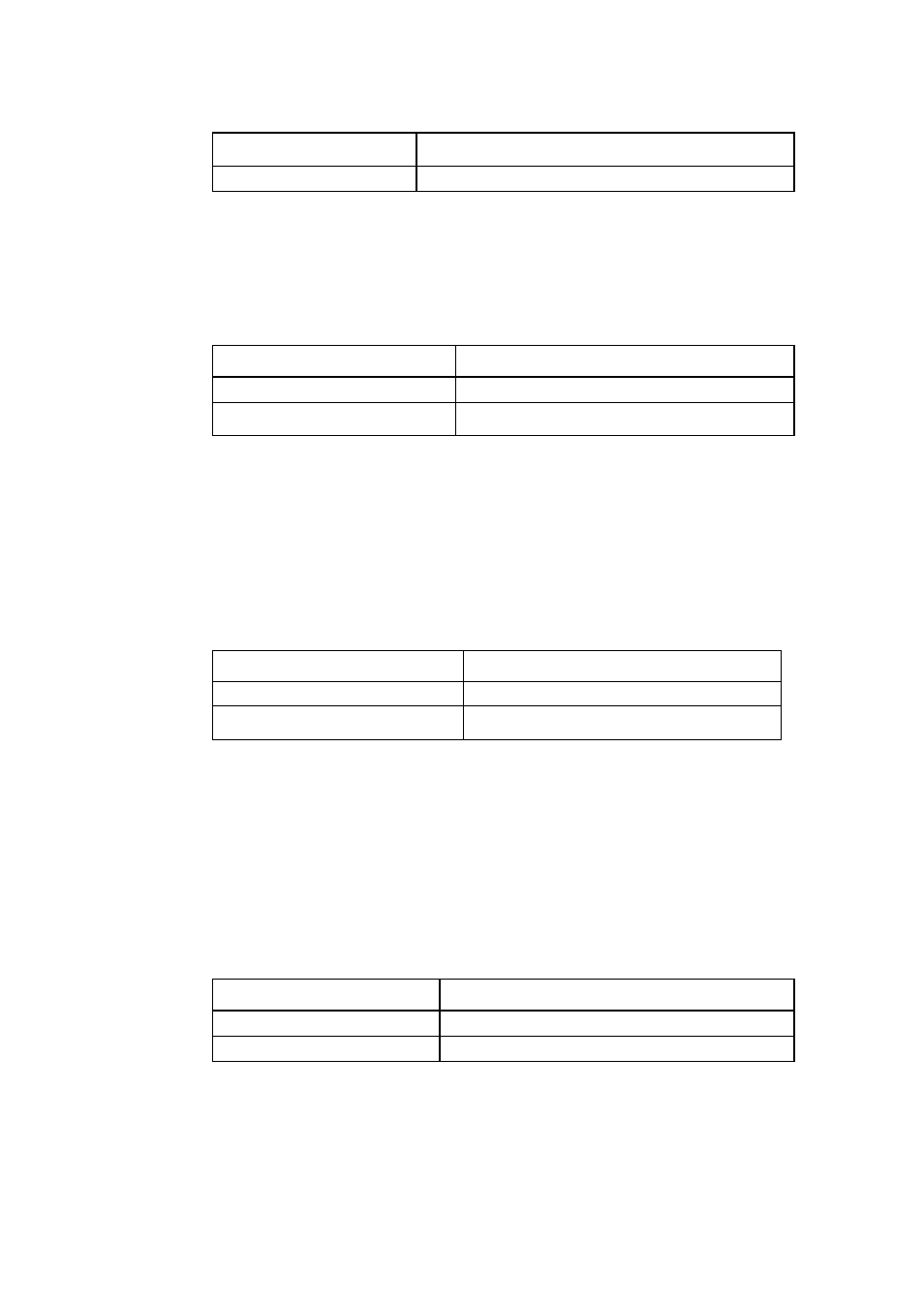
Set a server key-pair updating
interval
ssh server rekey-interval hours
Restore the default updating interval
undo ssh server rekey-interval
By default, the system does not update the server key-pair.
Perform this task to set an SSH authentication timeout time period.
Perform the following configuration in system view.
Table 3-5 Set SSH authentication timeout time
Operation
Command
Set SSH authentication timeout time
ssh server timeout seconds
Restore the default SSH authentication
timeout time setting
undo ssh server timeout
The SSH authentication timeout time of the system defaults to 60 seconds.
Perform this task to set the authentication retry attempts for an SSH connection
request to prevent unauthorized access.
Perform the following configuration in system view.
Table 3-6 Set the number of SSH authentication retries
Operation
Command
Set the number of SSH authentication retries
ssh server authentication-retries times
Restore the default number of SSH
authentication retries
undo ssh server authentication-retries
By default, the parameter times defaults to 3.
III. Access the Public Key View and Edit the Key
To configure public key, you must enter the public key view first.
Perform the following configuration in system view.
Table 3-7 Configure a public key
Operation
Command
Access the public key view.
rsa peer-public-key key-name
Remove the specified public key.
undo rsa peer-public-key key-name
After accessing the public-key edit view by executing the rsa peer-public-key
command, you can input the key data by using the public-key-code begin command.
You can input the key data using the hex command. You are allowed to input spaces
3Com Router Configuration Guide Addendum for V1.20
31
