3Com 10014303 User Manual
Page 41
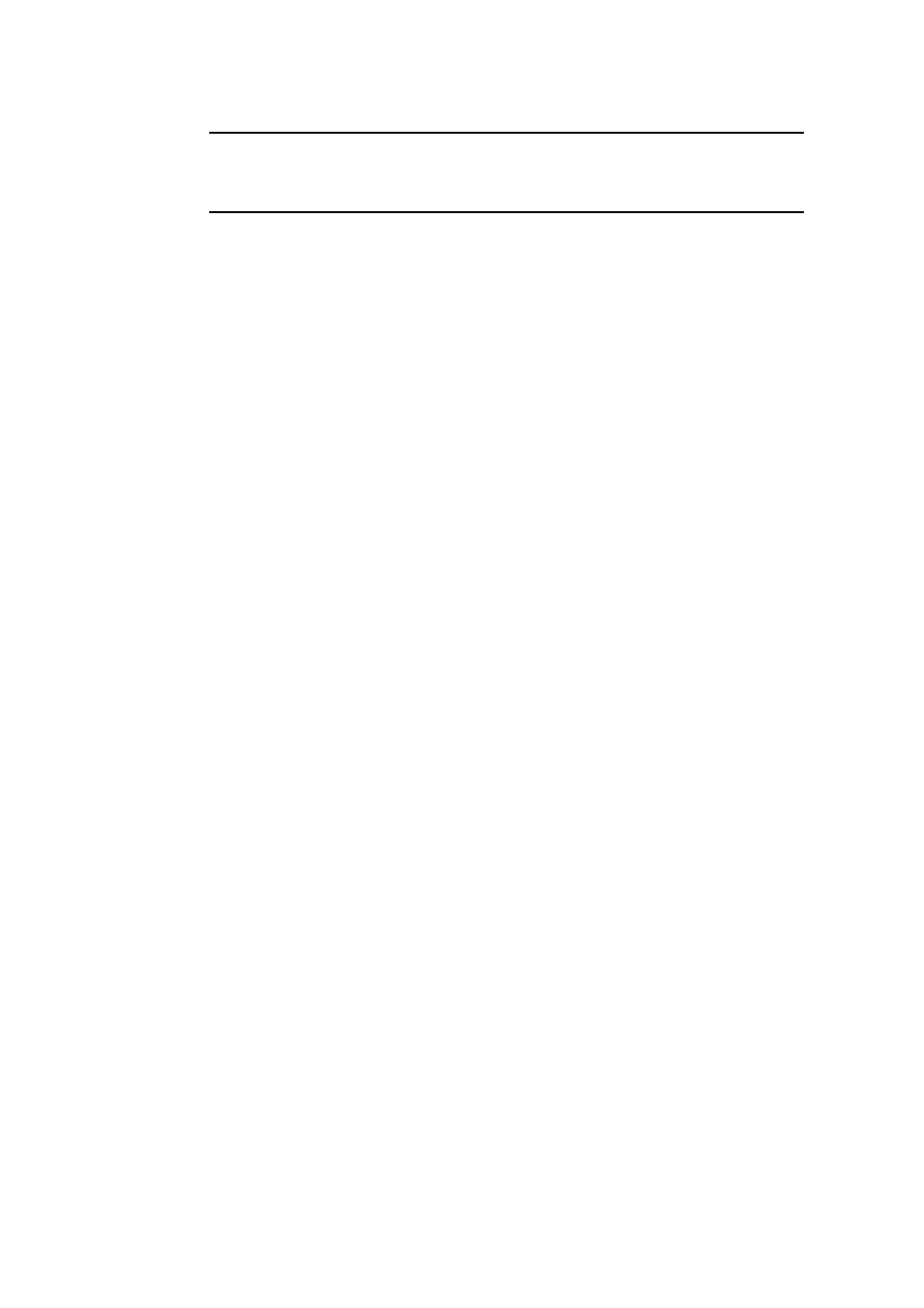
Note:
If a local key-pair exists, you can omit this step.
Authenticate login users with the password approach
[3Com] protocol inbound ssh 5
[3Com] local-user client001 service-type operator ssh password simple 3Com
[3Com] ssh user client001 authentication-type password
You can adopt the default SSH authentication timeout time, retry times, and server
key updating interval in the system. After finishing the configuration, you can run the
SSH1.5-enabled client software on a terminal connected to the router and access the
router from the terminal using the client name client001 and the password 3Com.
Authenticate login users with the RSA approach
[3Com] protocol inbound ssh 5
[3Com] local-user client002 service-type operator ssh
[3Com] ssh user client002 authentication-type RSA
Then, generate the random RSA key-pairs in the SSH1.5-enabled client software and
send the RSA public key to the server end by performing the following procedure.
[3Com] rsa peer-public-key key002
[3Com-rsa-public-key] public-key-code begin
[3Com-rsa-key-code] hex 308186
[3Com-rsa-key-code] hex 028180
[3Com-rsa-key-code] hex E75E3D7C 11923D33 143FB829 470EA018 889147F6 6 F27A98A
D6C54A36
[3Com-rsa-key-code] hex C7DB17E1 647DC2BE F1C54116 641CD690 E5F7B492 A 059BD6A
B86A7D18
[3Com-rsa-key-code] hex 1040765C 978AF7C9 12807EAE 819B4A65 787CDE9C 9 40F74C8
BC4EFD81
[3Com-rsa-key-code] hex 6CC3EBDA 51E75D1B D073AA69 1F646A81 035496AC 6 F98A730
D8C44931
[3Com-rsa-key-code] hex 598682EF EA40DF88 5DD98D45 2670231D
[3Com-rsa-key-code] hex 0201
[3Com-rsa-key-code] hex 25
[3Com-rsa-key-code] public-key-code end
[3Com] ssh user client002 assign rsa-key key002
Run the SSH1.5-enabled client software on the terminal which has the RSA key
saved and set up the SSH connection.
3Com Router Configuration Guide Addendum for V1.20
41
