History details screen – York R123 User Manual
Page 78
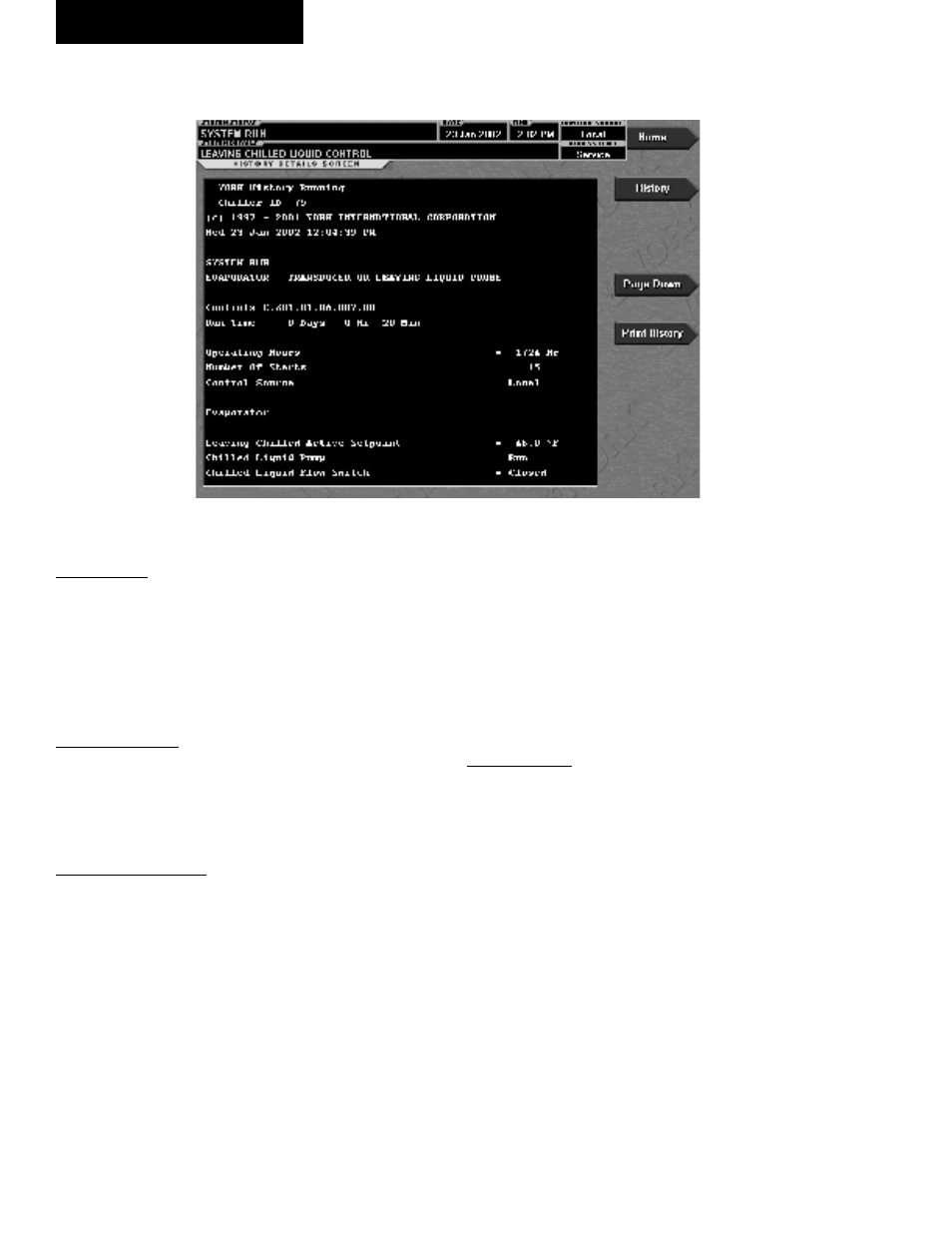
YORK INTERNATIONAL
78
FORM 160.55-O1 (604)
FIG. 34
HISTORY DETAILS SCREEN
OVERVIEW
This screen allows the user to see an on-screen printout
of all the system parameters at the time of the selected
shutdown. Not all screens are shown above. Number
of screens required to display all of the data varies ac-
cord ing to type of motor starter and options applied.
DISPLAY ONLY
History Printout
This is the on-screen printout of the system pa ram e-
ters.
PROGRAMMABLE
Page Up
Access Level Required: VIEW
Scroll up in the displayed data (if applicable).
Page Down
Access Level Required: VIEW
Scroll down in the displayed data (if applicable).
Print History
Access Level Required: VIEW
This generates a report listing the status of the chiller
parameters at the time of the selected shut down.
NAVIGATION
Home
Access Level Re quired: VIEW
Causes an instant return to the Home Screen.
History
Access Level Required: VIEW
Causes a return to the History Screen.
00566VIP
OptiView Control Center
