Unpack and assemble the scanner – Xerox DocuMate 752 User Manual
Page 6
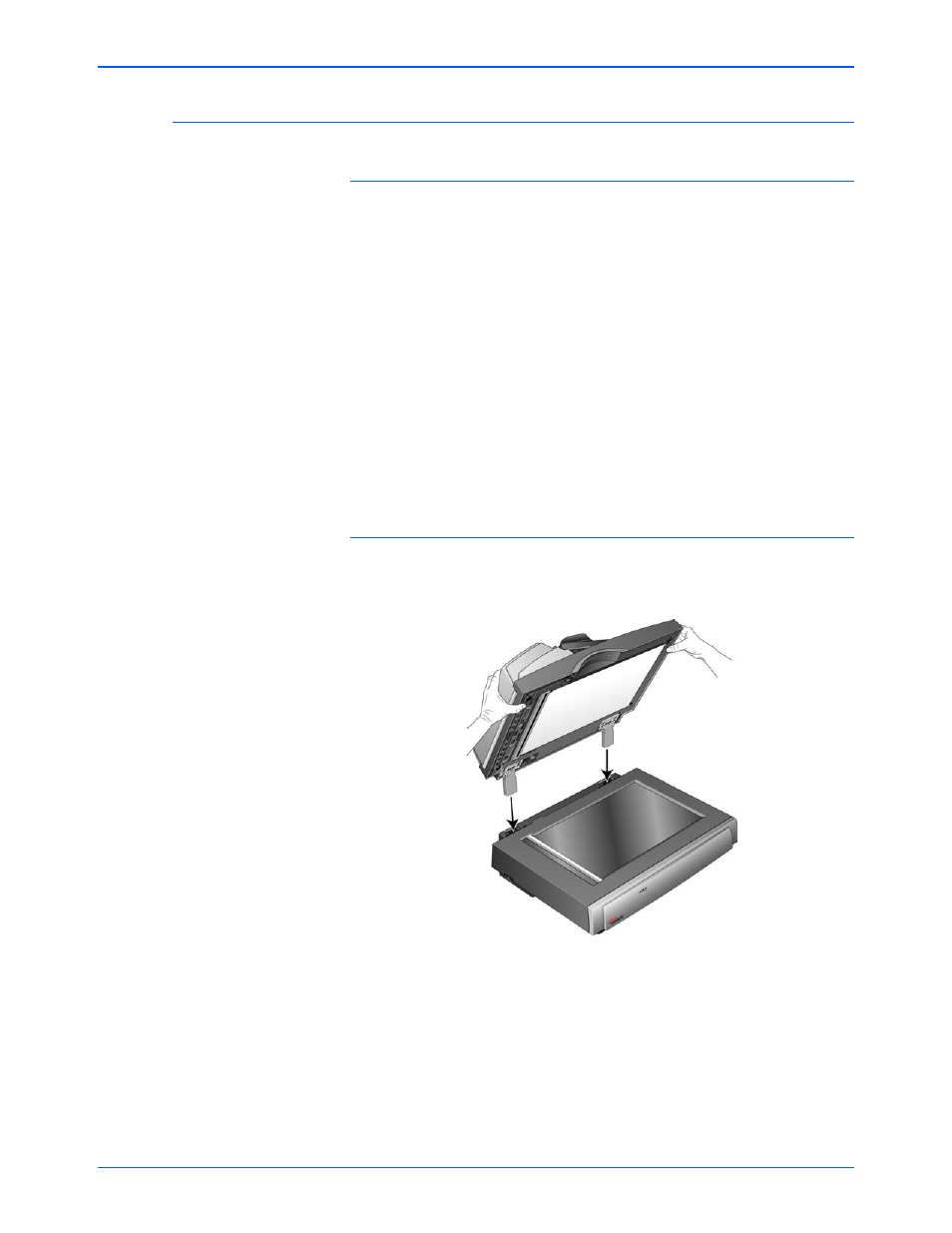
Xerox Scanner User’s Guide
2
Welcome
Unpack and Assemble the Scanner
To unpack the scanner:
The scanner is heavy. Two people should unpack, assemble and move
the scanner.
1.
Carefully remove the scanner top from the shipping box.
2.
Set the top on a level surface, making sure that the hinges are not
folded under and supporting the weight of the top.
3.
Remove all of the shipping tape and foam from the input tray and the
scanner lid.
4.
Remove the scanner body from the shipping box.
5.
Place the scanner body on a level surface that can support the weight
of the scanner. If the scanner is on an uneven surface it may stall
when scanning from the flatbed.
6.
Remove the protective white page from the scanner glass and all
shipping tape from the scanner body.
To assemble the scanner:
1.
Holding the top with two hands, align the hinges on the scanner lid
with the slots in the scanner body.
