Connect the power supply – Xerox DocuMate 752 User Manual
Page 15
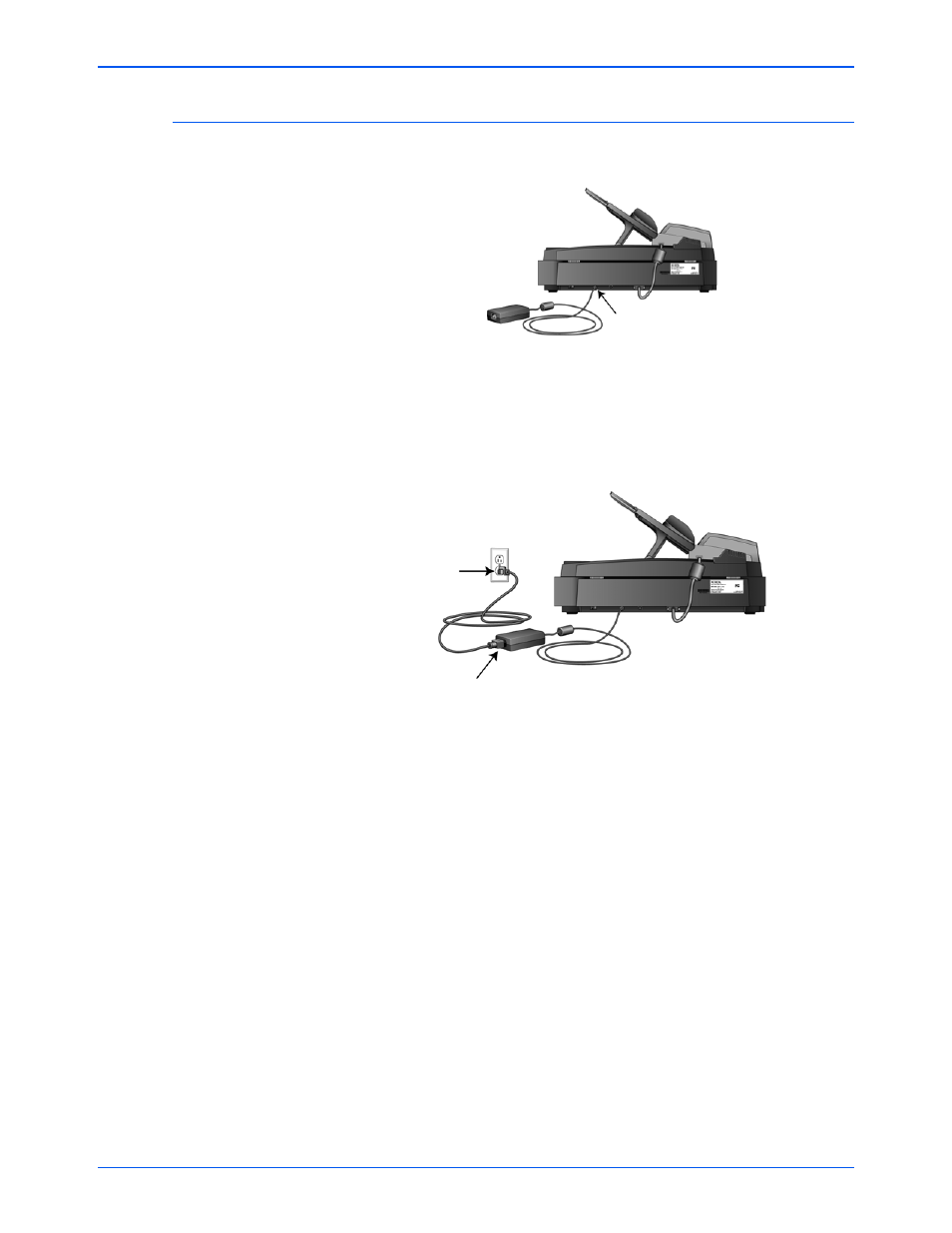
Xerox Scanner User’s Guide
11
Installation
Connect the Power Supply
1.
Plug the power supply into the power port on back of the scanner.
2.
Plug the power cord into the power supply and into a wall outlet.
NOTE:
Only use the power supply included with your scanner.
Connecting any other type of power supply may damage your scanner,
and will void its warranty.
