Selecting document and file format options – Xerox DocuMate 752 User Manual
Page 28
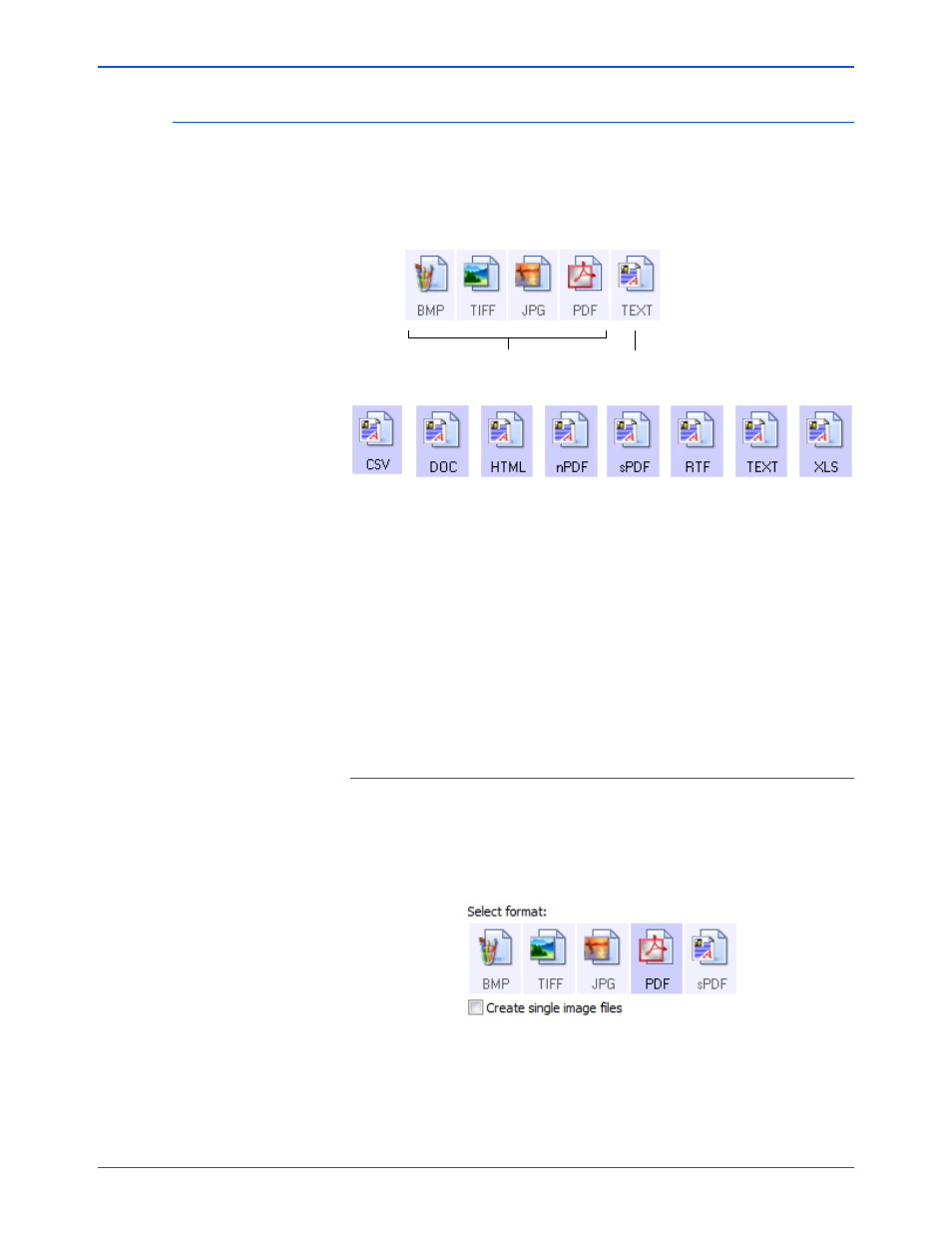
Xerox Scanner User’s Guide
24
Scanning from One Touch
Selecting Document and File Format Options
The File Format options that you select determines the file format of the
scanned document. Appropriate format options and file types are
available for the type of Destination Application selected for the button.
The available options are for images and text.
Create Single Image Files
The TIFF and PDF formats, as well as the text document formats, support
multiple page documents. Select Create single image files if you want
one file created for each image scanned. Note that this option is
automatically selected and disabled if you have selected a format that
only supports single pages, such as BMP or JPG.
NOTE:
For the One Touch OCR options to work, one of the Nuance
OCR applications must be installed. Not all of the text file formats shown
are available for all scanner models.
For instance, PaperPort has a basic OCR engine that One Touch
accesses to create editable text files. The DocuMate 510 and the 7600
scanners came with PaperPort and the optional text files are limited to
TEXT, RTF, XLS and HTML.
Most other scanners ship with an OmniPage OCR module that
One Touch uses for advanced OCR options and will create a wide
variety of file types. This module is automatically installed when you
installed One Touch from the installation disc.
Image Formats
Text Formats; TEXT is only one of
several text formats available.
