ZyXEL Communications P-2302HWUDL-P1 Series User Manual
Page 38
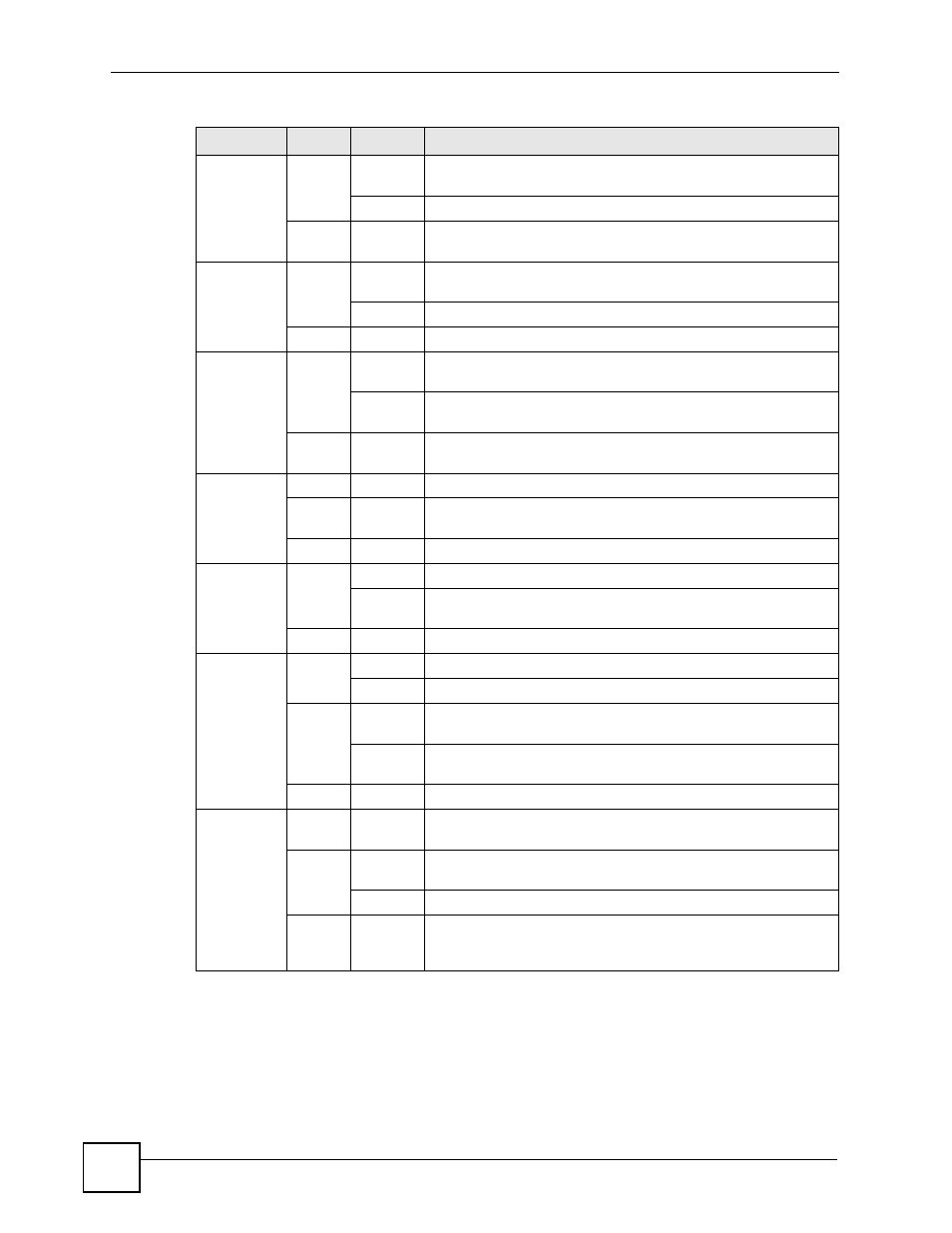
Chapter 1 Introducing the ZyXEL Device
P-2302HWUDL-P1 Series User’s Guide
38
ETHERNET
1-4
Green
On
The ZyXEL Device has an Ethernet connection with a device on
the Local Area Network (LAN).
Blinking
The ZyXEL Device is sending/receiving data to /from the LAN.
Off
The ZyXEL Device does not have an Ethernet connection with
the LAN.
WLAN
Green
On
The wireless network is activated and is operating in IEEE
802.11b/g mode.
Blinking
The ZyXEL Device is communicating with other wireless clients.
OFF
The wireless network is not activated.
WAN
Green
On
The ZyXEL Device has an Ethernet connection with the cable/
DSL modem.
Blinking
The ZyXEL Device is sending/receiving data to /from the cable/
DSL modem.
Off
The ZyXEL Device doesn’t have an Ethernet connection with the
cable/DSL modem.
INTERNET
Green
On
The ZyXEL Device has a working IP address.
Red
On
The ZyXEL Device does not have a working IP address, but there
is a network connection.
Off
The ZyXEL Device does not detect any network connection.
USB 2.0
Green
On
The ZyXEL Device recognizes a USB connection.
Blinking
The ZyXEL Device is sending/receiving data to /from the USB
device connected to it.
Off
The ZyXEL Device does not detect a USB connection.
PHONE 1-2
Green
On
A SIP account on this phone port is registered.
Blinking
The phone is off the hook.
Orange
On
There is a voice message for a SIP account on this phone port.
(The SIP account has to be registered first.)
Blinking
The phone is off the hook, and there is a voice message for a SIP
account on this phone port.
Off
There are no SIP accounts registered on this phone port.
DECT Base
Station (A)
Orange
Blinking
The DECT base station is in registration mode. DECT phones
can register with the DECT base station.
Green
On
One of the DECT phone’s associated SIP accounts for outgoing
calls is registered.
Blinking
One of the DECT phones is in talk mode.
Off
The DECT base station is not in registration mode and there is
not a registered SIP account associated with any of the DECT
phones.
Table 1 LED Descriptions
LED
COLOR STATUS
DESCRIPTION
