Table 139 menu 12 – ZyXEL Communications P-334U User Manual
Page 321
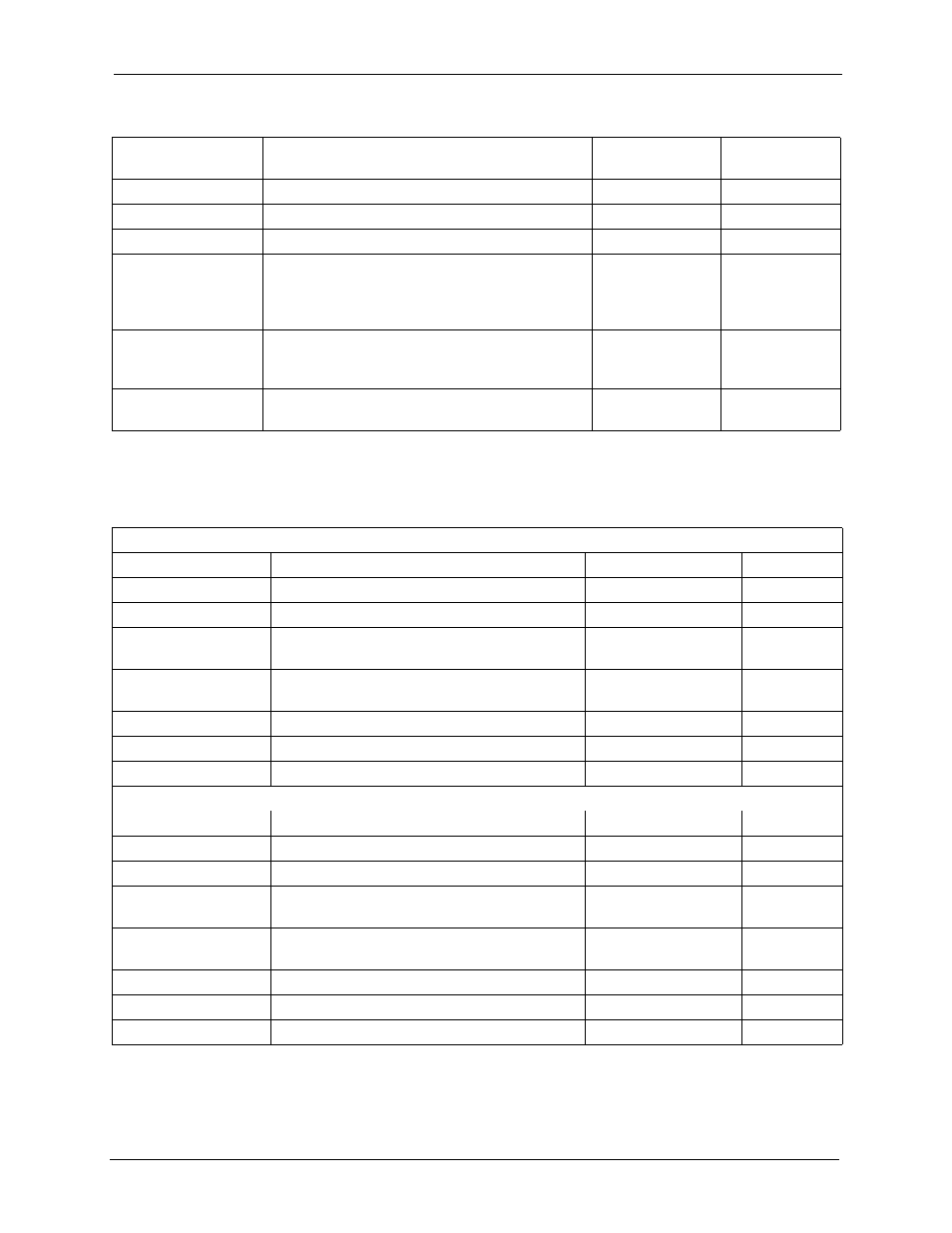
P-334U/P-335U User’s Guide
Appendix H Internal SPTGEN
321
40000027 =
ATM QoS Type
<0(CBR) | (1
(UBR)>
= 1
40000028 =
Peak Cell Rate (PCR)
= 0
40000029 =
Sustain Cell Rate (SCR)
= 0
40000030 =
Maximum Burst Size(MBS)
= 0
40000031=
RIP Direction
<0(None) |
1(Both) | 2(In
Only) | 3(Out
Only)>
= 0
40000032=
RIP Version
<0(Rip-1) |
1(Rip-2B)
|2(Rip-2M)>
= 0
40000033=
Nailed-up Connection
<0(No)
|1(Yes)>
= 0
Table 139 Menu 12
/ Menu 12.1.1 IP Static Route Setup
FIN
FN
PVA
INPUT
120101001 =
IP Static Route set #1, Name
=
120101002 =
IP Static Route set #1, Active
<0(No) |1(Yes)>
= 0
120101003 =
IP Static Route set #1, Destination
IP address
= 0.0.0.0
120101004 =
IP Static Route set #1, Destination
IP subnetmask
= 0
120101005 =
IP Static Route set #1, Gateway
= 0.0.0.0
120101006 =
IP Static Route set #1, Metric
= 0
120101007 =
IP Static Route set #1, Private
<0(No) |1(Yes)>
= 0
/ Menu 12.1.2 IP Static Route Setup
FIN
FN
PVA
INPUT
120108001 =
IP Static Route set #8, Name
=
120108002 =
IP Static Route set #8, Active
<0(No) |1(Yes)>
= 0
120108003 =
IP Static Route set #8, Destination
IP address
= 0.0.0.0
120108004 =
IP Static Route set #8, Destination
IP subnetmask
= 0
120108005 =
IP Static Route set #8, Gateway
= 0.0.0.0
120108006 =
IP Static Route set #8, Metric
= 0
120108007 =
IP Static Route set #8, Private
<0(No) |1(Yes)>
= 0
Table 138 Menu 4 Internet Access Setup (continued)
