ZyXEL Communications P-334U User Manual
Page 251
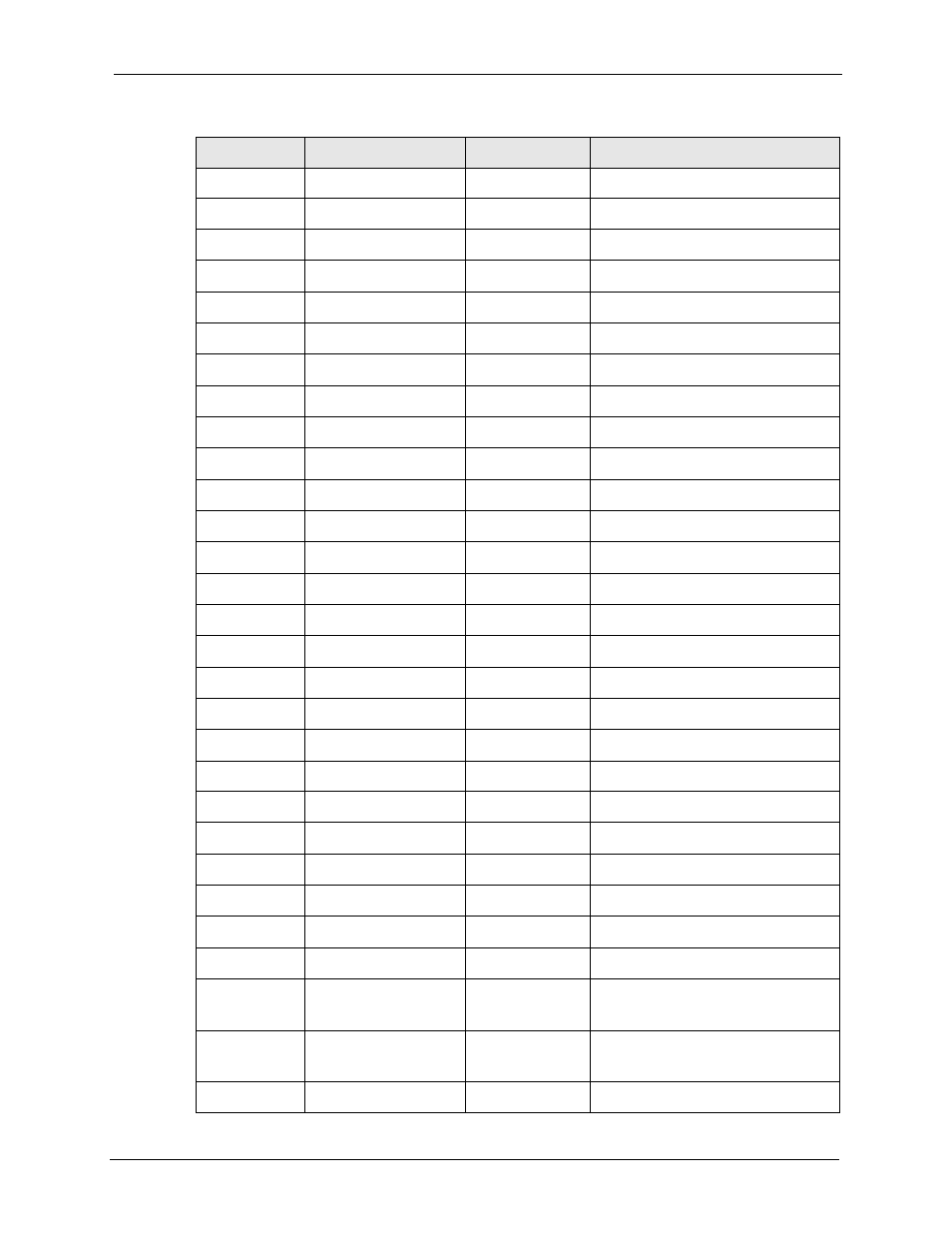
P-334U/P-335U User’s Guide
Appendix B Print Server Specifications
251
CANON
MP-130
MFP
EPSON
Aculaser C1900
Color Laser
EPSON
EPL-6100
Laser
Disable bi-directional support on printer.
EPSON
Stylus C20
Inkjet
Disable bi-directional support on printer.
EPSON
Stylus C20SX
Inkjet
Disable bi-directional support on printer.
EPSON
Stylus C40
Inkjet
Disable bi-directional support on printer.
EPSON
Stylus C43UX
Inkjet
EPSON
Stylus C60
Inkjet
Disable bi-directional support on printer.
EPSON
Stylus C63
Inkjet
EPSON
Stylus C83
Inkjet
EPSON
Stylus Color 1160
Inkjet
Disable bi-directional support on printer.
EPSON
Stylus Color 670
Inkjet
EPSON
Stylus Color 800
Inkjet
Disable printer status monitor.
EPSON
Stylus Color 810
Inkjet
EPSON
Stylus Photo 915
Inkjet
EPSON
Stylus Photo1270
Inkjet
EPSON
Stylus Photo2100
Inkjet
EPSON
Stylus Photo810
Inkjet
EPSON
Stylus PhotoEX3
Inkjet
EPSON
EPL-5900
Laser
EPSON
Stylus Photo1270
Inkjet
EPSON
EPL-6200
Laser
EPSON
LP 2500
Laser
EPSON
LP 8900
Laser
EPSON
Stylus Photo830U
Inkjet
EPSON
TM-T88III
Thermo
HP
DeskJet 1125C
Inkjet
Change data type to EMF and disable
bi-directional support on printer.
HP
DeskJet 1220C
Inkjet
Change data type to EMF and disable
bi-directional support on printer.
HP
DeskJet 3650
Inkjet
Table 95 Compatible USB Printers
BRAND
MODEL
TYPE
REMARK
