3 restart screen, Figure 153 system restart – ZyXEL Communications P-334U User Manual
Page 227
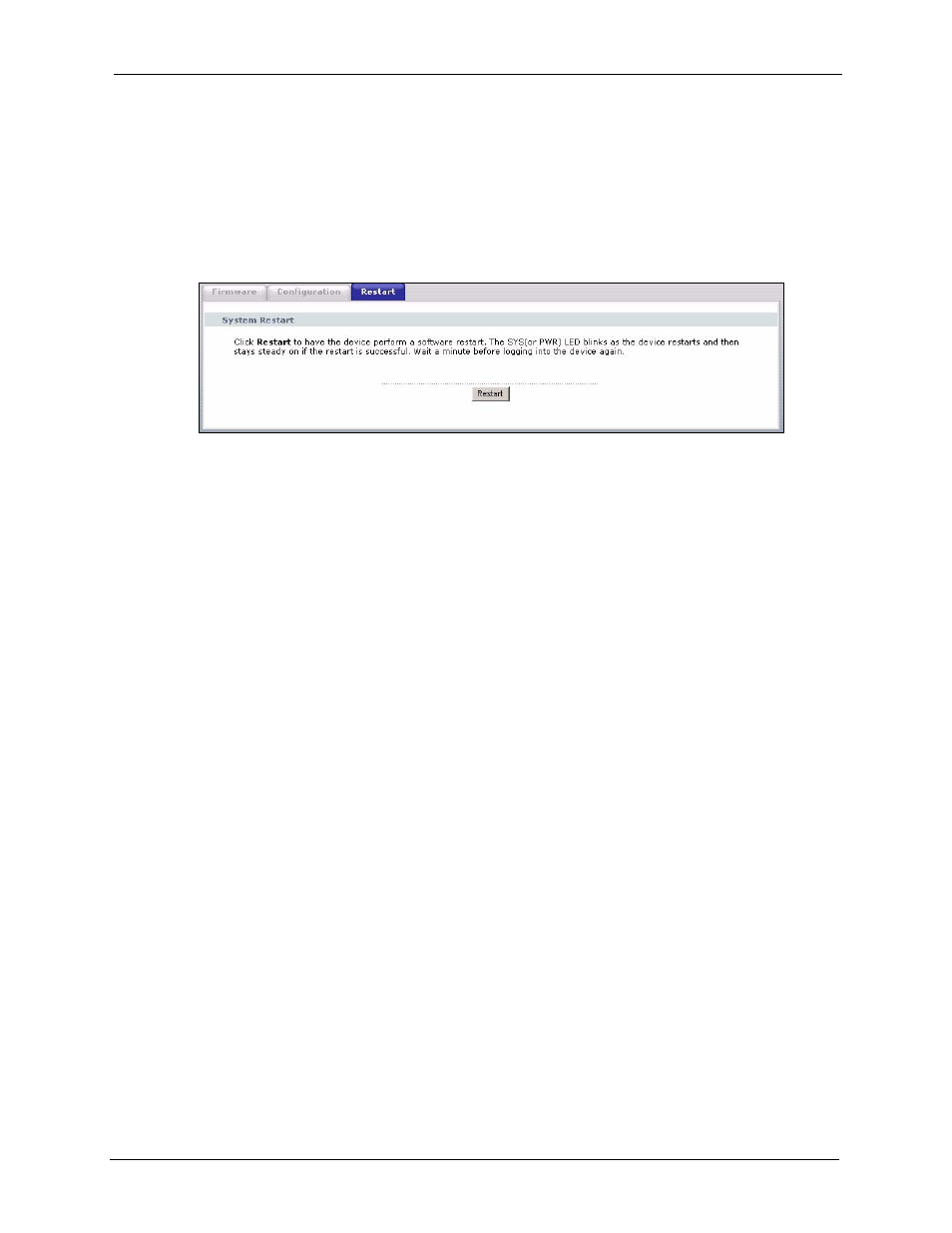
P-334U/P-335U User’s Guide
Chapter 22 Tools
227
22.3 Restart Screen
System restart allows you to reboot the ZyXEL Device without turning the power off.
Click Maintenance > Tools > Restart. Click Restart to have the ZyXEL Device reboot. This
does not affect the ZyXEL Device's configuration.
Figure 153 System Restart
This manual is related to the following products:
