Figure 163 internet options security – ZyXEL Communications P-334U User Manual
Page 243
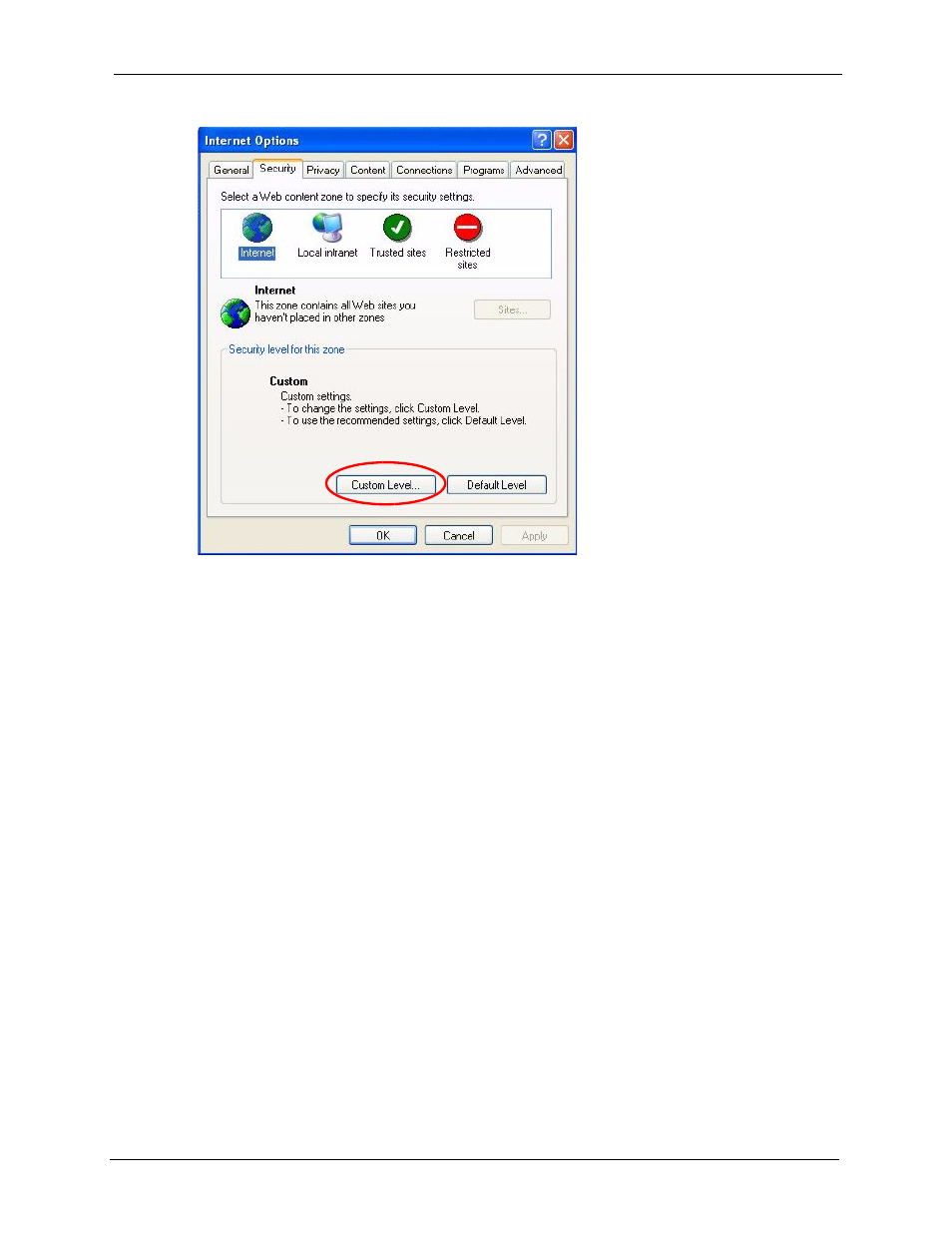
P-334U/P-335U User’s Guide
Chapter 24 Troubleshooting
243
Figure 163 Internet Options Security
3 Scroll down to ActiveX controls and plug-ins.
4 Under Download signed ActiveX controls select the Prompt radio button.
5 Under Run ActiveX controls and plug-ins make sure the Enable radio button is
selected.
6 Then click the OK button.
This manual is related to the following products:
