A. product specifications, Appendix a product specifications, Product specifications – ZyXEL Communications P-334U User Manual
Page 245
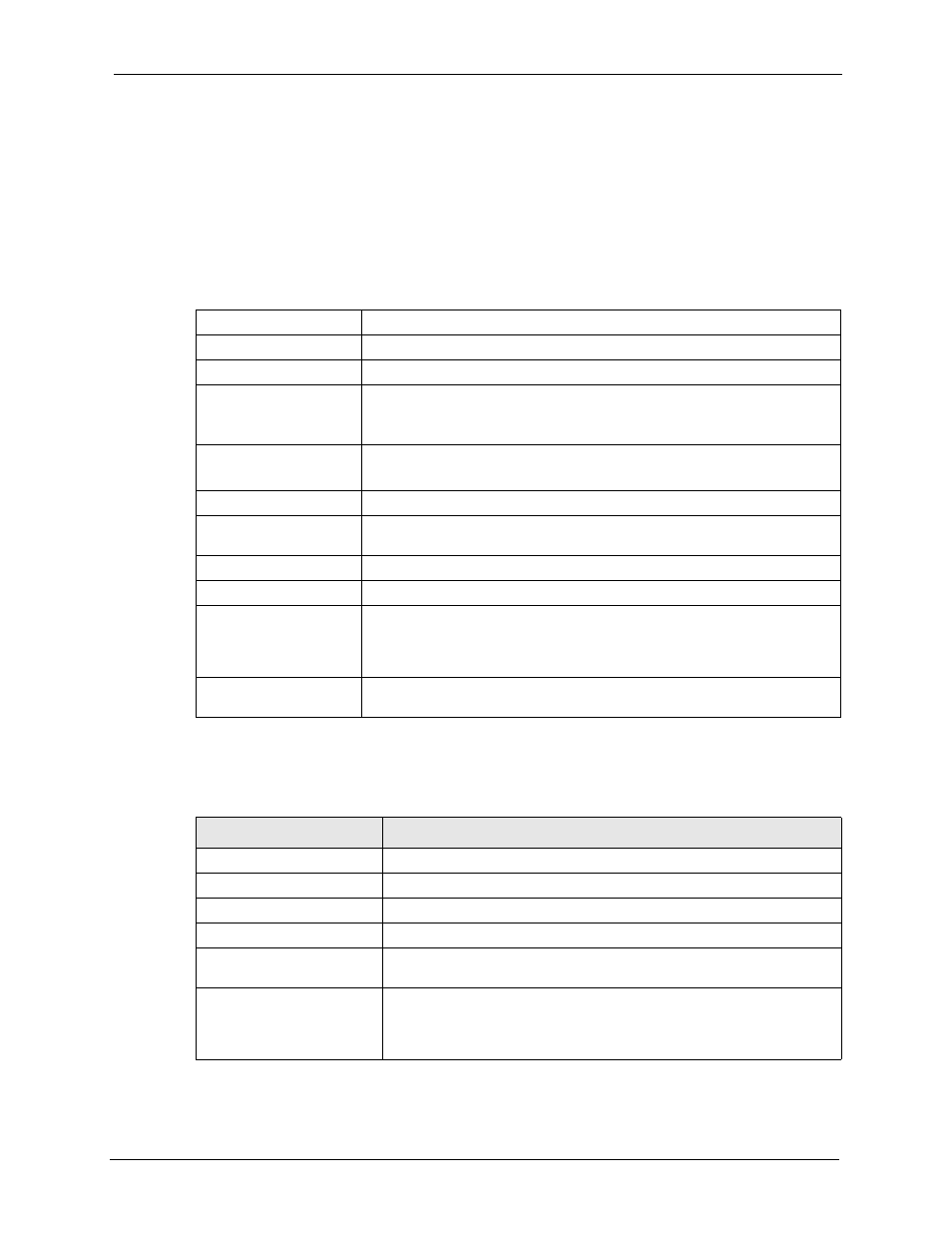
P-334U/P-335U User’s Guide
Appendix A Product Specifications
245
A
P P E N D I X
A
Product Specifications
The following table is a summary of other features available.
Table 91 Hardware Specifications
Dimensions (W x D x H) 190 x 150 x 33 mm
Device Weight
413 g
Power Specification
12 V AC 1 A
Ethernet Ports
Auto-negotiating: 10 Mbps or 100 Mbps in either half-duplex or full-duplex
mode.
Auto-crossover: Use either crossover or straight-through Ethernet cables.
USB Port
(P-335U only)
USB version 1.1.
Antenna
One 2dBi fixed antenna
Dual Band Switch
One AG switch to allow either IEEE 802.11a or IEEE 802.11b/g compliant
wireless devices to communicate with the ZyXEL Device wirelessly.
Operation Temperature
0º C ~ 50º C
Operation Humidity
20% ~ 95% (non-condensing)
Distance between the
centers of the holes (for
wall mounting) on the
device’s back.
138 mm
Screw size for wall-
mounting
M 3*10
Table 92 Firmware Specifications
FEATURE
DESCRIPTION
Default IP Address
192.168.1.1
Default Subnet Mask
255.255.255.0 (24 bits)
Default Password
1234
DHCP Pool
192.168.1.33 to 192.168.1.64
Device Management
Use the web configurator to easily configure the rich range of features on
the ZyXEL Device.
Wireless Functionality
Allow the IEEE 802.11b and/or IEEE 802.11g or IEEE 802.11a wireless
clients to connect to the ZyXEL Device wirelessly. Enable wireless
security (WEP, WPA(2), WPA(2)-PSK) and/or MAC filtering to protect
your wireless network.
