Wpa(2)-psk application example – ZyXEL Communications P-334U User Manual
Page 290
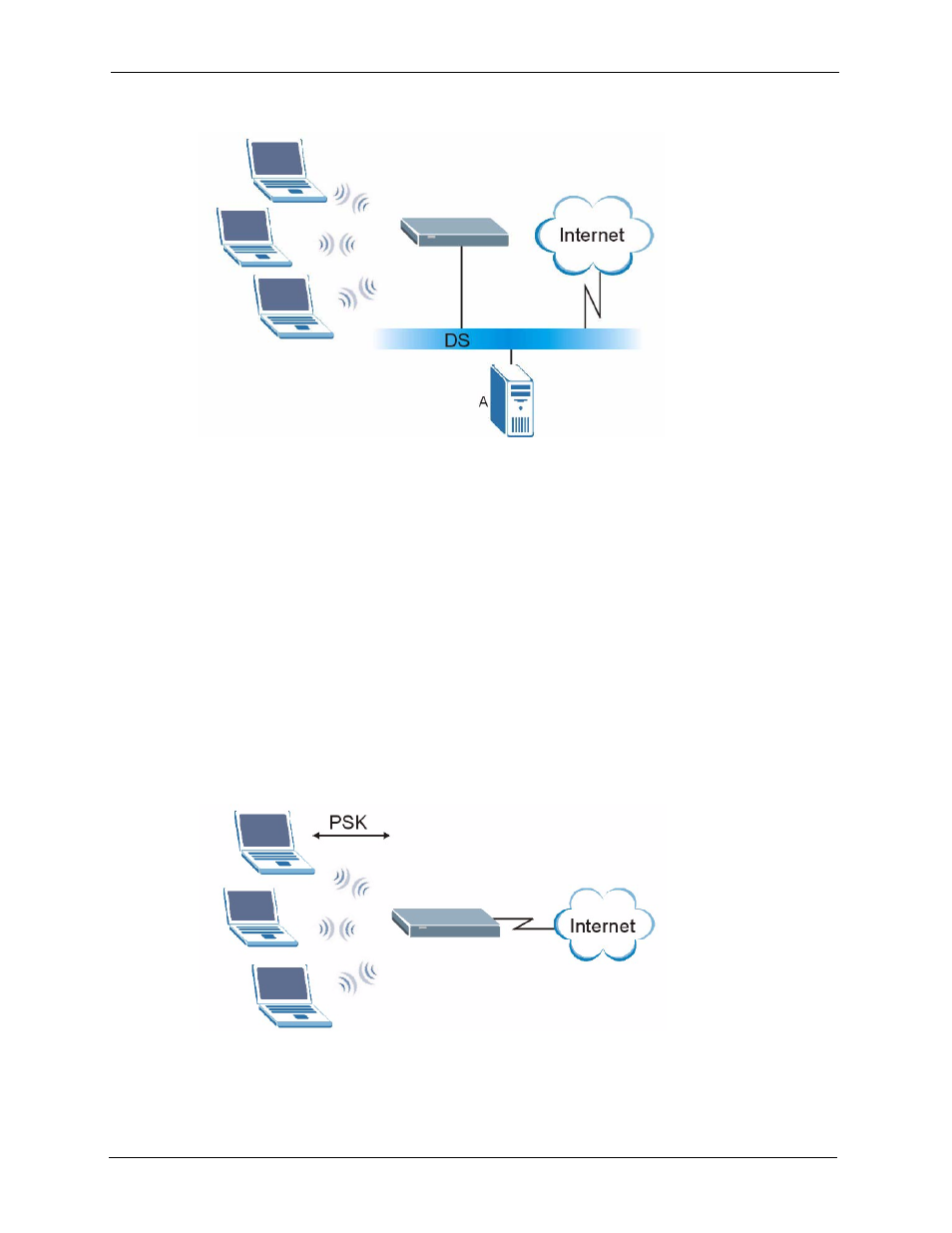
P-334U/P-335U User’s Guide
290
Appendix E Wireless LANs
Figure 192 WPA(2) with RADIUS Application Example
WPA(2)-PSK Application Example
A WPA(2)-PSK application looks as follows.
1 First enter identical passwords into the AP and all wireless clients. The Pre-Shared Key
(PSK) must consist of between 8 and 63 ASCII characters or 64 hexadecimal characters
(including spaces and symbols).
2 The AP checks each wireless client's password and (only) allows it to join the network if
the password matches.
3 The AP and wireless clients use the pre-shared key to generate a common PMK (Pairwise
Master Key).
4 The AP and wireless clients use the TKIP or AES encryption process to encrypt data
exchanged between them.
Figure 193 WPA(2)-PSK Authentication
This manual is related to the following products:
