ZyXEL Communications P-334U User Manual
Page 208
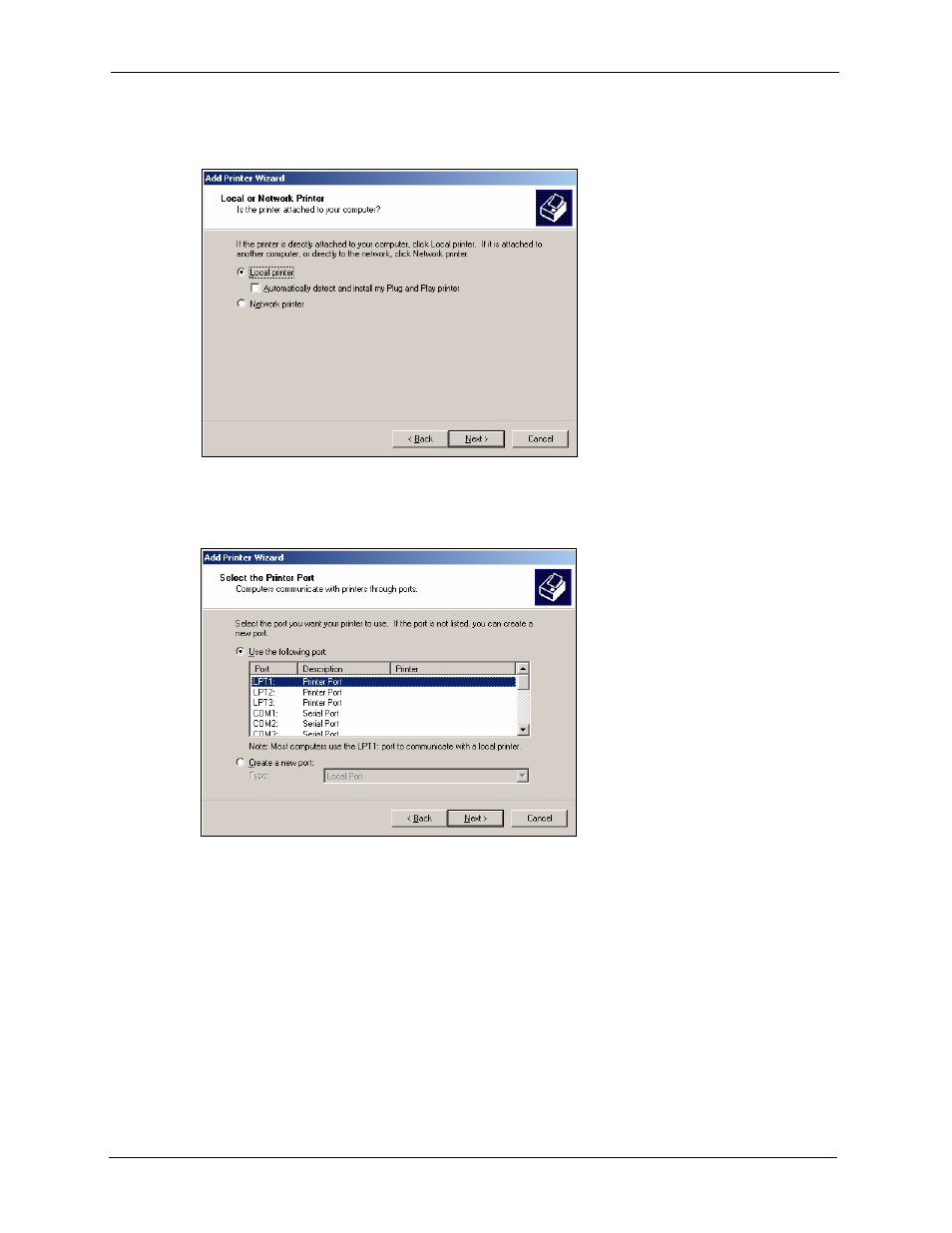
P-334U/P-335U User’s Guide
208
Chapter 19 Print Server Driver Setup
3 Select Local printer and click Next.
Figure 125 Add Printer Wizard: Local or Network Printer
4 Select an LPT (Line Printing Terminal) port (a parallel port) as the computer interface
for the USB printer.
Figure 126 Add Printer Wizard: Select the Printer Port
This manual is related to the following products:
