ZyXEL Communications P-334U User Manual
Page 206
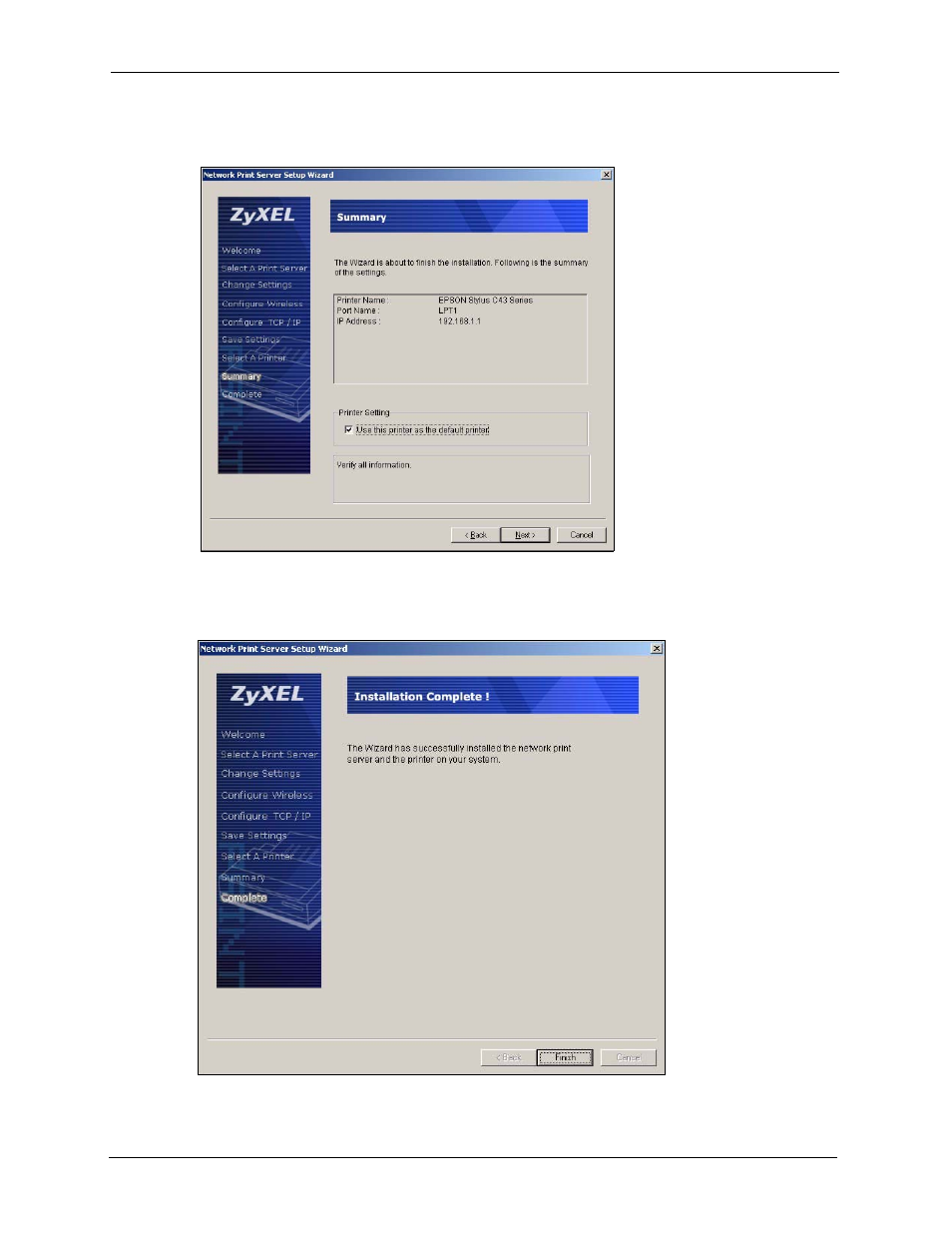
P-334U/P-335U User’s Guide
206
Chapter 19 Print Server Driver Setup
5 A Summary screen displays. Check your settings and click Next to continue.
Figure 121 Network Print Server Setup Wizard: Summary
6 Click Finish to save and close your Network Print Server Setup Wizard. Your print
server driver setup is complete.
Figure 122 Network Print Server Setup Wizard: Installation Complete
This manual is related to the following products:
