Olympus VS120 User Manual
Page 32
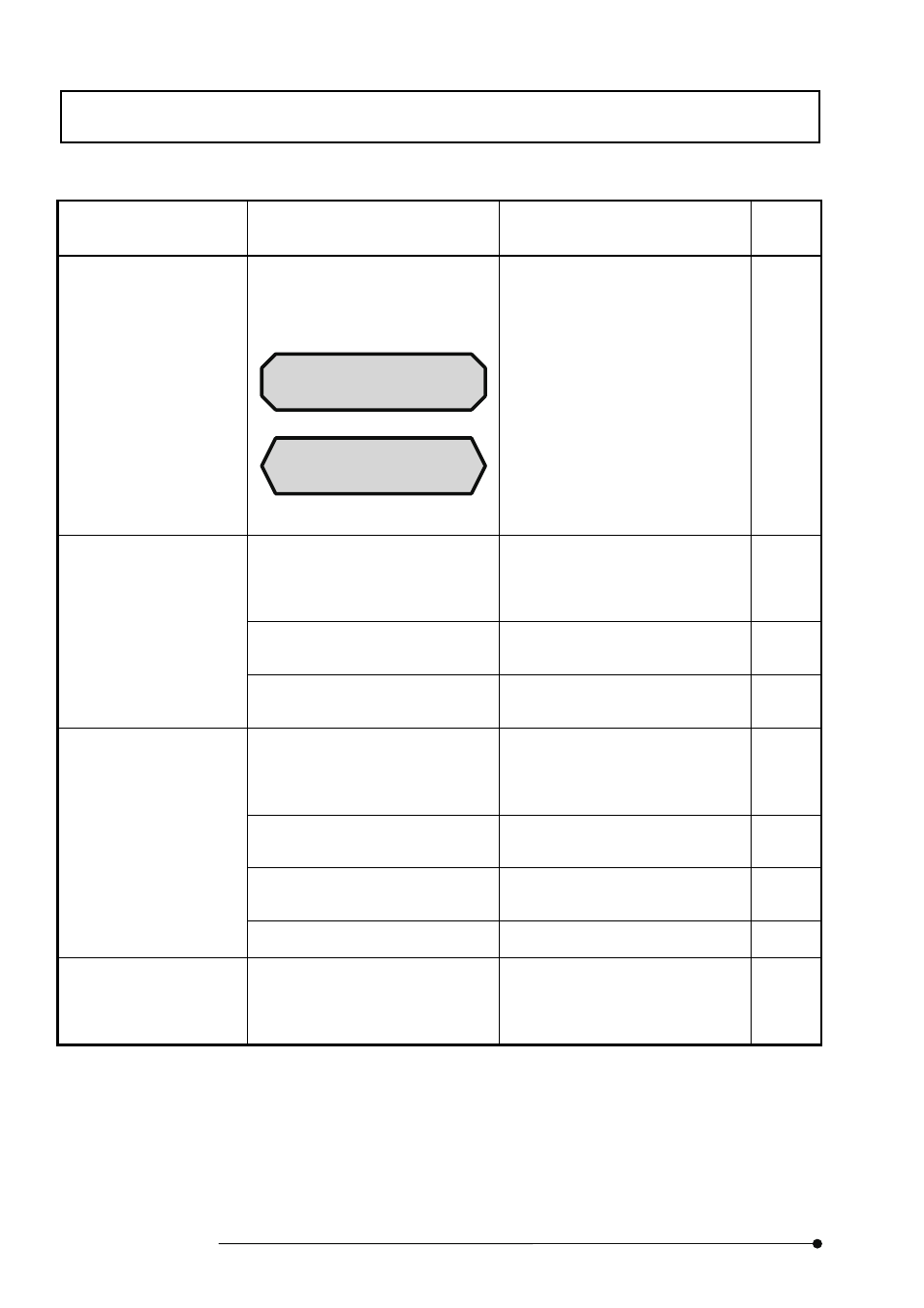
Trouble Shooting
28
Page
Problem Cause
Remedy
Page
to
refer
The slide glass specimen
inserted in the cassette
cannot be detected by the
slide loader.
(For VS120-L100 only)
Some kinds of slide glass specimen
which has chamfered corners as
described below might not be
detected by the slide loader.
Section of slide glasses
Set the slide glass specimen onto
the stage directly.
Alternatively, use a slide glass
specimen which has right-angled
corner.
-
The information of the
slide barcode is displayed
as “NL”.
(For VS120-L100 only)
The direction to insert the slide
glass specimen is not correct.
Insert the slide glass specimen in
the cassette correctly.
12
The position to affix the code label
is not correct.
Affix the code label on the proper
position.
9
The code label is not affixed.
Affix the code label on the proper
position.
9
The information of the
slide barcode is displayed
as “ND”.
(For VS120-L100 only)
The coding area is dirty.
Clean the coding area.
9
Space around the code is too small.
Secure enough space around the
code.
-
Print of the code is too rough.
Increase the resolution of the print.
(600dpi or more)
-
The code print size is too small.
Enlarge the code print size.
-
The information of the
slide barcode is not
reflected to the file name.
(For VS120-L100 only)
Special characters ¥ / : * ? < > | or
the line feeds are included in the
code data.
Do not include special characters
¥ / : * ? < > | or the line feeds in the
code data.
-
