Olympus VS120 User Manual
Page 19
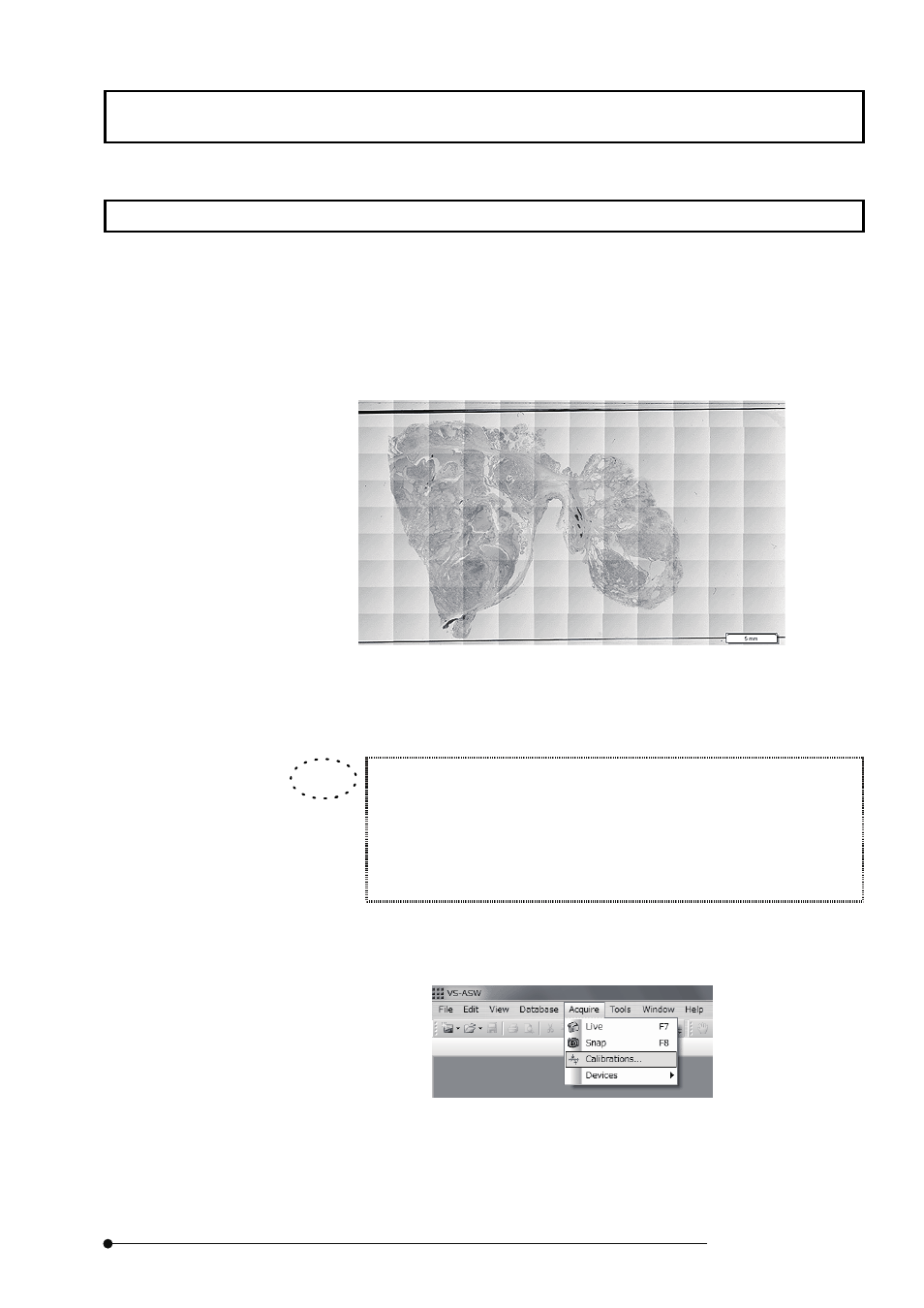
Maintenance
15
Page
3-2 Correcting uneven brightness (shading correction)
If the VS120 system is used for a long period of time, the brightness of images may
become uneven.
This phenomenon is called shading. When shading occurs, the virtual slide image looks
like the one shown in the figure below. In this case, calibrations must be performed to
restore the image brightness to a normal even state.
Virtual slide image affected by shading
1. Set a slide glass specimen on the stage by performing the steps described in 2-3.
In performing calibrations to correct shading, use a slide glass specimen
that has a large transparent area (an area in which there are no cells or
tissues).
Before setting the slide glass specimen to be used for calibrations on the
stage, clean it thoroughly so that it is free from dust, dirt or stains.
2. On the menu bar of the VS-ASW software, click
[Acquire]
and then
[Calibrations]
. The
[Calibrations] dialog box
is displayed.
TIP
