Olympus VS120 User Manual
Page 31
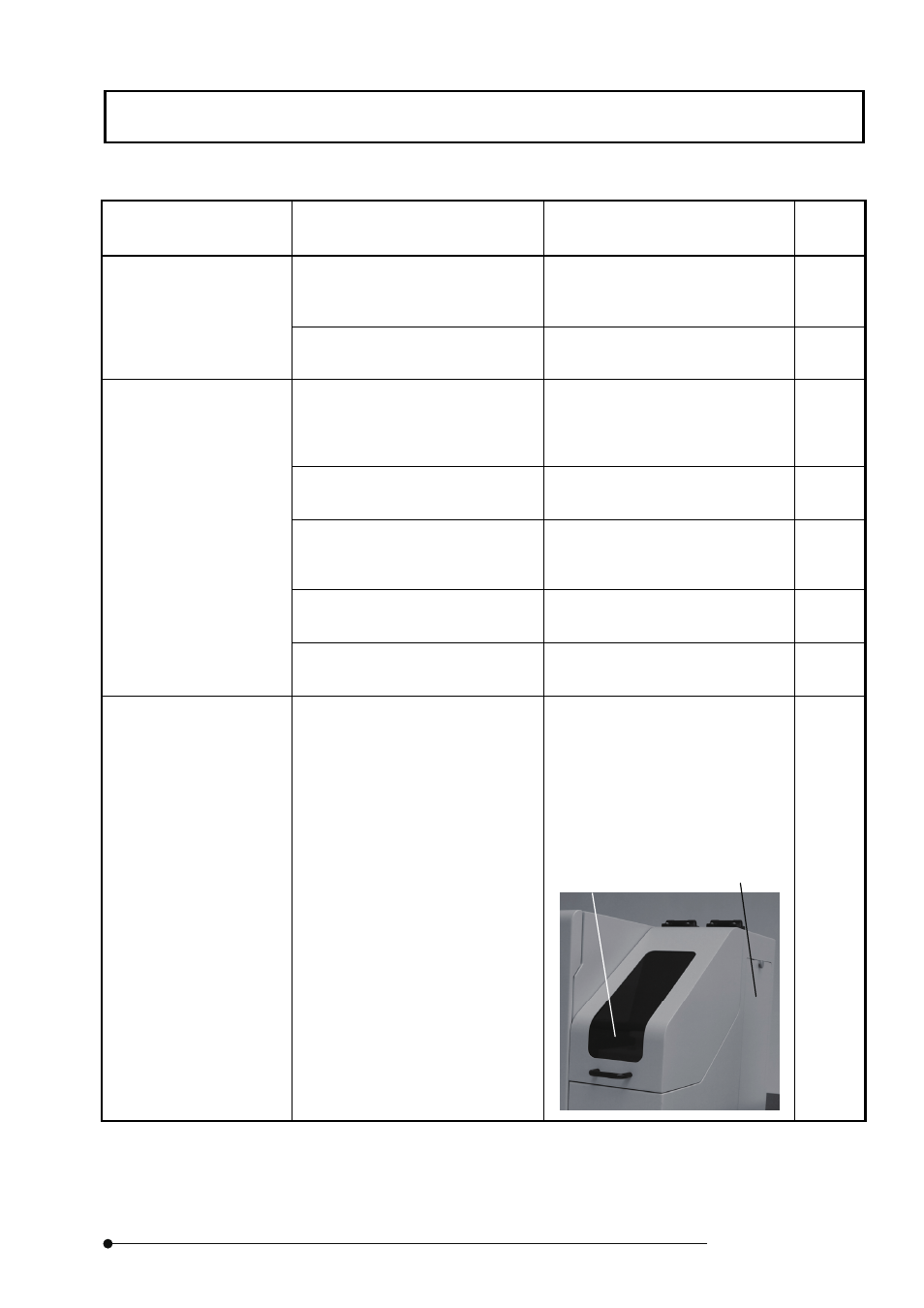
Trouble Shooting
27
Page
Problem Cause
Remedy
Page
to
refer
The one side of the image
blurs.
A foreign substance is stuck in the
stage or the specimen holder.
Remove the foreign substance and
clean the stage or the specimen
holder.
4
The slide glass specimen is set
tilted.
Set the slide glass specimen again
so as not to be tilted.
11
The slide glass specimen
cannot be loaded correctly
by the slide loader.
(For VS120-L100 only)
Moisture is adhered to the slide
glass specimen.
Wipe out moisture from the slide
glass specimen.
12
The reverse face of the slide glass
specimen is dirty.
Clean the reverse face of the slide
glass specimen.
12
The slide glass specimen is
inserted diagonally into 2 different
slots of the cassette.
Insert the slide glass specimen in
the cassette correctly.
12
Multiple slide glass specimens are
inserted in one slot of the cassette.
Insert the slide glass specimen in
the cassette correctly.
12
The durable time of vacuum pump
in the slide loader has passed.
Contact to Olympus local office.
4
The slide glass specimen
was dropped into the slide
loader.
(For VS120-L100 only)
The slide glass specimen was
dropped due to incorrect loading
occurred by causes described
above.
Switch OFF the power of the slide
loader. Open the cassette cover or
the side cover, and remove the
dropped slide glass specimen with
the tweezers.
If the slide glass specimen was
dropped in the place where it’s hard
to remove, contact to Olympus local
office.
-
Cassette cover
Side cover
