4 trouble shooting – Olympus VS120 User Manual
Page 30
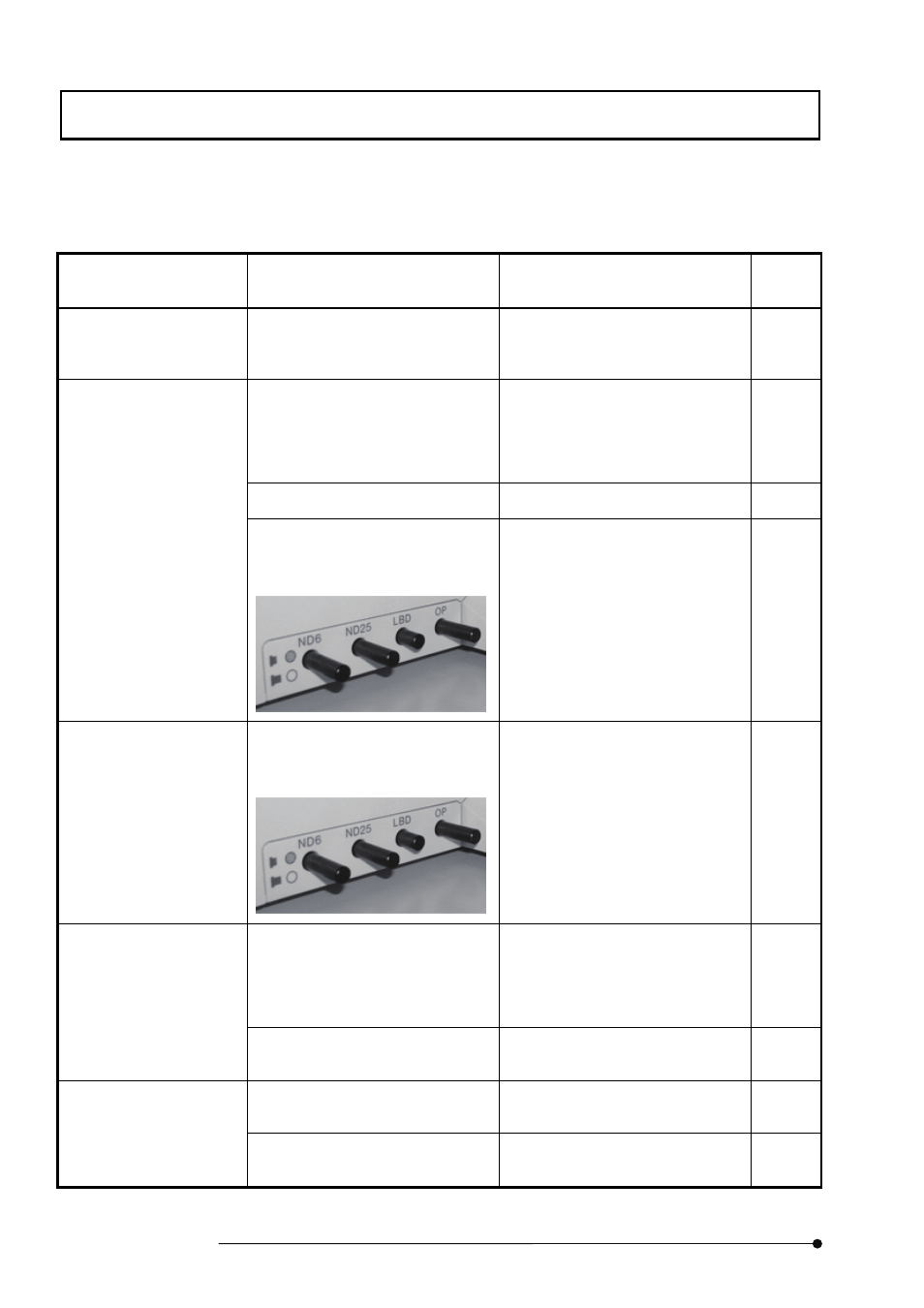
Trouble Shooting
26
Page
4 Trouble Shooting
Depending on how the system is used, it may not take full performance of the system, though it is not a failure.
When a trouble occurs, see the followings and exercise appropriate action.
In case that the trouble is not yet recovered, then, contact Olympus local office immediately.
Problem Cause
Remedy
Page
to
refer
The image cannot be
acquired by VS-ASW
software.
The overview image area is not set.
Set the overview image area or
read-in the saved settings.
22
The image is too dark.
The objective lens or the condenser
lens is dirty.
Clean the objective lens or the
condenser lens.
For cleaning, be sure not to remove
the objective lens or the condenser
lens.
4
The lamp is burned out.
Replace the lamp.
14
The illumination filters on the right
side of the microscope main body
are different from the setup status.
(See the figure below.)
Set the illumination filters correctly.
ND6: OUT
ND25: OUT
LBD: IN
OP: OUT
In general, do not change the
position of the illumination filters.
-
The image color is
strange.
The illumination filters on the right
side of the microscope main body
are different from the setup status.
(See the figure below.)
Set the illumination filters correctly.
ND6: OUT
ND25: OUT
LBD: IN
OP: OUT
In general, do not change the
position of the illumination filters.
-
The image brightness is
uneven.
The objective lens or the condenser
lens is dirty.
Clean the objective lens or the
condenser lens.
For cleaning, be sure not to remove
the objective lens or the condenser
lens.
4
The shading is not adjusted
correctly.
Adjust the shading correctly.
15
Unable to focus
The specified slide glass specimen
is not being used.
Use the specified slide glass
specimen.
29
The slide glass specimen is set to
the opposite direction.
Set the slide glass specimen to the
correct direction.
11
