3 additional wireless terms, 4 configuring wireless, 1 access point mode – ZyXEL Communications NWA570N User Manual
Page 58: Table 12 additional wireless terms, 58 6.3 additional wireless terms
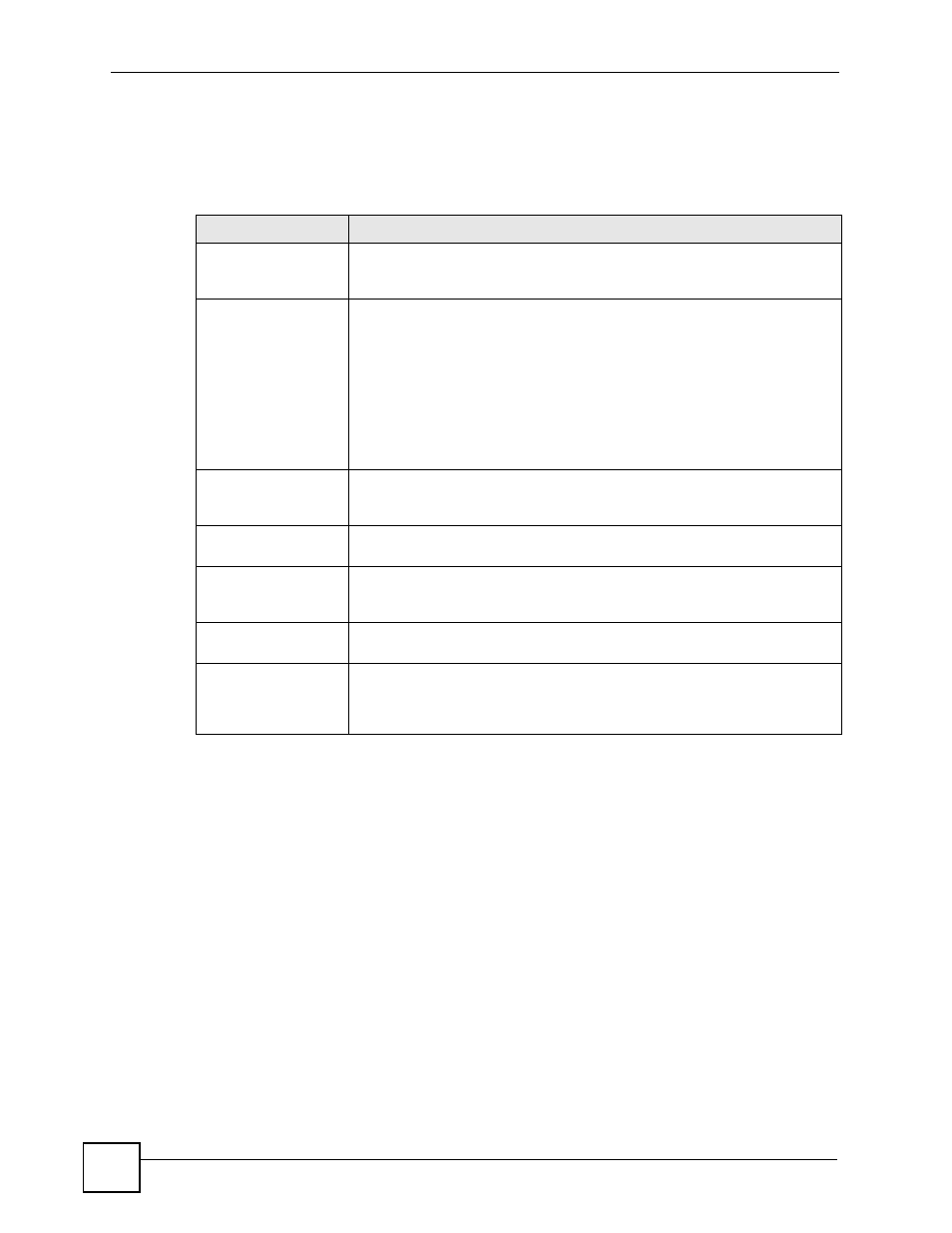
Chapter 6 Wireless Screens
ZyXEL NWA570N User’s Guide
58
6.3 Additional Wireless Terms
The following table describes wireless network terms and acronyms used in the NWA570N’s
Web Configurator.
6.4 Configuring Wireless
Click Wireless to display the Wireless Settings screen.The screen varies depending upon the
operation mode you select.
6.4.1 Access Point Mode
Select Access Point in the Operation Mode field to display the screen as shown next. This
mode has the device act as an access point (AP) through which wireless stations can
communicate and/or access a wired network.
Table 12 Additional Wireless Terms
TERM
DESCRIPTION
Intra-BSS Traffic
This describes direct communication (not through the NWA570N) between
two wireless devices within a wireless network. You might disable this kind of
communication to enhance security within your wireless network.
RTS/CTS Threshold
In a wireless network which covers a large area, wireless devices are
sometimes not aware of each other’s presence. This may cause them to send
information to the AP at the same time and result in information colliding and
not getting through.
By setting this value lower than the default value, the wireless devices must
sometimes get permission to send information to the NWA570N. The lower
the value, the more often the devices must get permission.
If this value is greater than the fragmentation threshold value (see below),
then wireless devices never have to get permission to send information to the
NWA570N.
Preamble
A preamble affects the timing in your wireless network. There are two
preamble modes: long and short.
If a device uses a different preamble mode
than the NWA570N does, it cannot communicate with the NWA570N.
Authentication
The process of verifying whether a wireless device is allowed to use the
wireless network.
Max. Frame Burst
Enable this to improve the performance of both pure IEEE 802.11g and mixed
IEEE 802.11b/g networks. Maximum Frame Burst sets the maximum time that
the NWA570N transmits IEEE 802.11g wireless traffic only.
Fragmentation
Threshold
A small fragmentation threshold is recommended for busy networks, while a
larger threshold provides faster performance if the network is not very busy.
Roaming
If you have two or more NWA570Ns (or other wireless access points) on your
wireless network, you can enable this option so that wireless devices can
change locations without having to log in again. This is useful for devices,
such as notebooks, that move around a lot.
