4 voip statistics, Age. see – ZyXEL Communications P-2602R-DxA Series User Manual
Page 78
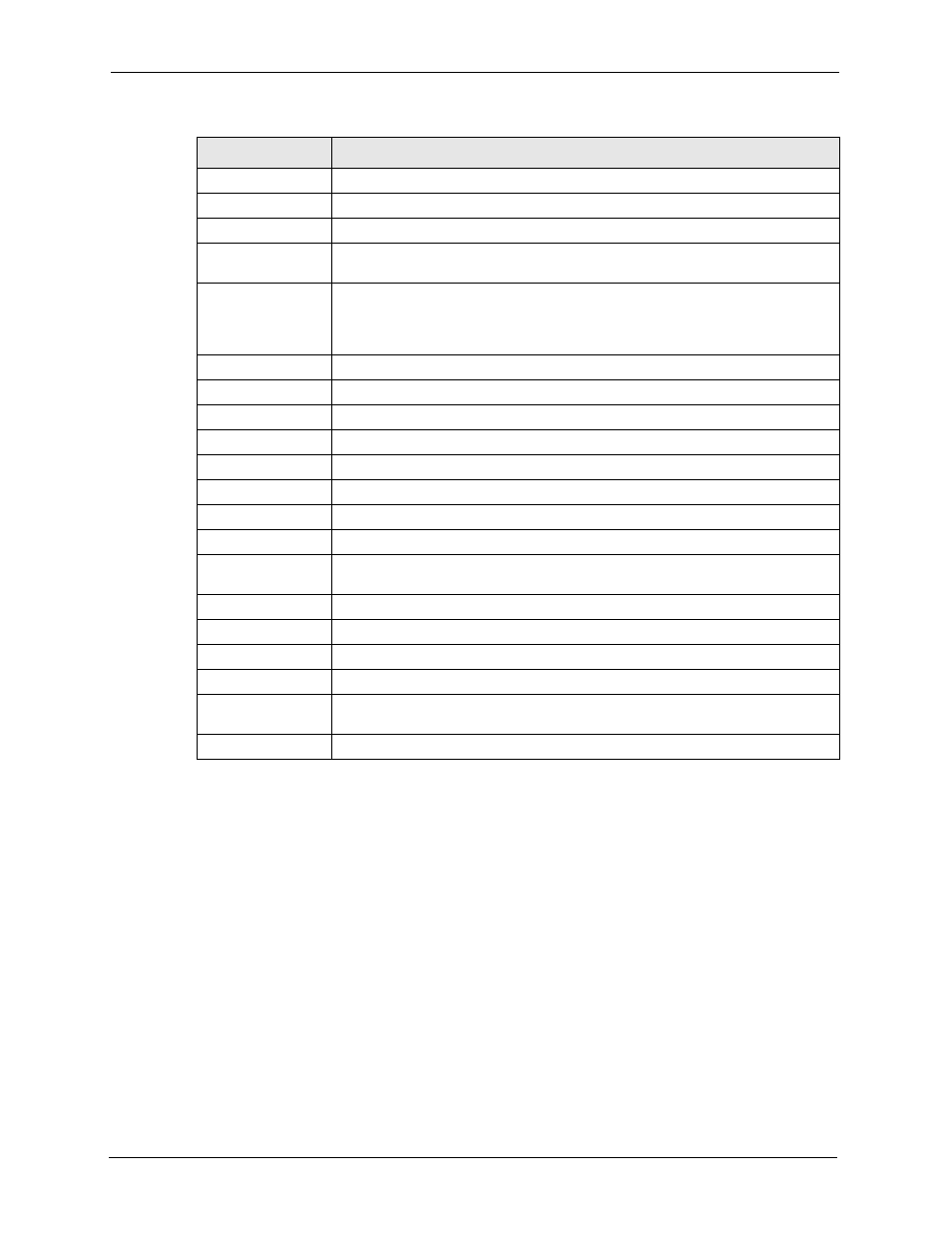
P-2602R/RL-DxA Series User’s Guide
78
Chapter 6 Status Screens
6.4 VoIP Statistics
Click Status > VoIP Statistics to access this screen.
WAN IP Address
This is the IP address of the ZyXEL Device’s WAN port.
Upstream Speed
This is the upstream speed of your ZyXEL Device.
Downstream Speed This is the downstream speed of your ZyXEL Device.
Node-Link
This field displays the remote node index number and link type. Link types are
PPPoA, ENET, RFC 1483 and PPPoE.
Status
This field displays Down (line is down), Up (line is up or connected) if you're
using Ethernet encapsulation and Down (line is down), Up (line is up or
connected), Idle (line (ppp) idle), Dial (starting to trigger a call) and Drop
(dropping a call) if you're using PPPoE encapsulation.
TxPkts
This field displays the number of packets transmitted on this port.
RxPkts
This field displays the number of packets received on this port.
Errors
This field displays the number of error packets on this port.
Tx B/s
This field displays the number of bytes transmitted in the last second.
Rx B/s
This field displays the number of bytes received in the last second.
Up Time
This field displays the elapsed time this port has been up.
LAN Port Statistics
Ethernet
This field displays Ethernet (LAN port).
Status
For the LAN port, this field displays Down (line is down) or Up (line is up or
connected).
TxPkts
This field displays the number of packets transmitted on this interface.
RxPkts
This field displays the number of packets received on this interface.
Collisions
This is the number of collisions on this interfaces.
Poll Interval(s)
Type the time interval for the browser to refresh system statistics.
Set Interval
Click this to apply the new poll interval you entered in the Poll Interval field
above.
Stop
Click this button to halt the refreshing of the system statistics.
Table 18 Packet Statistics (continued)
LABEL
DESCRIPTION
