Other settings [function, See the procedur e on page 69, Detailed settings – Yamaha CLP-280 User Manual
Page 87: Setting range: make, break, Setting range: 1 - 10
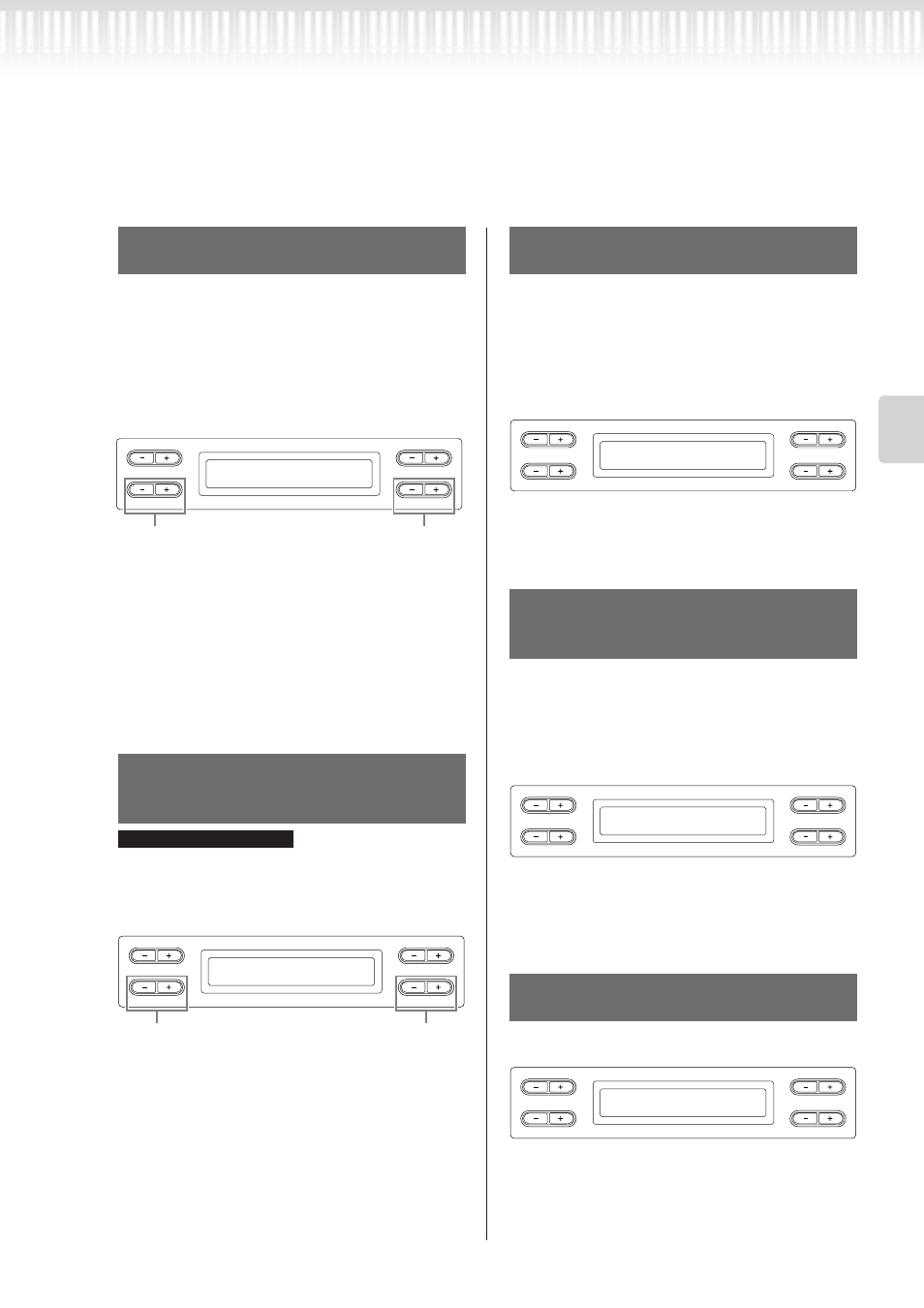
CLP-280/270 Owner’s Manual
87
Detailed Settings
This turns the auxiliary pedal function on or off
for the relevant voice part. In other words, you can
select the desired voice part (Main, MainLayer,
Left, LeftLayer) and determine whether the auxil-
iary pedal function (set on page 86) will affect that
part or not.
See the procedure on page 69.
Setting for:
Main, MLayer (MainLayer), Left, LLayer (LeftLayer)
Setting range:
On/Off
Normal Setting:
Different for each voice.
If you assign the SONG PLAY/PAUSE function to a pedal and
turn the function On, the pedal function assigned to the pedal
in the Function menu (pages 85 and 86) is disabled.
See the procedure on page 69.
Setting for:
Left, Center, AUX
Setting range:
On/Off
Normal setting:
Off for all pedals
A pedal connected to the [AUX PEDAL] jack may
switch on and off differently. For example, some
pedals turn on the effects and others turn them off
when you press them.
Use this parameter to reverse this mechanism.
See the procedure on page 69.
Setting range:
Make, Break
Here you can specify the point to which you must
depress the pedal (right and AUX) before the
assigned effect begins to be applied.This setting
applies only to the “SustainCont” effect (page 85)
that is assigned to the right or AUX pedal.
Setting range:
–2 (effective with the shallowest press) - 0 - +2 (effective
with the deepest press)
See the procedure on page 69.
Setting range:
1 - 10
Turning the auxiliary pedal function
on/off [AuxPedalOnOff]
Assigning the SONG [PLAY/PAUSE]
function to the pedal
[PedalPlay/Pause]
B
D
NO
YES
A
C
AuxPedalOnOff Set?-->
Main On
Select on or off.
Select the voice part for which
the AUX pedal on/off setting is
to be changed.
TIP
B
D
NO
YES
A
C
PedalPlay/Pause
Center Off
Select a pedal to assign
the function
Select on or off.
Selecting a type of auxiliary pedal
[AuxPedalType]
Setting the point at which the
damper pedal starts to affect the
sound [HalfPedalPoint]
Adjusting the depth of the Soft pedal
[SoftPedalDepth]
B
D
NO
YES
A
C
AuxPedalType
Make
B
D
NO
YES
A
C
HalfPedalPoint
0
B
D
NO
YES
A
C
SoftPedalDepth
5
