Detailed settings for iafc [iafc setting, Detailed settings for iafc, Iafc setting – Yamaha CLP-280 User Manual
Page 81: Procedure, Turning iafc on/off [iafc, See the procedur e on page 69, Detailed settings, Setting range: on/off, Iafc setting] button tip tip tip, Iafc on
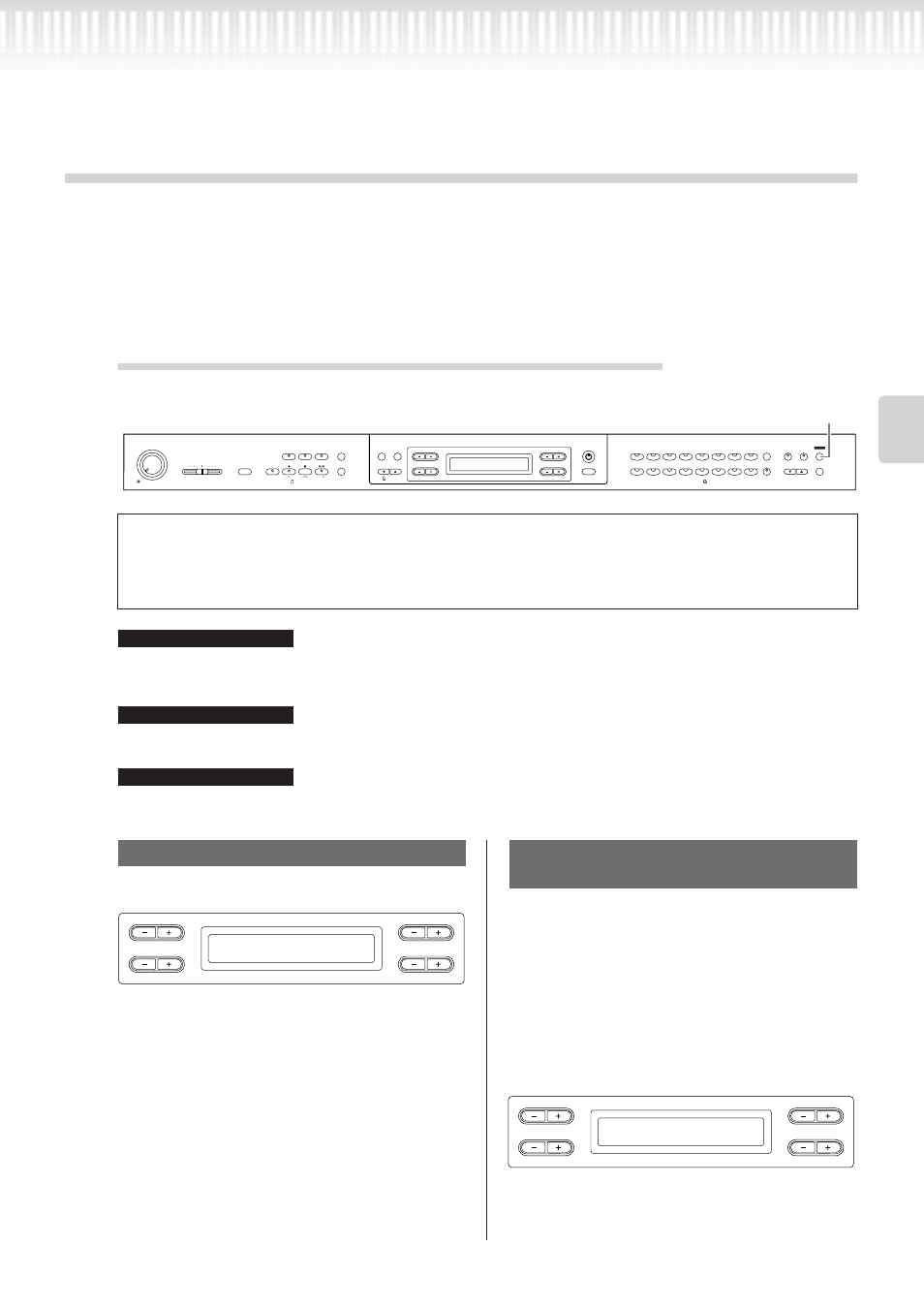
CLP-280/270 Owner’s Manual
81
Detailed Settings
Detailed settings for iAFC
[iAFC SETTING]
When iAFC is engaged, the Clavinova will sound deeper and more resonant, similar to an acoustic musical
instruments. This lets you experience the ambience and reverberation that are characteristic of performing
on stage or simulates the sustain sound that occur when you press the damper pedal of a grand piano.
This section describes how to make various settings for the iAFC function. You can also perform an auto-
matic adjustment in order to obtain the optimal iAFC effect.
Procedure
Press [iAFC SETTING] button to enter iAFC Setting mode.
iAFC cannot be used in the following cases.
• When the Speaker setting is Normal, and headphones are connected.
• When the Speaker setting is off.
When using iAFC, do not block the speaker located on the rear panel of the Clavinova. The optimal iAFC effect cannot be obtained if
this speaker is blocked.
iAFC uses Yamaha’s EMR (Electronic Microphone Rotator) technology to ensure stability against acoustic feedback.
See the procedure on page 69.
Setting range:
On/Off
Dynamic Damper Effect is one type of the iAFC
effect. Dynamic Damper Effect simulates the sus-
tain sound that occurs when you press the damper
pedal of a grand piano. The internal microphones
are not used, but the sound produced within the
Clavinova is processed to create a spacious sensa-
tion, as you press the damper pedal and play the
keyboard.
See the procedure on page 69.
Setting range:
0 - 127
Perform the automatic adjustment after you turn on the power of the Clavinova for the first time,
and after each time you move the Clavinova (page 82).
When the [iAFC SETTING] button is pressed before performing the automatic adjustment, the “Calibration” screen
will be displayed.
FUNCTION
iAFC
SETTING
CHORUS
REVERB
BRILLIANCE
MELLOW
BRIGHT
VOICE
SETTING
SPLIT
GUITAR
VIBRA-
PHONE
E.CLAVI-
CHORD
HARPSI-
CHORD
SYNTH.
PAD
WOOD
BASS
E.BASS
E.PIANO
2
E.PIANO
1
GRAND
PIANO 1
CHURCH
ORGAN
JAZZ
ORGAN
GRAND
PIANO 2
STRINGS
CHOIR
XG
CONTRAST
EXIT
B
D
NO
YES
A
C
METRONOME
ON/OFF
SETTING
DOWN
UP
TEMPO
EXTRA
PARTS
LEFT
RIGHT
SONG
SELECT
FILE/SONG
SETTING
PLAY/PAUSE
STOP
REC
SONG
NEW SONG
SYNC START
REPEAT
DEMO
SONG BALANCE
KEYBOARD
SONG
MIN
MAX
MASTER VOLUME
VOICE
[iAFC SETTING] button
TIP
TIP
TIP
Turning iAFC on/off [iAFC]
B
D
NO
YES
A
C
iAFC
On
Adjusting the Dynamic Damper Effect
depth [DynDmpFX Depth]
B
D
NO
YES
A
C
DynDmpFX Depth
98
