Yamaha CLP-280 User Manual
Page 56
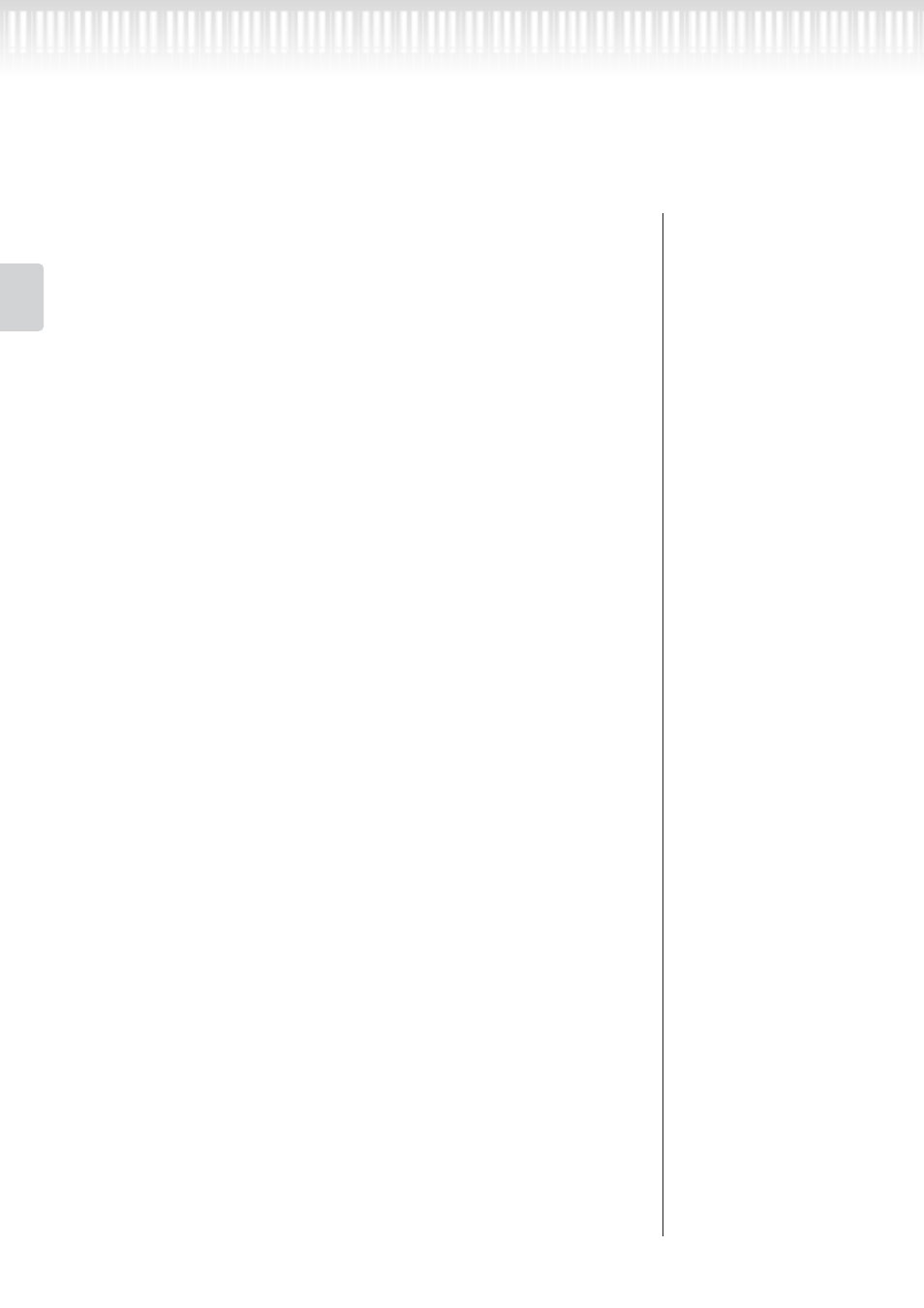
56
CLP-280/270 Owner’s Manual
Basic Operation
Playing Back Recorded Songs and Commercially-available Music Data
Adjusting the tempo
You can use the TEMPO [DOWN][UP] buttons to adjust the playback
tempo as required before or during playback. The default tempo (the song’s
original tempo) is set when you press the [DOWN] and [UP] buttons simul-
taneously.
Press the [SONG SELECT] button to return to the song select screen.
4.
Stop playback.
When playback is complete, the Clavinova automatically stops and
locates the top of the song. To stop playback in the middle of a song,
press the [STOP] button. You can also pause playback by pressing the
[PLAY/PAUSE] button. Playback pauses when you press the button.
5.
Return to the main screen.
Press the [EXIT] button.
- PSR-1100 (170 pages)
- PSR-1100 (176 pages)
- PSR-290 (98 pages)
- YPT-310 (90 pages)
- CLP-230 (90 pages)
- CLP-230 (89 pages)
- YPT-300 (84 pages)
- DGX-205 (90 pages)
- MM8 EU (116 pages)
- MOX8 (14 pages)
- MOTIF XS8 (320 pages)
- PSR-4600 (30 pages)
- PSR-32 (20 pages)
- PSR-530 (130 pages)
- PSR-510 (77 pages)
- PSR-330 (90 pages)
- PSR-3500 (84 pages)
- PSR-500 (47 pages)
- PSR-41 (13 pages)
- PSR-4000 (165 pages)
- PSR-38 (55 pages)
- PSR-520 (102 pages)
- PSR-340 (128 pages)
- PSR-40 (16 pages)
- PSR-36 (28 pages)
- PSR-48 (45 pages)
- PSR-420 (73 pages)
- PSR-420 (75 pages)
- PSR-300m (39 pages)
- PSR-37 (30 pages)
- PSR-4500 (48 pages)
- PSR-50 (32 pages)
- PSR-410 (61 pages)
- PSR-540 (161 pages)
- PSR-540 (160 pages)
- PSR-31 (20 pages)
- CLP-100 (11 pages)
- CLP-122S (31 pages)
- CLP-123 (30 pages)
- CLP-30 (11 pages)
- CLP-300 (11 pages)
- CLP-250 (17 pages)
- CLP-260 (19 pages)
- CLP-550 (19 pages)
