Yamaha CLP-280 User Manual
Page 110
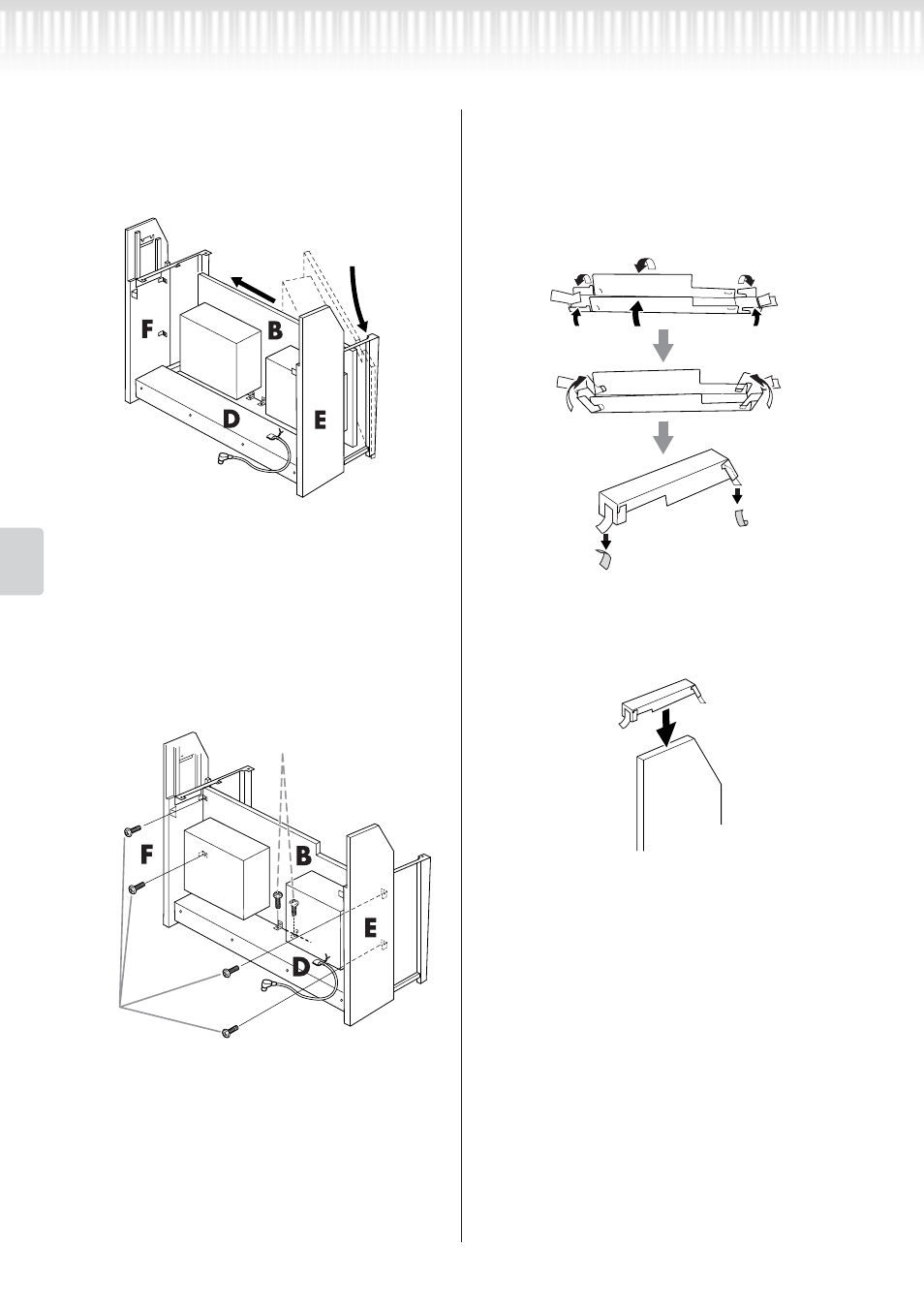
110
CLP-280/270 Owner’s Manual
Appendix
CLP-280/270: Keyboard Stand Assembly
2.
Attach B.
2-1
Insert B between E and F as shown in the illus-
tration.
2-2
Align and attach B to the front side of D, E and
F.
2-3
Secure B using the 4 x 14mm thin screws.
* Insert two screws into the smaller holes on the
brackets.
2-4
Temporarily secure with 4 x 14mm thin screws.
* Insert four screws into the smaller holes on the
brackets.
2-5
If you assembled the stand on an unlevel sur-
face, place the assemble stand on a level sur-
face.
3.
Mount A.
3-1
Assemble the side panel protection (card-
board) pad, as shown in the illustration. Then,
remove the two backing papers from the adhe-
sive tape on the protection pad.
3-2
Cover the top of E and F with the side panel
protection pad. Then, fix the protection pad
with the adhesive tape.
2-3
2-4
- PSR-1100 (170 pages)
- PSR-1100 (176 pages)
- PSR-290 (98 pages)
- YPT-310 (90 pages)
- CLP-230 (90 pages)
- CLP-230 (89 pages)
- YPT-300 (84 pages)
- DGX-205 (90 pages)
- MM8 EU (116 pages)
- MOX8 (14 pages)
- MOTIF XS8 (320 pages)
- PSR-4600 (30 pages)
- PSR-32 (20 pages)
- PSR-530 (130 pages)
- PSR-510 (77 pages)
- PSR-330 (90 pages)
- PSR-3500 (84 pages)
- PSR-500 (47 pages)
- PSR-41 (13 pages)
- PSR-4000 (165 pages)
- PSR-38 (55 pages)
- PSR-520 (102 pages)
- PSR-340 (128 pages)
- PSR-40 (16 pages)
- PSR-36 (28 pages)
- PSR-48 (45 pages)
- PSR-420 (73 pages)
- PSR-420 (75 pages)
- PSR-300m (39 pages)
- PSR-37 (30 pages)
- PSR-4500 (48 pages)
- PSR-50 (32 pages)
- PSR-410 (61 pages)
- PSR-540 (161 pages)
- PSR-540 (160 pages)
- PSR-31 (20 pages)
- CLP-100 (11 pages)
- CLP-122S (31 pages)
- CLP-123 (30 pages)
- CLP-30 (11 pages)
- CLP-300 (11 pages)
- CLP-250 (17 pages)
- CLP-260 (19 pages)
- CLP-550 (19 pages)
