Detailed settings voices [voice setting, Iafc [iafc setting – Yamaha CLP-280 User Manual
Page 67
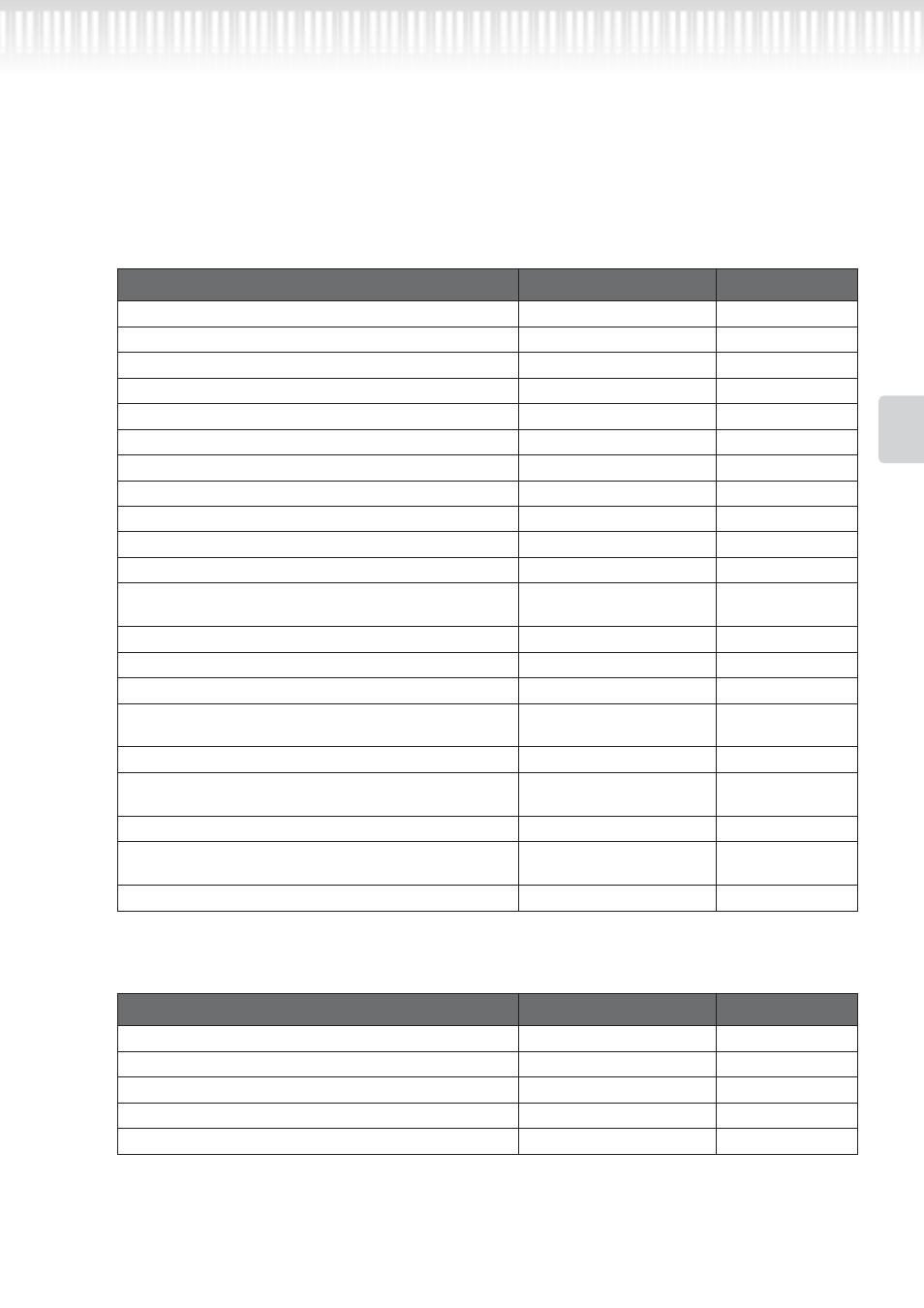
CLP-280/270 Owner’s Manual
67
Detailed Settings
Voices [VOICE SETTING]
In Dual mode, parameters with the “ ” mark are set for Voice 1 and Voice 2 individually.
iAFC [iAFC SETTING]
Settings
Parameter name
Reference page
Setting the octave*
Octave
Setting the volume level*
Volume
Setting the position of right and left channels*
Pan
Make fine adjustments to the pitch (only in Dual mode)
Detune
Selecting the reverb type
ReverbType
Setting the reverb depth*
ReverbSend
Selecting the chorus type
ChorusType
Setting the chorus depth*
ChorusSend
Setting the chorus on/off
ChorusOnOff
Selecting the DSP type*
DSP Type (DSP)
Setting the speed of the vibraphone vibrato effect*
VibeRotorSpeed
Turning the vibraphone vibrato effect on/off*
VibeRotorOnOff
(RotorOnOff)
Setting the rotation speed of the rotary speaker*
RotarySpeed (Rot.Speed)
Adjusting the depth of the DSP effect*
DSPDepth
Adjusting the brightness of the sound*
Brightness
Adjusting the resonance effect*
HarmonicContent
(Harmonic)
Adjusting the low-range frequency of the equalizer*
EQ LowFreq. (EQ L.Freq)
Adjusting the low-range gain (amount of boost/cut) of the
equalizer*
EQ LowGain
Adjusting the high-range frequency of the equalizer*
EQ HighFreq. (EQ H.Freq)
Adjusting the high-range gain (amount of boost/cut) of the
equalizer*
EQ HighGain
Setting the touch sensitivity*
TouchSense
Settings
Parameter name
Reference page
Turning iAFC on/off
iAFC
Adjusting the Dynamic Damper Effect depth
DynDmpFX Depth
Adjusting the Spatial Effect depth
SpatialFX Depth
Calibration (automatic adjustment)
Calibration
Restoring the default calibration setting
iAFC Default
*
