Yamaha CLP-280 User Manual
Page 38
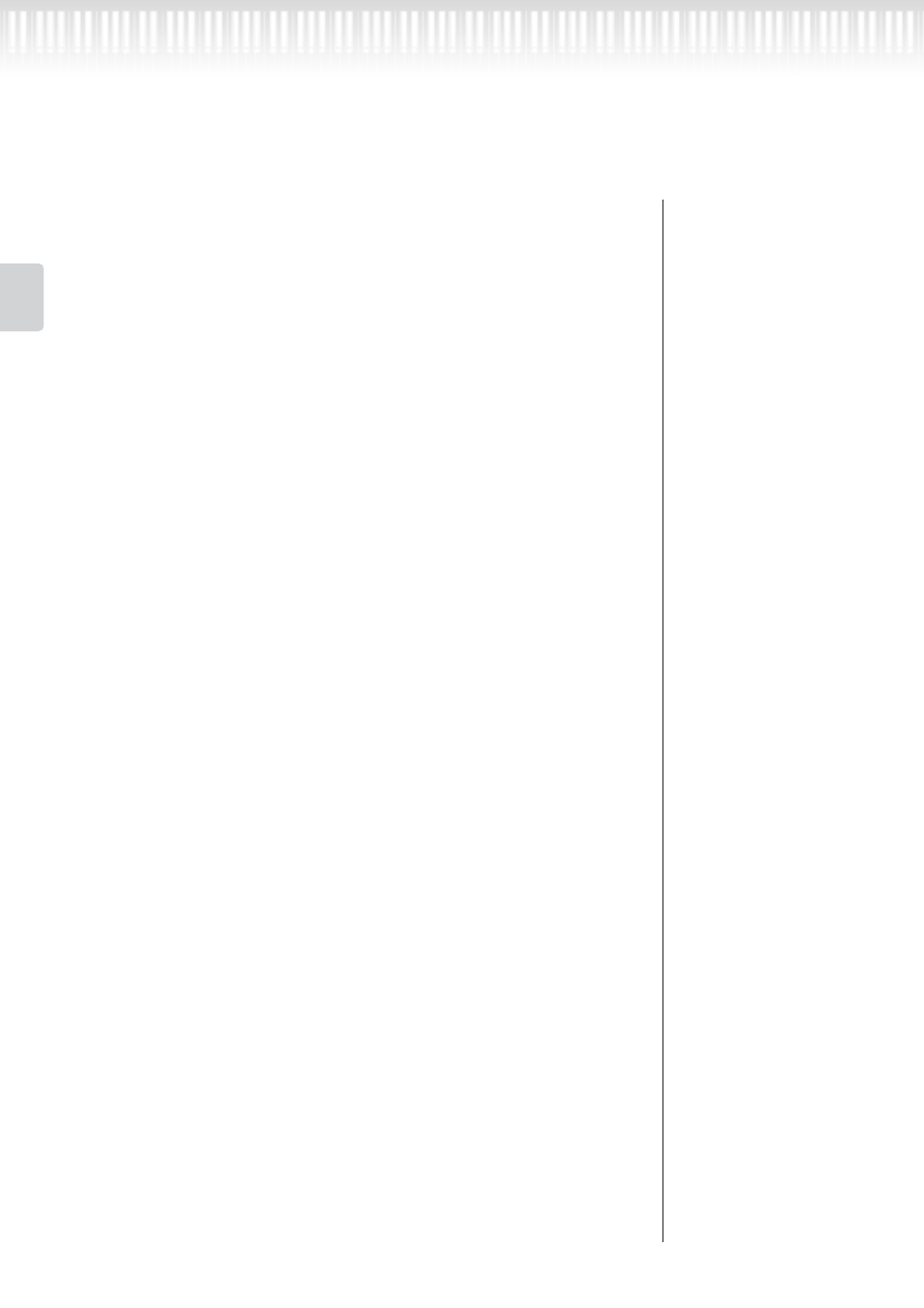
38
CLP-280/270 Owner’s Manual
Basic Operation
4.
Engage record mode.
Press the [REC] button.
To stop recording, press the [REC] button again or press the [STOP]
button. After pressing the [REC] button again or the [STOP] button
when “RecStart” is set to “Normal” (page 37), “Overwrite?” is shown
in the display. To cancel this and not overwrite, press the B [– (NO)]
button.
5.
Start and stop recording.
Recording begins automatically as soon as you play a note on
the keyboard.
(Optional) Press the [PLAY/PAUSE] button to start recording.
To stop recording, press the [STOP] button. The Clavinova locates the
top of the song.
6.
Save the recorded songs.
When you stop recording, the display prompts you whether you
want to overwrite the song or not. Press the B [+ (YES)] button
to overwrite the song.
To cancel overwriting, press the B [– (NO)] button.
- PSR-1100 (170 pages)
- PSR-1100 (176 pages)
- PSR-290 (98 pages)
- YPT-310 (90 pages)
- CLP-230 (90 pages)
- CLP-230 (89 pages)
- YPT-300 (84 pages)
- DGX-205 (90 pages)
- MM8 EU (116 pages)
- MOX8 (14 pages)
- MOTIF XS8 (320 pages)
- PSR-4600 (30 pages)
- PSR-32 (20 pages)
- PSR-530 (130 pages)
- PSR-510 (77 pages)
- PSR-330 (90 pages)
- PSR-3500 (84 pages)
- PSR-500 (47 pages)
- PSR-41 (13 pages)
- PSR-4000 (165 pages)
- PSR-38 (55 pages)
- PSR-520 (102 pages)
- PSR-340 (128 pages)
- PSR-40 (16 pages)
- PSR-36 (28 pages)
- PSR-48 (45 pages)
- PSR-420 (73 pages)
- PSR-420 (75 pages)
- PSR-300m (39 pages)
- PSR-37 (30 pages)
- PSR-4500 (48 pages)
- PSR-50 (32 pages)
- PSR-410 (61 pages)
- PSR-540 (160 pages)
- PSR-540 (161 pages)
- PSR-31 (20 pages)
- CLP-100 (11 pages)
- CLP-122S (31 pages)
- CLP-123 (30 pages)
- CLP-30 (11 pages)
- CLP-300 (11 pages)
- CLP-250 (17 pages)
- CLP-260 (19 pages)
- CLP-550 (19 pages)
