Vlan, Introduction, Chapter 7 vlan – ZyXEL Communications PES-1014 User Manual
Page 47: 1 introduction
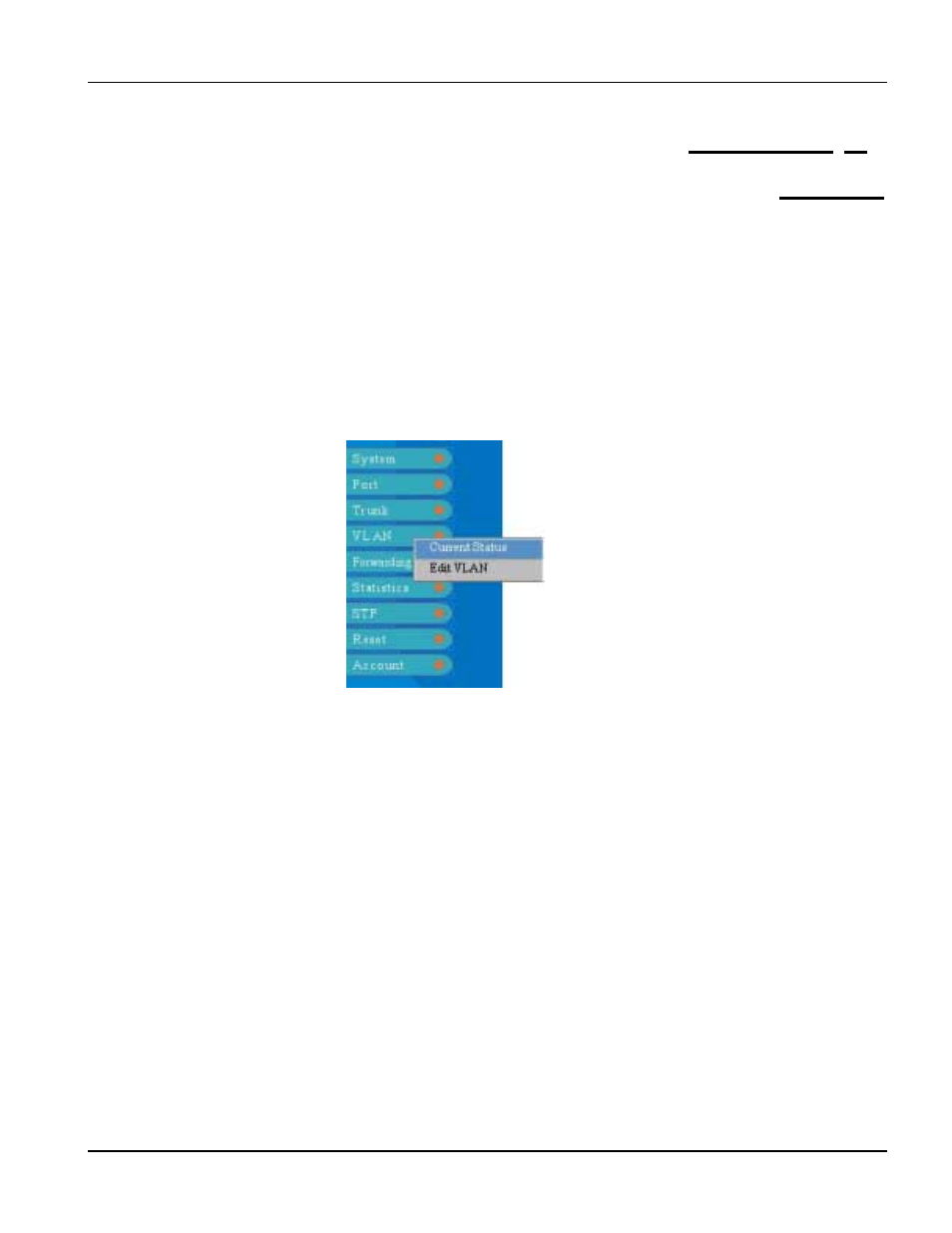
PES-1014 User’s Guide
VLAN
7-1
Chapter 7
VLAN
7.1 Introduction
VLAN (Virtual Local Area Network) is basically a broadcast domain. In an ordinary switched network system, a
broadcast packet or an unknown destination MAC address packet is broadcasted to all ports and that will decrease
network performance dramatically. By grouping some ports into one VLAN, broadcast packets will be sent only to
the ports within that VLAN without affecting the traffic of other ports. Any two or more ports can be grouped as
one VLAN in the device, and an overlapping VLAN port is permitted.
Move the cursor over the VLAN link to display the submenus shown in the next figure.
7.1.1 VLAN
Status
Move the cursor over the VLAN link and click Current Status to display the read-only VLAN Status screen
shown next. This screen shows the current VLAN status in the switch. Click the Group ID (number of a VLAN
Group) to set the related attributes of that group regarding Status, Name and Port Members.
•
VLAN Group 1 is the default VLAN setting, with all ports included. To modify the VLAN for the first time,
VLAN Group 1 has to be disabled, so new VLAN groups can be added.
•
Enabling STP enables the default VLAN automatically. Disabling the default VLAN disables STP and vice
versa.
Figure 7-1 VLAN
