System configuration, 3 system configuration – ZyXEL Communications PES-1014 User Manual
Page 29
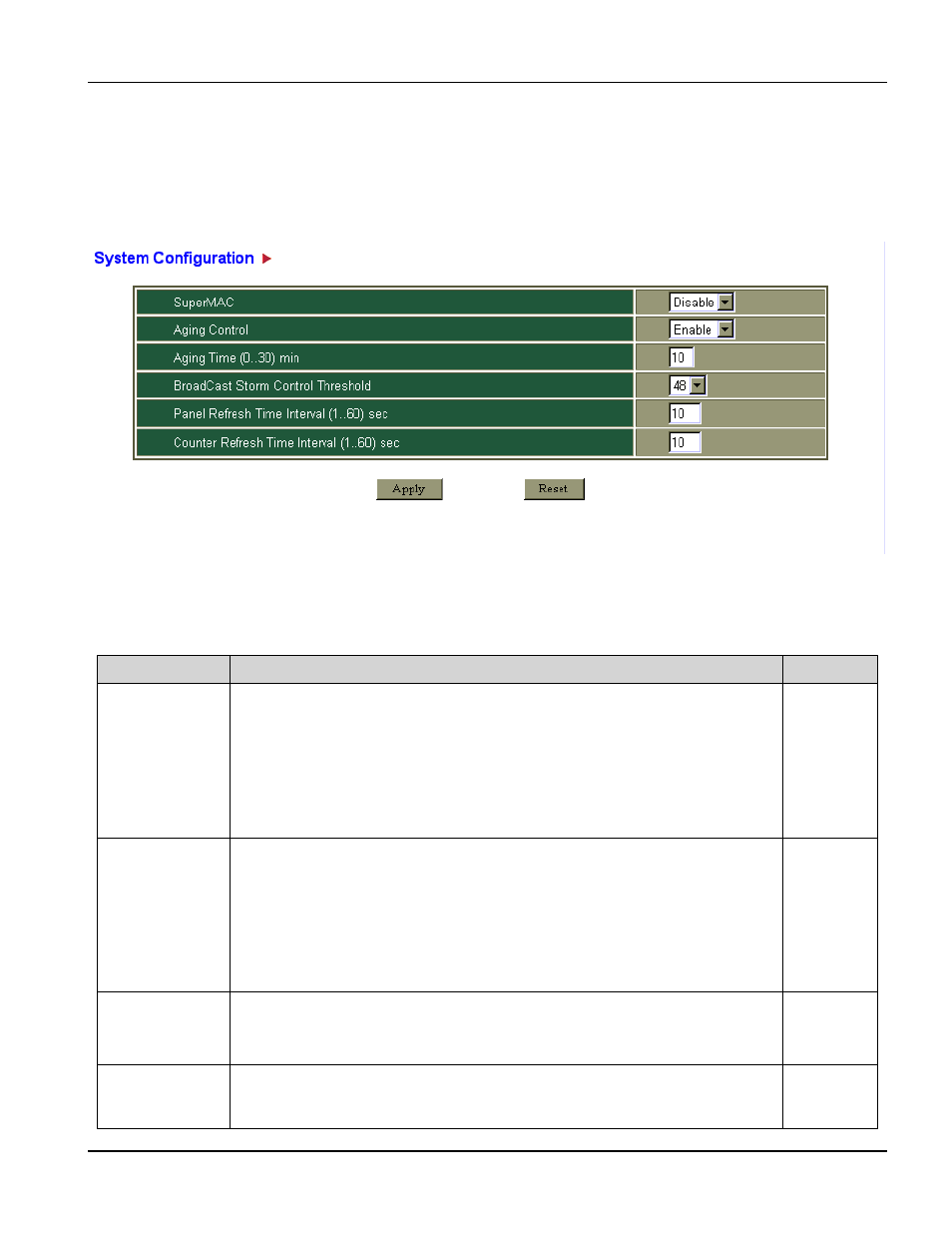
PES-1014 User’s Guide
System
4-3
4.3 System
Configuration
Move the cursor over the System link and click System Configure to display the System Configuration screen
shown next.
Use the System Configuration screen to set up functions of the system. It can also set the counter and panel
refreshing time intervals. These settings apply to the whole device.
Figure 4-3 System Configuration
Table 4-2 System Configuration Description
FIELD
DESCRIPTION
EXAMPLE
SuperMac
Enable or Disable the capability of using a more aggressive backing off of
incoming pockets when collisions happen.
When set to Enable, the device will use a more aggressive back off algorithm
(back off max. 3 time slots) when collisions occur, instead of using the
standard Ethernet back off algorithm.
When set to Disable, the device will use the IEEE802.3 standard exponential
back off algorithm when collisions occur.
Disable
Aging Control
Enable or Disable the aging of the dynamic address learning table entries.
The address table is set by auto address learning (dynamic) or by manual
entry (static). Aging Control is only available to dynamic address learning
table entries.
Select Enable to make the switch age the dynamic address learning entries.
When you select Disable, the switch will not age the dynamic address
learning entries.
Enable
(default)
Aging Time
(0.30) min
Configure this field to determine how long a source MAC address can stay in
the address look up table (forwarding database).
Select an Aging Time range from 0 to 30 minutes.
10
(default)
Broadcast Storm
Control
Threshold
Use this option to limit the number of consecutive broadcast packets
transmitted to the switch. The available selections are 16, 32, 48 or 64
packets.
48
(default)
