Getting started, Web browser, Login – ZyXEL Communications PES-1014 User Manual
Page 21: Chapter 3 getting started, 1 web browser, 2 login
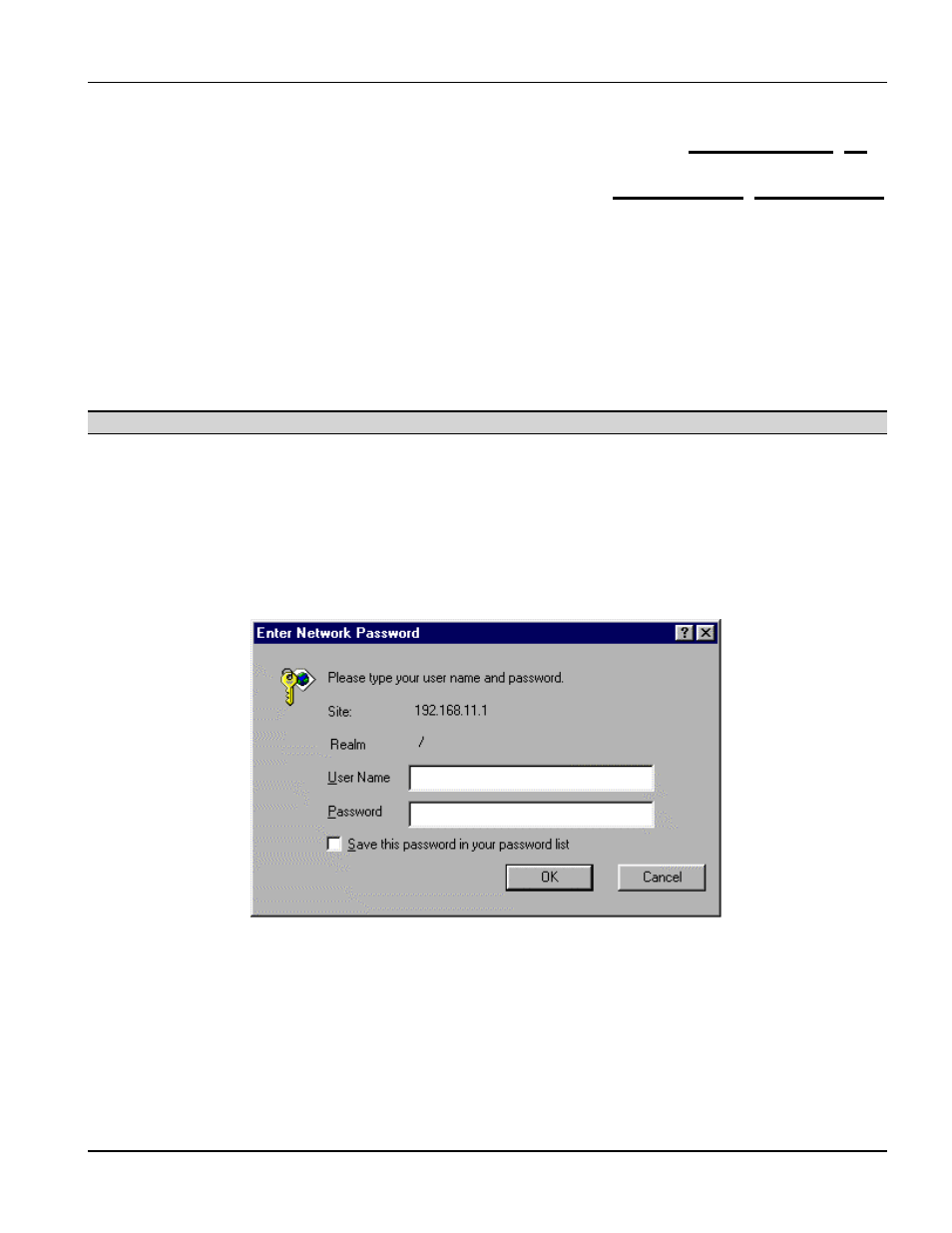
PES-1014 User’s Guide
Getting Started
3-1
Chapter 3
Getting Started
3.1 Web
Browser
Use IE 5.0 or later or Netscape 4.0 or later. The default IP addresses are as follows:
192.168.11.1 for the CONSOLE port (out-of-band)
192.168.10.1 for all other ports (in-band)
After the first login, refer to 4.5 for information on configuring the switch’s IP address.
You cannot configure the CONSOLE port’s (out-of-band) IP address.
3.2 Login
Procedure for a first login (using the out-of-band console port)
:
Step 1.
Type in your PES-1014’s IP address as the URL in your web browser (192.168.11.1 for the out-of-band
console port).
Step 2.
The Enter Network Password screen appears as shown next.
Figure 3-1 Login
Step 3.
The User Name and Password boxes have been set to “null” for the first login; just click OK.
Step 4.
The web-based management system Welcome screen appears.
Refer to section 12.3 for adding accounts after logging in.
After adding accounts, type in the User Name and Password when logging in.
