21 other functions, Using the user assignable layers – Yamaha DM2000 User Manual
Page 269
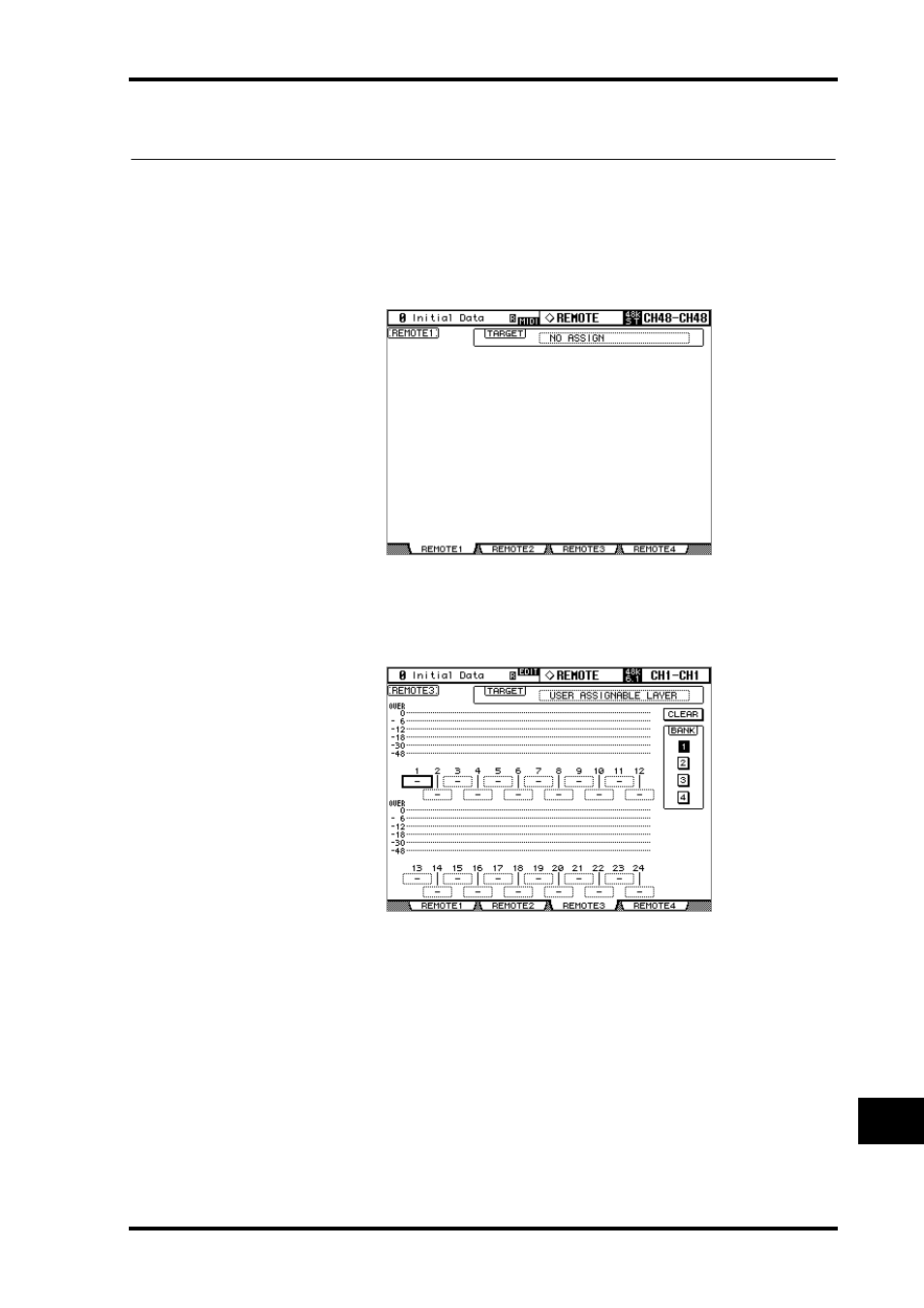
Other Functions
269
DM2000 Version 2—Owner’s Manual
21 Other Functions
Using the User Assignable Layers
If you set the Remote layer target to “USER ASSIGNABLE,” you can create a custom layer
by combining any DM2000 channels (excluding the Stereo Out).
1
Use the DISPLAY ACCESS [REMOTE] button to locate Remote 1–4 page.
2
Use the cursor buttons to select the TARGET parameter, use the Parameter
wheel or INC/DEC buttons to select USER ASSIGNABLE LAYER, then press
[ENTER].
A confirmation message appears. Select the YES button and press [ENTER].
3
Use the cursor buttons to select parameter 1–24, use the Parameter wheel
or INC/DEC buttons to select a channel you want to assign, then press
[ENTER].
You can store up to four 24-channel setups in four banks by switching Banks 1–4 via the
BANK 1–4 buttons.
Pressing the [ENTER] button prior to selecting assigned channels enables you to select a
channel in the User CH Select window.
4
Use the LAYER [REMOTE 1]–[REMOTE 4] button to recall the User Assignable
layer assigned to the Remote layer.
You can use the faders, Encoders, [ON] buttons, [AUTO] buttons, and [SOLO] buttons to
control assigned channels. If you connected an optional MB2000 Meter Bridge, its meters
indicate the level of the channels currently-assigned to layer channels 1–24.
