8 speed dial, 1 peer-to-peer calls, 9 speed dial configuration – ZyXEL Communications Prestige 2602H Series User Manual
Page 147
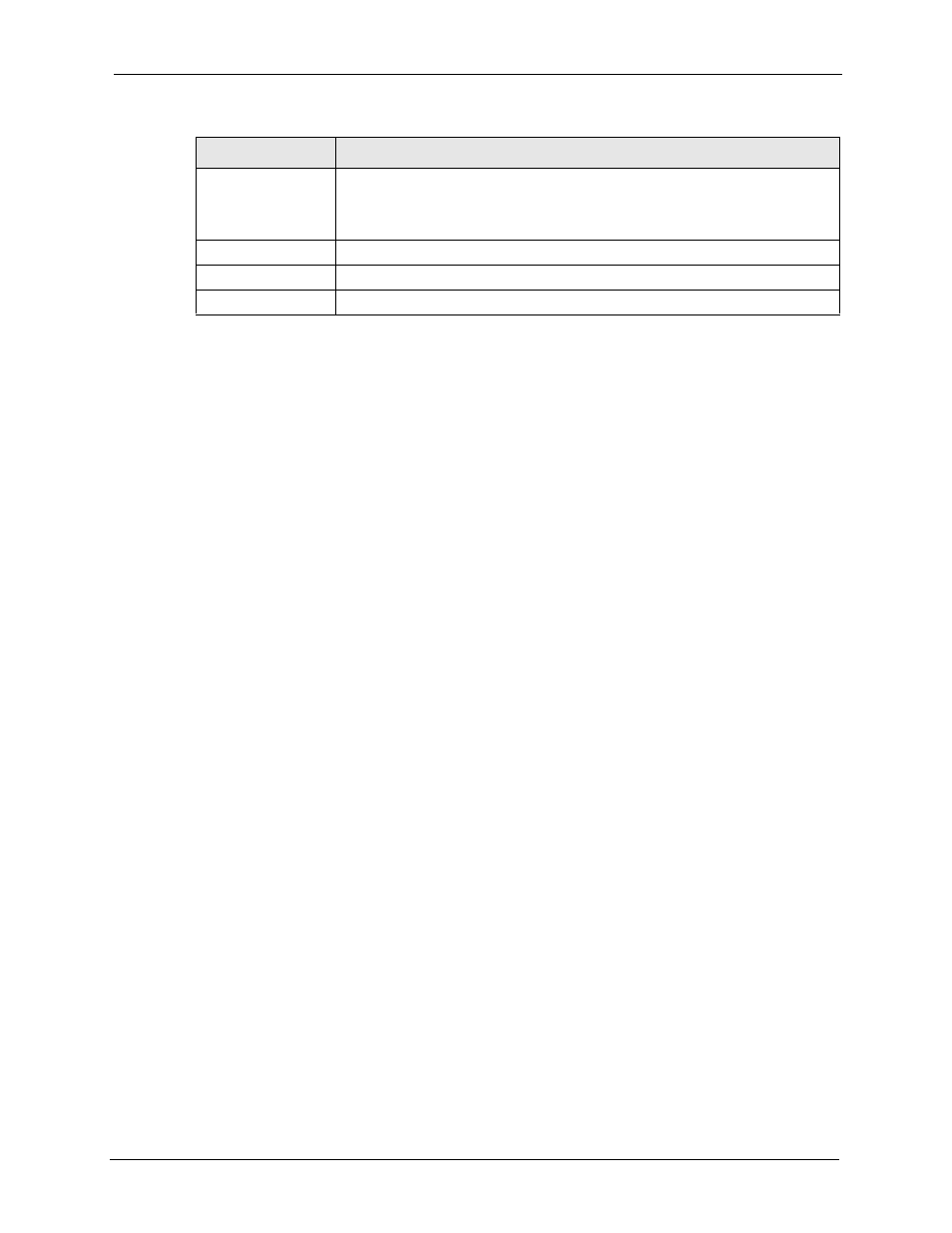
Prestige 2602H/HW Series User’s Guide
Chapter 9 Voice Screens
147
9.8 Speed Dial
Speed dial provides shortcuts for dialing frequently used (VoIP) phone numbers.
9.8.1 Peer-to-Peer Calls
You can call another VoIP device directly without going through a SIP server. You must set
up a speed dial entry in the phone book in order to do this. Select Non-Proxy (Use IP or
URL) in the Type column and enter the callee’s IP address or domain name. The Prestige
sends SIP INVITE requests to the peer VoIP device when you use the speed dial entry.
You do not need to configure a SIP account on the Prestige 2602HW in order to make a peer-
to-peer VoIP call. You must still configure a SIP account on the Prestige 2602HL/HWL in
order to make a peer-to-peer VoIP call.
9.9 Speed Dial Configuration
Click Voice in the navigation panel and then Speed Dial to display the following screen.
Dialing Interval
When you are dialing a telephone number the Prestige waits this long after you
stop pressing the buttons before initiating the call. Select how many seconds
you want the Prestige to wait after the last input on the telephone’s keypad
before dialing (making) a call.
Back
Click Back to return to the previous screen.
Apply
Click Apply to save your changes back to the Prestige.
Cancel
Click Cancel to begin configuring this screen afresh.
Table 40 Phone (continued)
LABEL
DESCRIPTION
