6 leds, Figure 6 leds, Table 4 leds – ZyXEL Communications P-2602HW(L) Series User Manual
Page 47
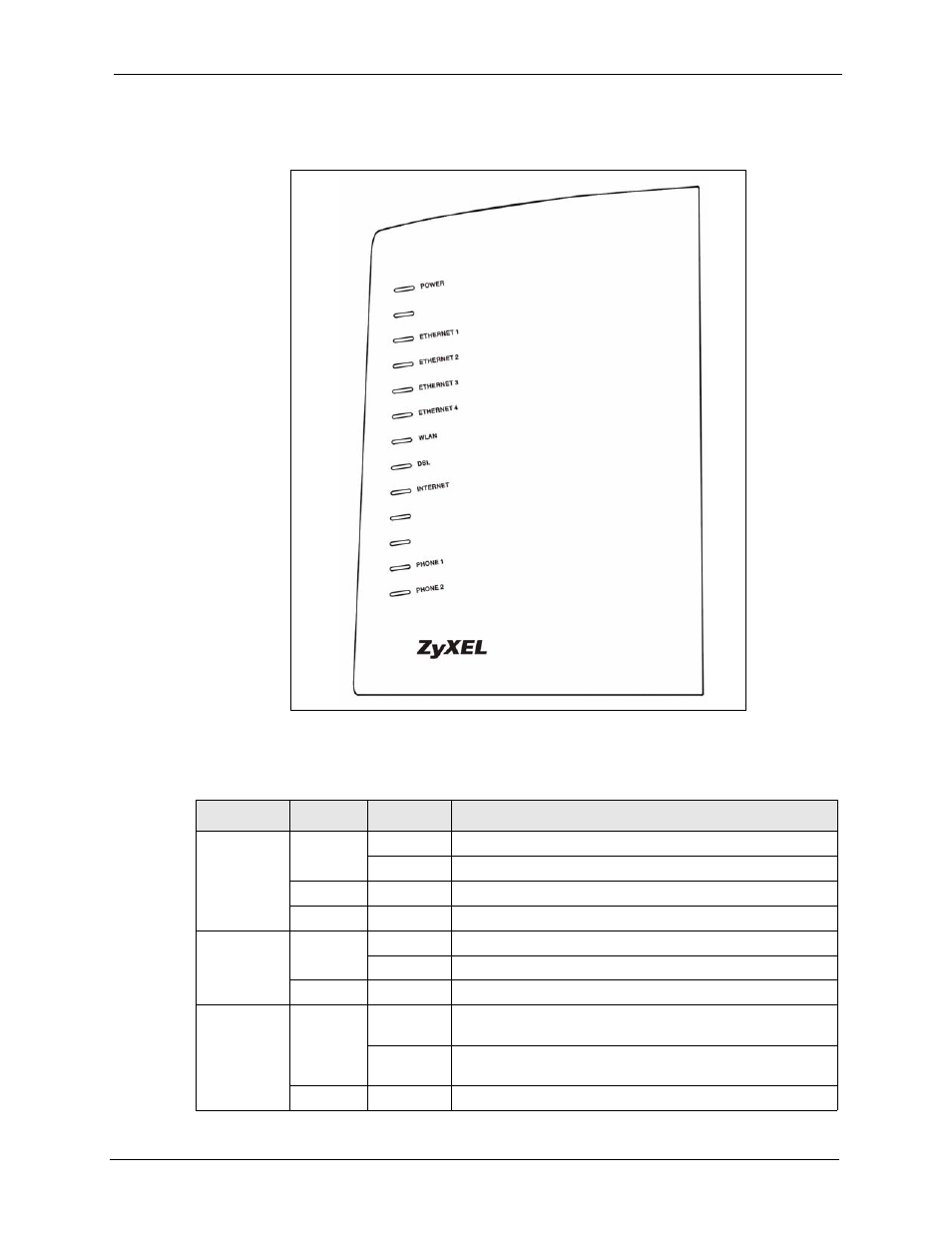
P-2602H(W)(L)-DxA Series User’s Guide
Chapter 1 Getting To Know the ZyXEL Device
47
1.4.6 LEDs
Figure 6 LEDs
The following table describes your device’s LEDs.
Table 4 LEDs
LED
COLOR
STATUS
DESCRIPTION
POWER
Green
On
Your device is receiving power and functioning properly.
Blinking
Your device is rebooting and performing a self-test.
Red
On
Your device is not ready or there is a malfunction.
None
Off
Your device is not turned on.
ETHERNET
1-4
Green
On
Your device has a successful Ethernet connection.
Blinking
The ZyXEL Device is sending/receiving data.
None
Off
The Ethernet port is not connected.
WLAN
(“W”
models
only)
Green
On
Your device is ready, but is not sending/receiving data
through the wireless LAN.
Blinking
Your device is sending/receiving data through the wireless
LAN.
None
Off
The wireless LAN is not ready or has failed.
