3 vlan, 3 vlan 11.10.4 sip qos screen, Figure 90 sip > qos – ZyXEL Communications P-2602HW(L) Series User Manual
Page 163: Table 56 sip > qos, 4 sip qos screen
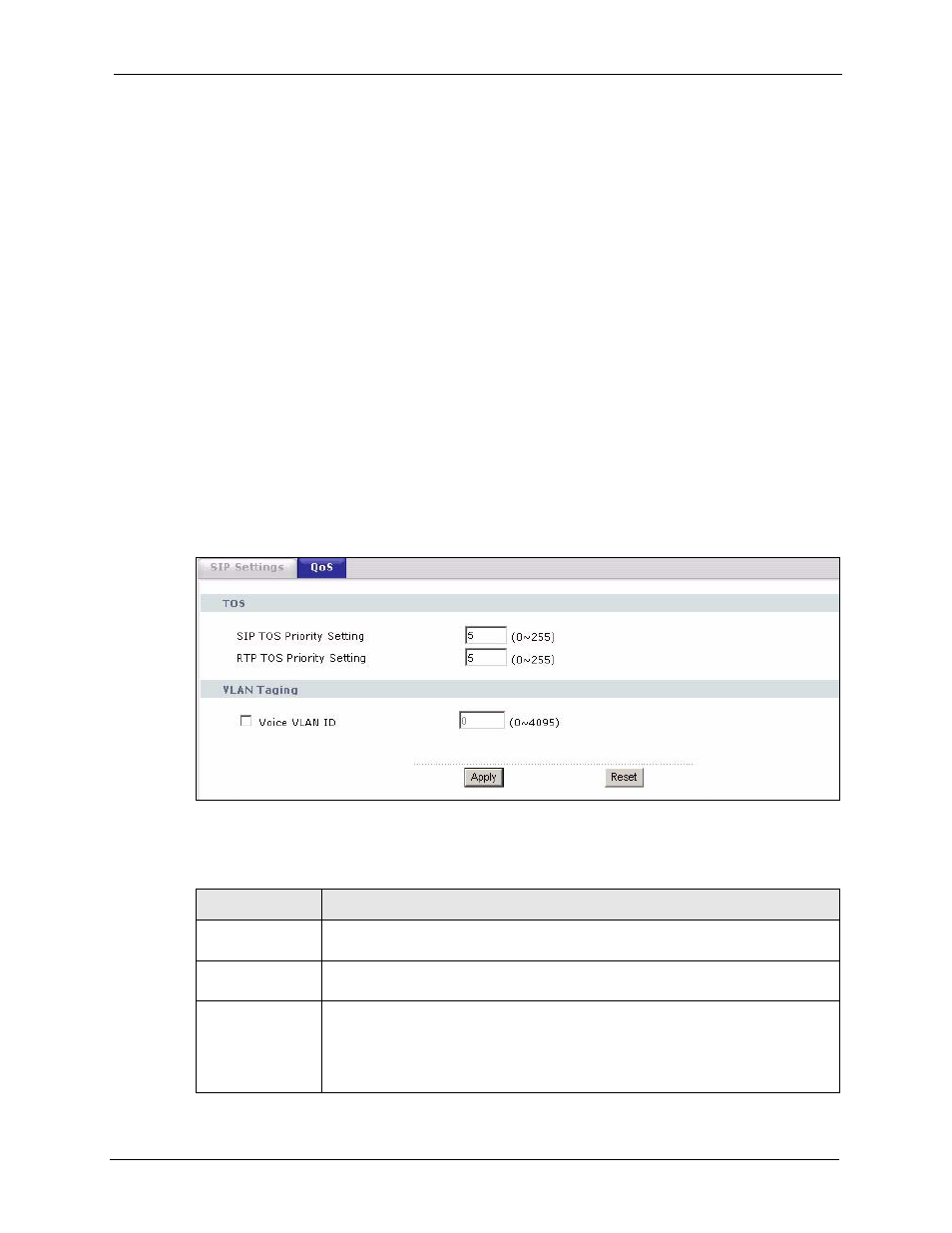
P-2602H(W)(L)-DxA Series User’s Guide
Chapter 11 Voice
163
The DSCP value determines the forwarding behavior, the PHB (Per-Hop Behavior), that each
packet gets across the DiffServ network. Based on the marking rule, different kinds of traffic
can be marked for different priorities of forwarding. Resources can then be allocated
according to the DSCP values and the configured policies.
11.10.3 VLAN
Virtual Local Area Network (VLAN) allows a physical network to be partitioned into multiple
logical networks. Only stations within the same group can communicate with each other.
Your ZyXEL Device can add IEEE 802.1Q VLAN ID tags to voice frames that it sends to the
network. This allows the ZyXEL Device to communicate with a SIP server that is a member of
the same VLAN group. Some ISPs use the VLAN tag to identify voice traffic and give it
priority over other traffic.
11.10.4 SIP QoS Screen
Use this screen to maintain ToS and VLAN settings for the ZyXEL Device. To access this
screen, click VoIP > SIP > QoS.
Figure 90 SIP > QoS
Each field is described in the following table.
Table 56 SIP > QoS
LABEL
DESCRIPTION
SIP TOS Priority
Setting
Enter the priority for SIP voice transmissions. The ZyXEL Device creates Type of
Service priority tags with this priority to voice traffic that it transmits.
RTP TOS Priority
Setting
Enter the priority for RTP voice transmissions. The ZyXEL Device creates Type of
Service priority tags with this priority to RTP traffic that it transmits.
Voice VLAN ID
Select this if the ZyXEL Device has to be a member of a VLAN to communicate
with the SIP server. Ask your network administrator, if you are not sure. Enter the
VLAN ID provided by your network administrator in the field on the right. Your LAN
and gateway must be configured to use VLAN tags.
Otherwise, clear this field.
