1 id type and content examples, 10 pre-shared key, 10 pre-shared key 17.11 editing vpn policies – ZyXEL Communications P-2602HW(L) Series User Manual
Page 229: 11 editing vpn policies
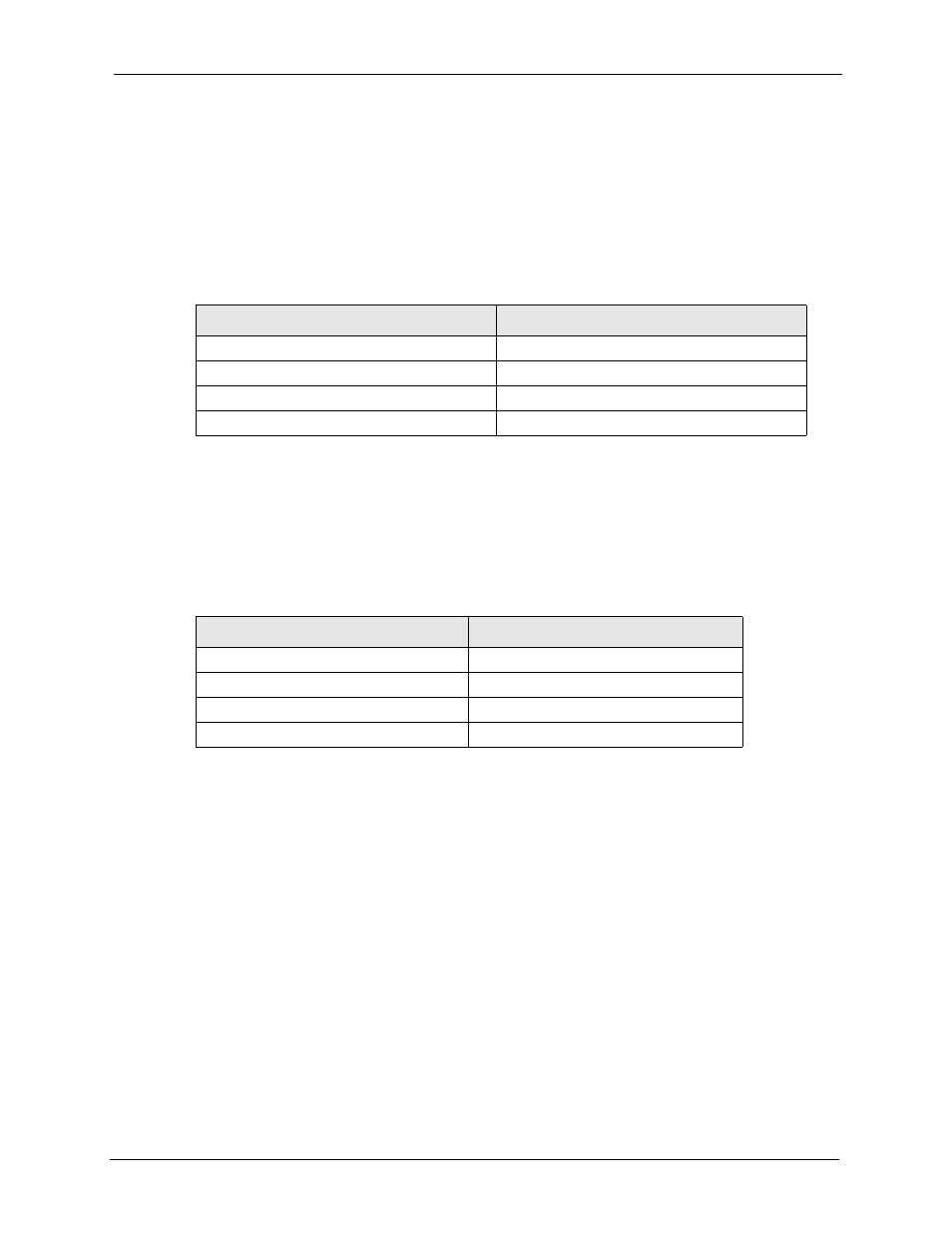
P-2602H(W)(L)-DxA Series User’s Guide
Chapter 17 VPN Screens
229
17.9.1 ID Type and Content Examples
Two IPSec routers must have matching ID type and content configuration in order to set up a
VPN tunnel.
The two ZyXEL Devices in this example can complete negotiation and establish a VPN
tunnel.
The two ZyXEL Devices in this example cannot complete their negotiation because ZyXEL
Device B’s Local ID type is IP, but ZyXEL Device A’s Peer ID type is set to E-mail. An “ID
mismatched” message displays in the IPSEC LOG.
17.10 Pre-Shared Key
A pre-shared key identifies a communicating party during a phase 1 IKE negotiation
(see
for more on IKE phases). It is called “pre-shared” because you
have to share it with another party before you can communicate with them over a secure
connection.
17.11 Editing VPN Policies
Click an Edit icon in the
Table 85 Matching ID Type and Content Configuration Example
ZYXEL DEVICE A
ZYXEL DEVICE B
Local ID type: E-mail
Local ID type: IP
Local ID content: [email protected]
Local ID content: 1.1.1.2
Peer ID type: IP
Peer ID type: E-mail
Peer ID content: 1.1.1.2
Peer ID content: [email protected]
Table 86 Mismatching ID Type and Content Configuration Example
ZYXEL DEVICE A
ZYXEL DEVICE B
Local ID type: IP
Local ID type: IP
Local ID content: 1.1.1.10
Local ID content: 1.1.1.10
Peer ID type: E-mail
Peer ID type: IP
Peer ID content: [email protected]
Peer ID content: N/A
