Figure 121 vpn setup, Table 81 vpn setup – ZyXEL Communications P-2602HW(L) Series User Manual
Page 224
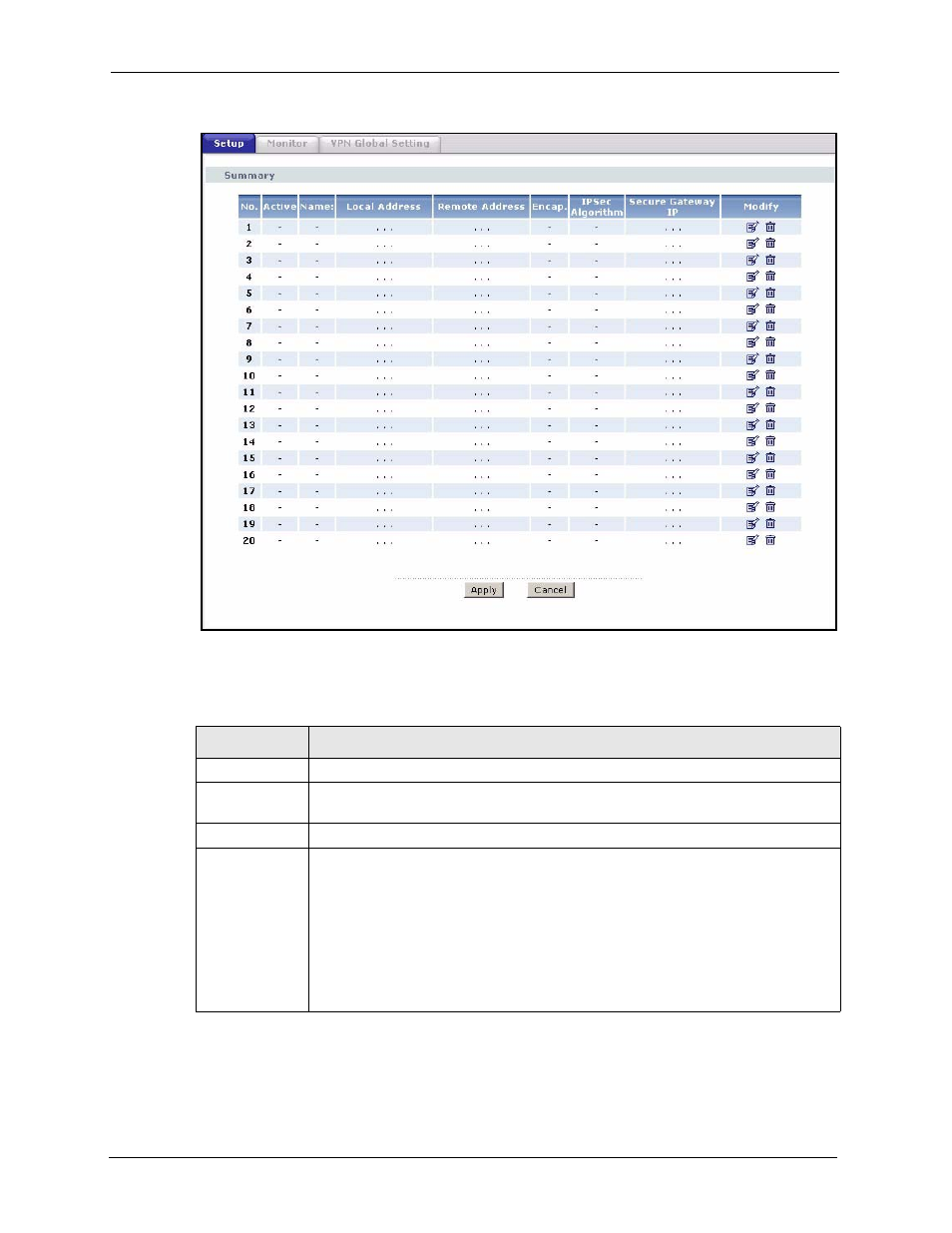
P-2602H(W)(L)-DxA Series User’s Guide
224
Chapter 17 VPN Screens
Figure 121 VPN Setup
The following table describes the fields in this screen.
Table 81 VPN Setup
LABEL
DESCRIPTION
No.
This is the VPN policy index number. Click a number to edit VPN policies.
Active
This field displays whether the VPN policy is active or not. A Yes signifies that this
VPN policy is active. No signifies that this VPN policy is not active.
Name
This field displays the identification name for this VPN policy.
Local Address
This is the IP address(es) of computer(s) on your local network behind your ZyXEL
Device.
The same (static) IP address is displayed twice when the Local Address Type field
in the VPN-IKE (or VPN-Manual Key) screen is configured to Single.
The beginning and ending (static) IP addresses, in a range of computers are
displayed when the Local Address Type field in the VPN-IKE (or VPN-Manual Key)
screen is configured to Range.
A (static) IP address and a subnet mask are displayed when the Local Address
Type field in the VPN-IKE (or VPN-Manual Key) screen is configured to Subnet.
