Figure 48 internet access setup (pppoe), Table 26 internet access setup – ZyXEL Communications P-2602HW(L) Series User Manual
Page 99
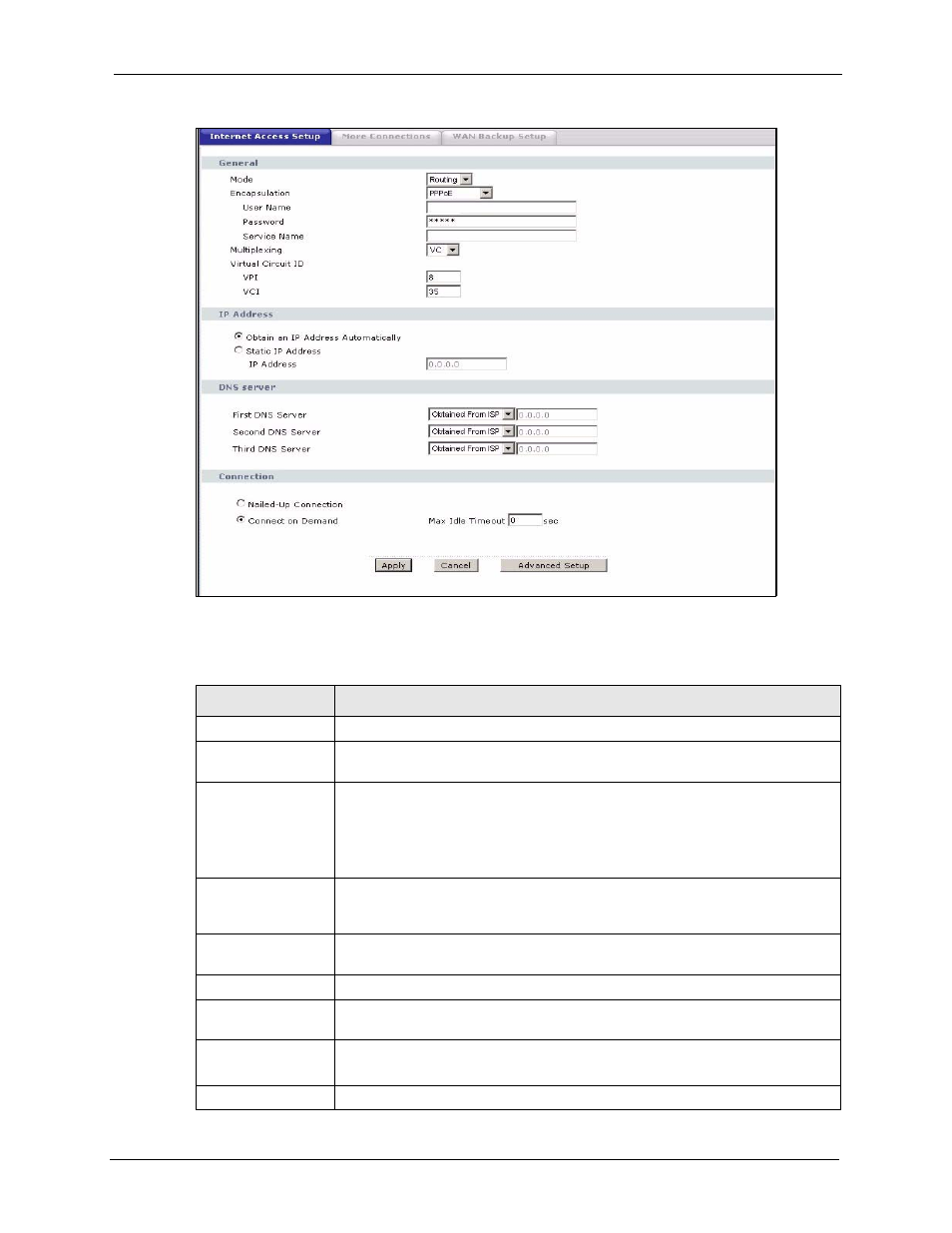
P-2602H(W)(L)-DxA Series User’s Guide
Chapter 7 WAN Setup
99
Figure 48 Internet Access Setup (PPPoE)
The following table describes the labels in this screen.
Table 26 Internet Access Setup
LABEL
DESCRIPTION
General
Mode
Select Routing (default) from the drop-down list box if your ISP allows multiple
computers to share an Internet account. Otherwise select Bridge.
Encapsulation
Select the method of encapsulation used by your ISP from the drop-down list
box. Choices vary depending on the mode you select in the Mode field.
If you select Bridge in the Mode field, select either PPPoA or RFC 1483.
If you select Routing in the Mode field, select PPPoA, RFC 1483, ENET
ENCAP or PPPoE.
User Name
(PPPoA and PPPoE encapsulation only) Enter the user name exactly as your
ISP assigned. If assigned a name in the form user@domain where domain
identifies a service name, then enter both components exactly as given.
Password
(PPPoA and PPPoE encapsulation only) Enter the password associated with the
user name above.
Service Name
(PPPoE only) Type the name of your PPPoE service here.
Multiplexing
Select the method of multiplexing used by your ISP from the drop-down list.
Choices are VC or LLC.
Virtual Circuit ID
VPI (Virtual Path Identifier) and VCI (Virtual Channel Identifier) define a virtual
circuit. Refer to the appendix for more information.
VPI
The valid range for the VPI is 0 to 255. Enter the VPI assigned to you.
