5 problems accessing the zyxel device, 6 problems with internet access – ZyXEL Communications NBG-415N User Manual
Page 124
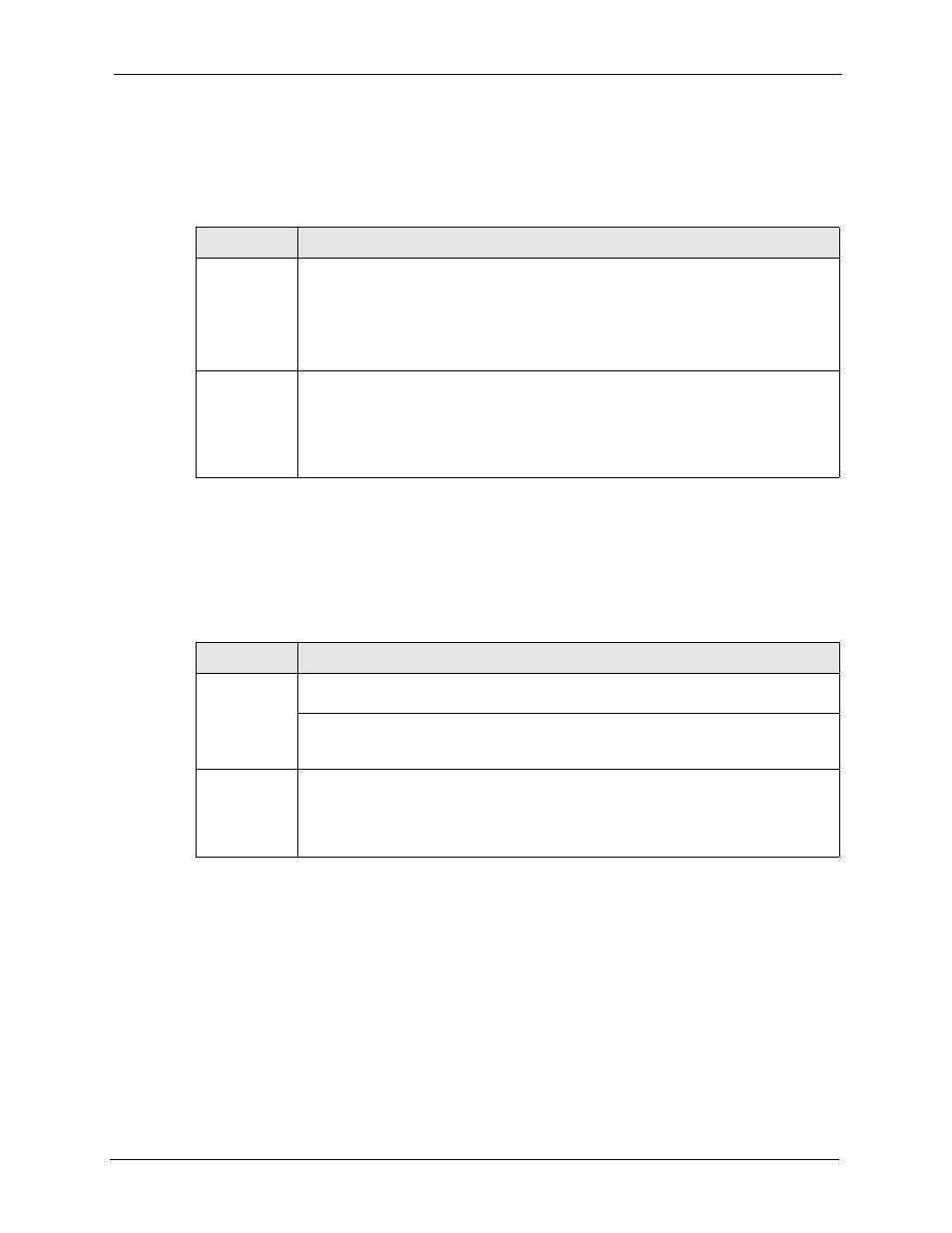
ZyXEL NBG-415N User’s Guide
Chapter 10 Troubleshooting
124
10.5 Problems Accessing the ZyXEL Device
10.6 Problems with Internet Access
Table 55 Troubleshooting Accessing the ZyXEL Device
PROBLEM
CORRECTIVE ACTION
I cannot
access the
ZyXEL Device
on the LAN.
Make sure your computer is connected to a LAN port on the ZyXEL Device.
Use the ZyXEL Device’s LAN IP address when configuring from the LAN. The default
LAN IP address is 192.168.1.1. The IP addresses of your computer and the ZyXEL
Device must be on the same subnet for LAN access.
Check that traffic from your computer to the ZyXEL Device is not blocked by an access
control policy or MAC address filter.
I cannot log
into the web
configurator
The username is “admin”. The default password is “1234”. The Password and
Username fields are case-sensitive. Make sure that you enter the correct password
and username using the proper casing.
If you have changed the password and have now forgotten it, you will need to upload
the default configuration file. This restores all of the factory defaults including the
password.
Table 56 Troubleshooting Restricted Web Pages and Keyword Blocking
PROBLEM
CORRECTIVE ACTION
Access to a
restricted web
page is not
blocked.
Make sure that the Enable Parental Control check box is selected in the Parental
Control screen.
Make sure that you select a category in the Parental Control screen to restrict access
to web pages relevant to that category. For example, select the Gambling check box to
prevent access to www.onlinegambling.com.
Access to a
web page with
a forbidden
URL is not
blocked.
Make sure that you have enabled the web filter function on the ZyXEL Device.
Make sure that the web site address is NOT listed in the Allowed Web SIte List.
