ZyXEL Communications NBG-415N User Manual
Page 10
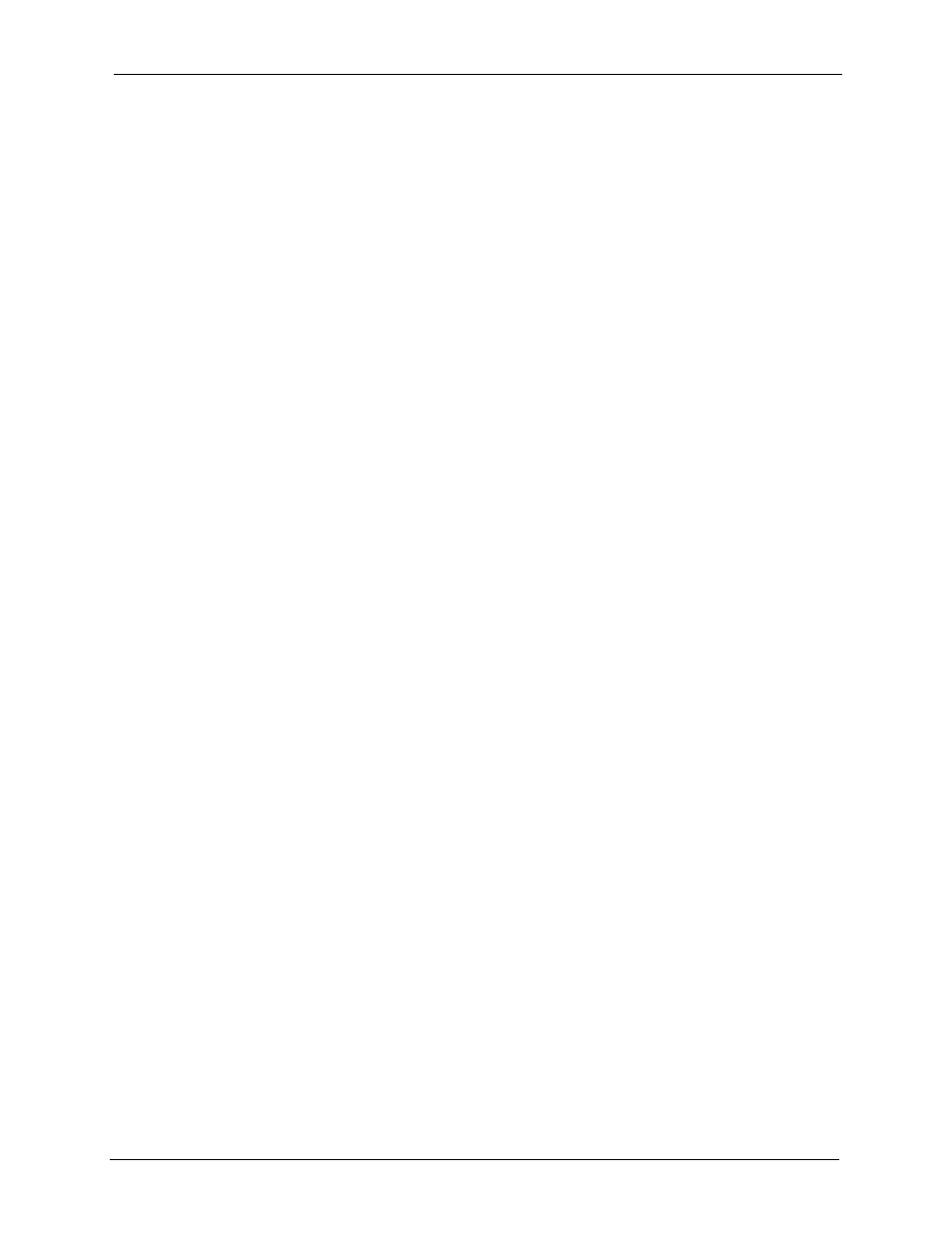
ZyXEL NBG-415N User’s Guide
Table of Contents
10
Table of Contents
1.1.1 Internet Sharing Network ..........................................................................22
1.1.2 Wireless Network ......................................................................................23
1.2 Good Habits for Managing Your ZyXEL Device .................................................23
2.1 Introduction ........................................................................................................26
2.2 Login ..................................................................................................................26
2.3 Web Configurator Screen Buttons .....................................................................28
2.4 Saving Configuration Changes ..........................................................................28
2.5 Changing Your Password ...................................................................................29
2.5.1.1 Using the Reset Button ...................................................................30
