Customizing the pen, Customizing your pen – Wacom INTUOS4 WIRELESS PTK-540WL User Manual
Page 37
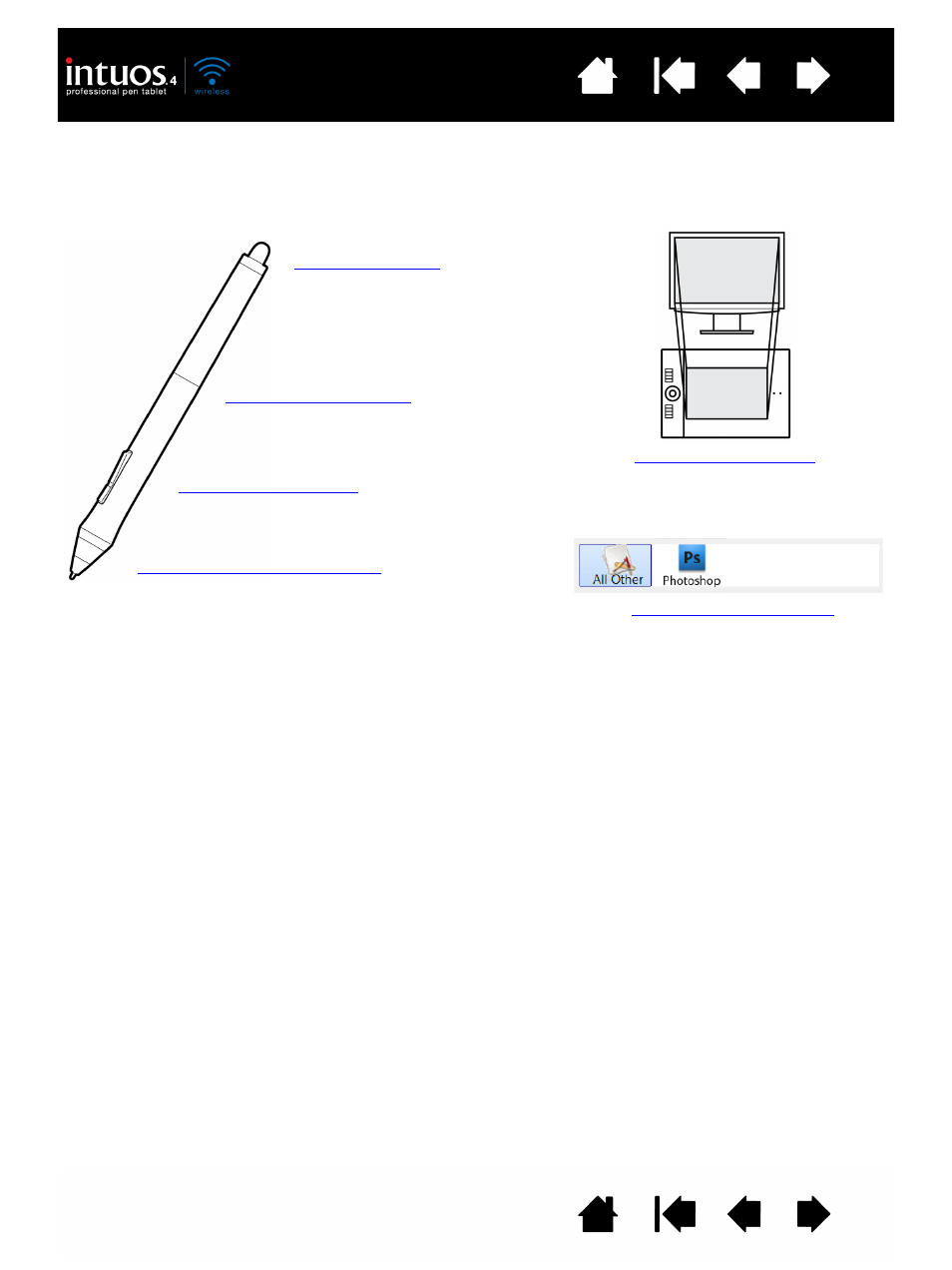
37
37
CUSTOMIZING THE PEN
Use the pen to open the Wacom Tablet control panel. The pen will be selected in the T
OOL
list and the
appropriate tabs will be displayed. If the pen is not automatically selected, choose it from T
OOL
list.
Select a tab and choose from the available options.
