Setting a mime type to launch the vmware virtual – VMware GSX 3 User Manual
Page 166
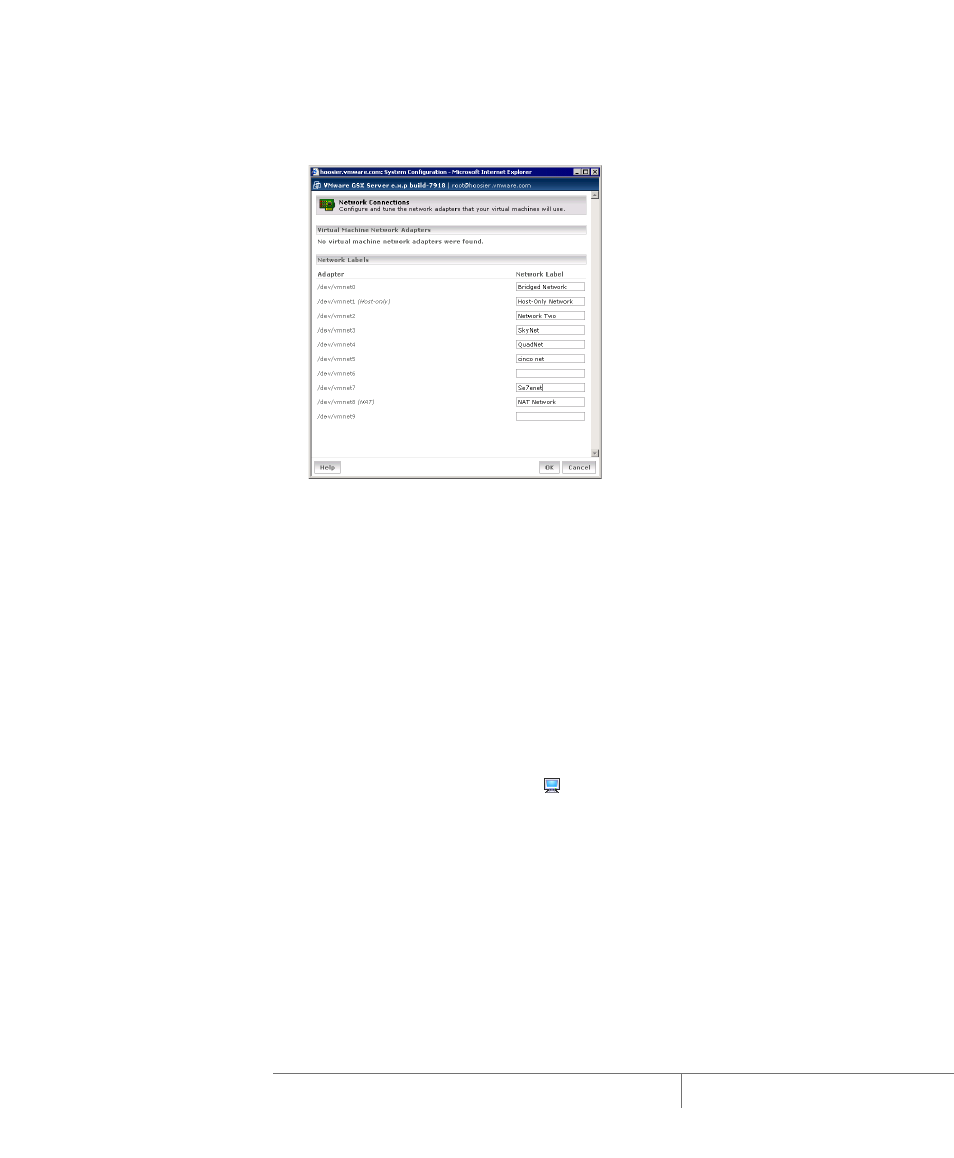
www.vmware.com
166
VMware GSX Server Administration Guide
3. Click Network Connections. The Network Connections page appears.
Note: If the Network Connections link does not appear on the Options page,
then the GSX Server host has not been discovered by VirtualCenter. For
information on adding a GSX Server host to VirtualCenter, see your VirtualCenter
documentation.
4. For each network adapter, add a label in the corresponding field under Network
Label. On a Windows host, if an adapter is configured for host-only or NAT
networking, its networking type is indicated next to the adapter name.
5. Click OK to save your changes.
Setting a MIME Type to Launch the VMware Virtual Machine
Console
From the VMware Management Interface, you can connect to a virtual machine from
a console by clicking the terminal icon (
) for that virtual machine. Before doing so,
Netscape and Mozilla users need to define a MIME type of x-vmware-console
and associate it with the console program file. Internet Explorer is automatically
configured when you install the console.
The procedure for setting a MIME type for the console is similar for Windows and
Linux hosts. Both involve writing a short script that provides the command to launch
the console.
You can choose to launch the console that was installed with GSX Server or you can
launch the console that was installed from a file downloaded from the management
interface.
