Configuring startup and shutdown options for – VMware GSX 3 User Manual
Page 150
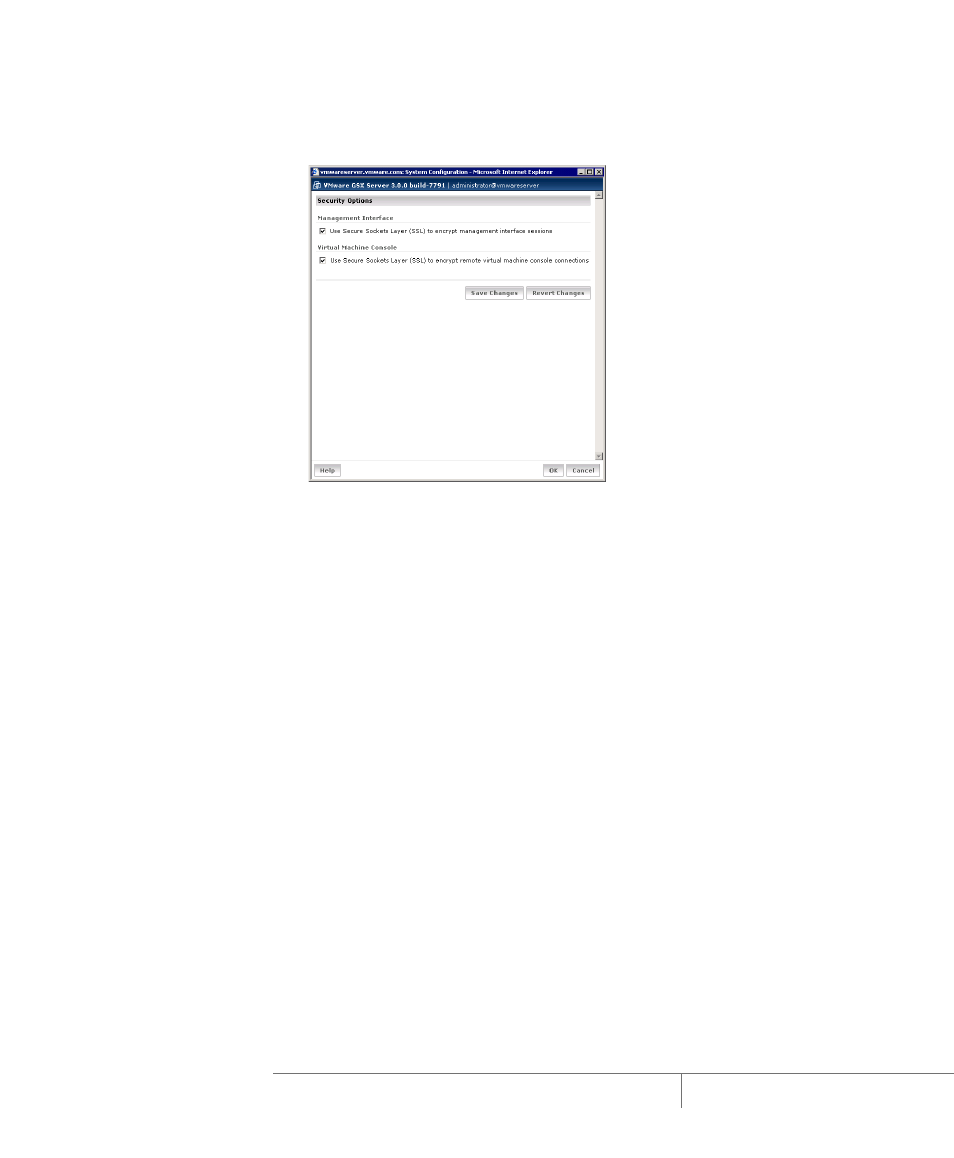
www.vmware.com
150
VMware GSX Server Administration Guide
3. Click Security Settings. The Security Settings page appears.
4. To secure your management interface sessions, check the Use Secure Sockets
Layer (SSL) to encrypt management interface sessions check box.
5. To secure your console connections, check the Use Secure Sockets Layer (SSL)
to encrypt remote console connections check box.
Note: If you change the SSL setting for the management interface, the system
automatically logs you off and must log on again.
6. To save your settings, click OK.
When SSL is enabled, a lock icon appears in the status bar of the browser
running the VMware Management Interface, and in the status bar of the VMware
Virtual Machine Console window, unless the console is connected to a virtual
machine on the local host.
After you change your SSL setting for the management interface, you are
prompted to accept the security certificate in your browser the next time you
log on to the management interface.
Configuring Startup and Shutdown Options for
Virtual Machines
You can configure your host to determine if virtual machines start up or shut down
when the host operating system starts or shuts down.
You can set a delay from the time one virtual machine starts or stops until the next
one starts or stops. This delay helps to prevent overburdening the host, since
