Visioneer NETSCAN 4000 User Manual
Page 90
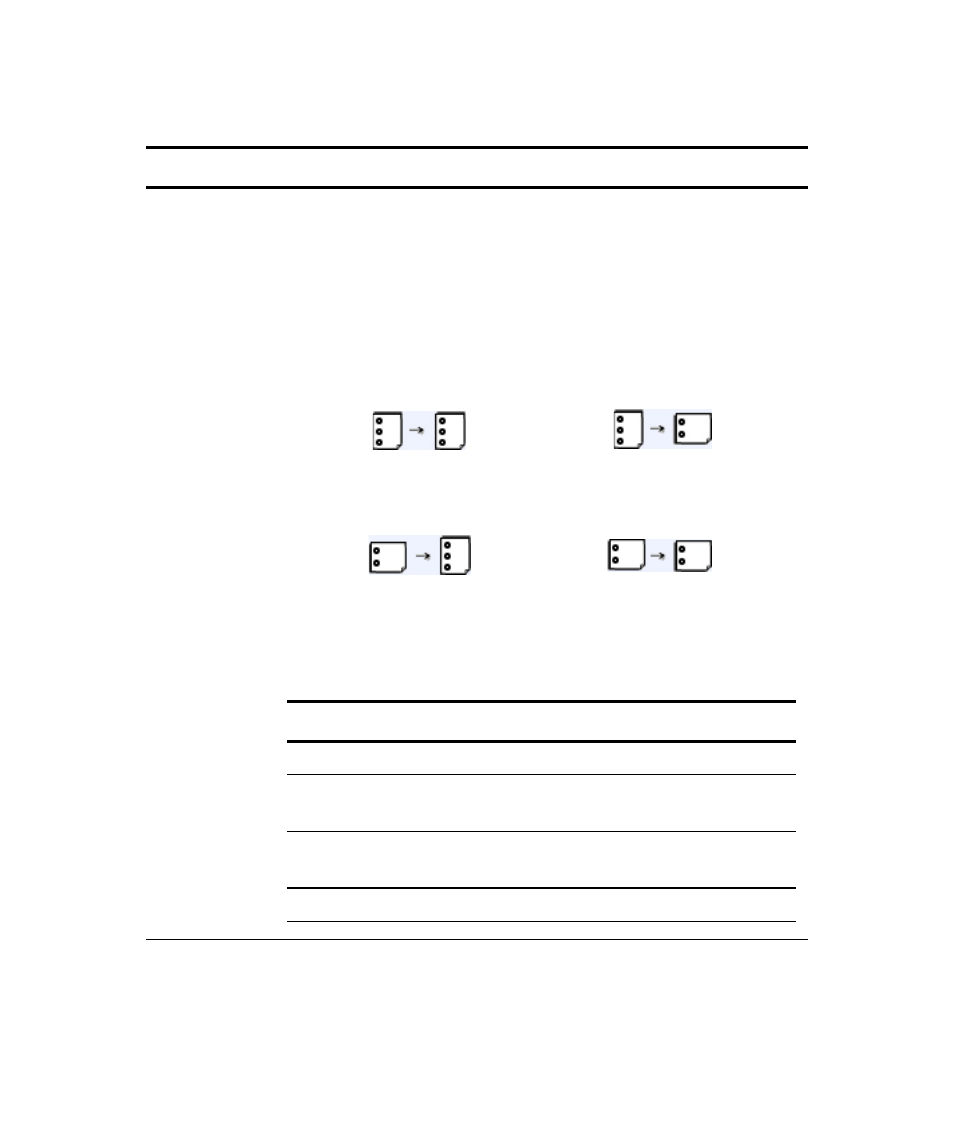
M
AKING
C
OPIES
83
Orientation
Specify how you want to bind your duplex printing.
Note: This feature is available only if a duplex printer is installed.
Choices: *Long Edge to Long Edge, Long Edge to Short Edge,
Short Edge to Long Edge, Short Edge to Short Edge
Long Edge means documents are to be bound or flipped on the
long edge of paper.
Short Edge means documents are to be bound, or flipped, on
the short edge of paper.
Advanced Copy :
Item
Description
Long Edge to Long Edge
Turn your documents from long-
edge binding to long-edge binding.
Long Edge to Short Edge
Turn your documents from long-
edge binding to short-edge binding.
Short Edge to Long Edge
Turn your documents from short-
edge binding to long-edge binding.
Short Edge to Short Edge
Turn your documents from short-
edge binding to short-edge binding.
Note: The selection of orientation varies depending on the type of duplex printing.
Duplex
Availability of Orientation
1 to 1 sided
All options are unavailable.
2 to 1 sided
Only Long Edge to Long Edge and Short Edge to
Long Edge are available.
1 to 2 sided
Only Long Edge to Long Edge and Long Edge to
Short Edge are available.
2 to 2 sided
All options are available.
