Visioneer NETSCAN 4000 User Manual
Page 150
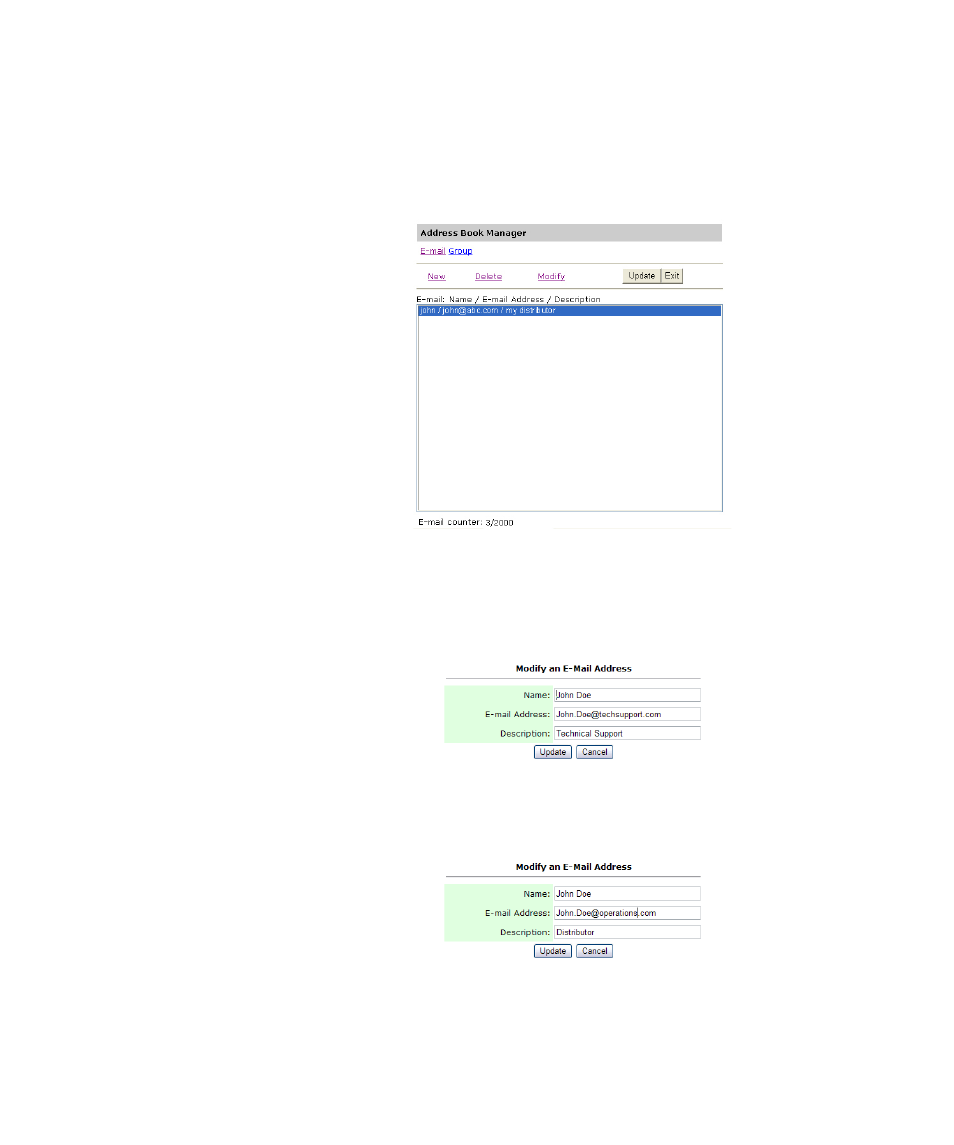
M
ANAGING
THE
A
DDRESS
B
OOK
143
4.
There is no default password set when the scanner is shipped from the
manufacturer. If a password has not be defined by a system
administrator, simply click on Login to access the Address Book
Manager configuration screen.
5.
Select the address you want to modify and then click Modify.
6.
The Modify an E-Mail Address dialog box opens.
You can also double-click on the e-mail address, you want to modify,
to open the Modify an E-Mail Address dialog box.
7.
Modify the e-mail address data as needed.
8.
Click Update to save the changes, or Cancel to return to the Address
Book Manager screen without saving the changes.
