Visioneer NETSCAN 4000 User Manual
Page 88
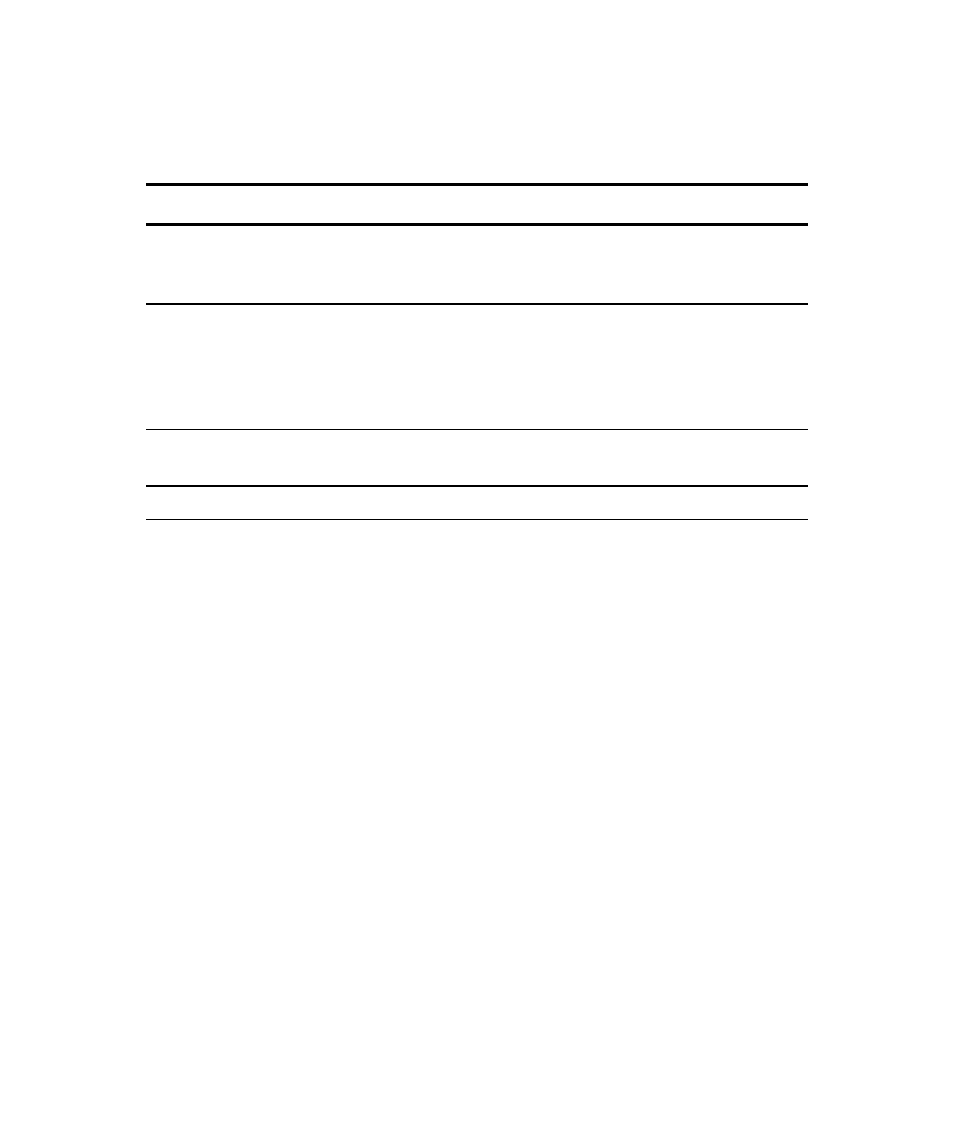
M
AKING
C
OPIES
81
Image Edit :
Item
Description
Erase Border
Sets the length of border you want removed from the image.
Options: *0 / 0.25 / 0.5 / 0.75 / 1.0 inch
or *0 / 6 / 13 / 19 / 25 mm
Margin
Adjustment
The “Margin Adjustment” option will move the copy image to the
right and/or to the bottom; depending on the “Right” and “Bottom”
parameters.
Right or Bottom options:
*0 / 0.25 / 0.5 / 0.75 / 1.0 inch or *0 / 6 / 13 / 19 / 25 mm
Unit
Choose the unit of measurement you want to use.
Choices: *inch, mm
* Factory Default
