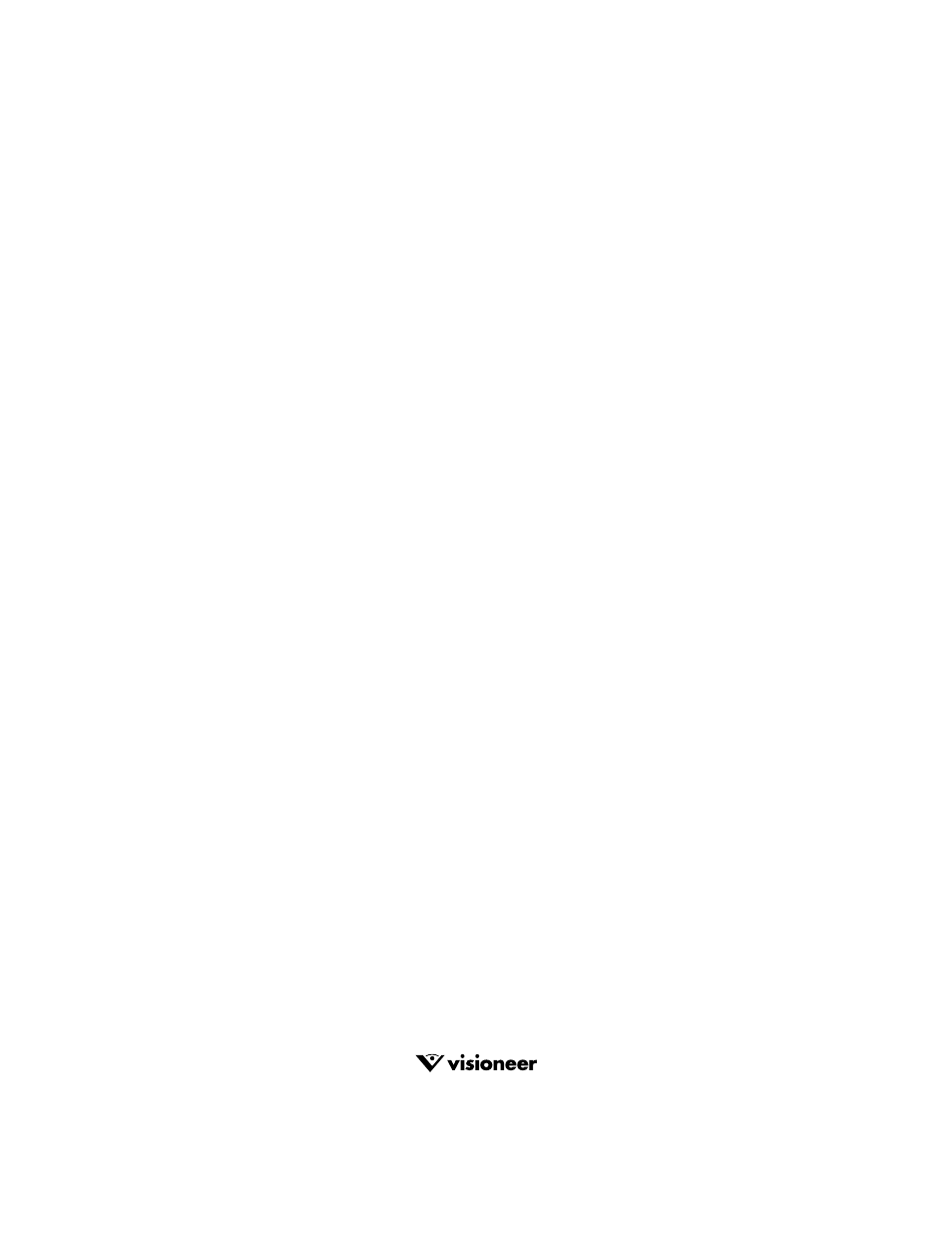Visioneer 4800 USB User Manual
Visioneer 4800 usb scanner installation guide
Table of contents
Document Outline
- Table of Contents
- Welcome
- What’s in the Box
- The Visioneer 4800 USB Scanner
- What You Need
- Getting the PaperPort Online Documentation
- Getting Help
- Installing the Scanner Software
- Connecting the Scanner
- Setting Up the Scanner
- Scanning an Item
- Adjusting Scanner Settings
- Installation Troubleshooting
- Cleaning the Scanner Glass
- Contacting Visioneer for Technical Support
- Visioneer 4800 USB Scanner Specifications