Advanced copy : item description – Visioneer NETSCAN 4000 User Manual
Page 89
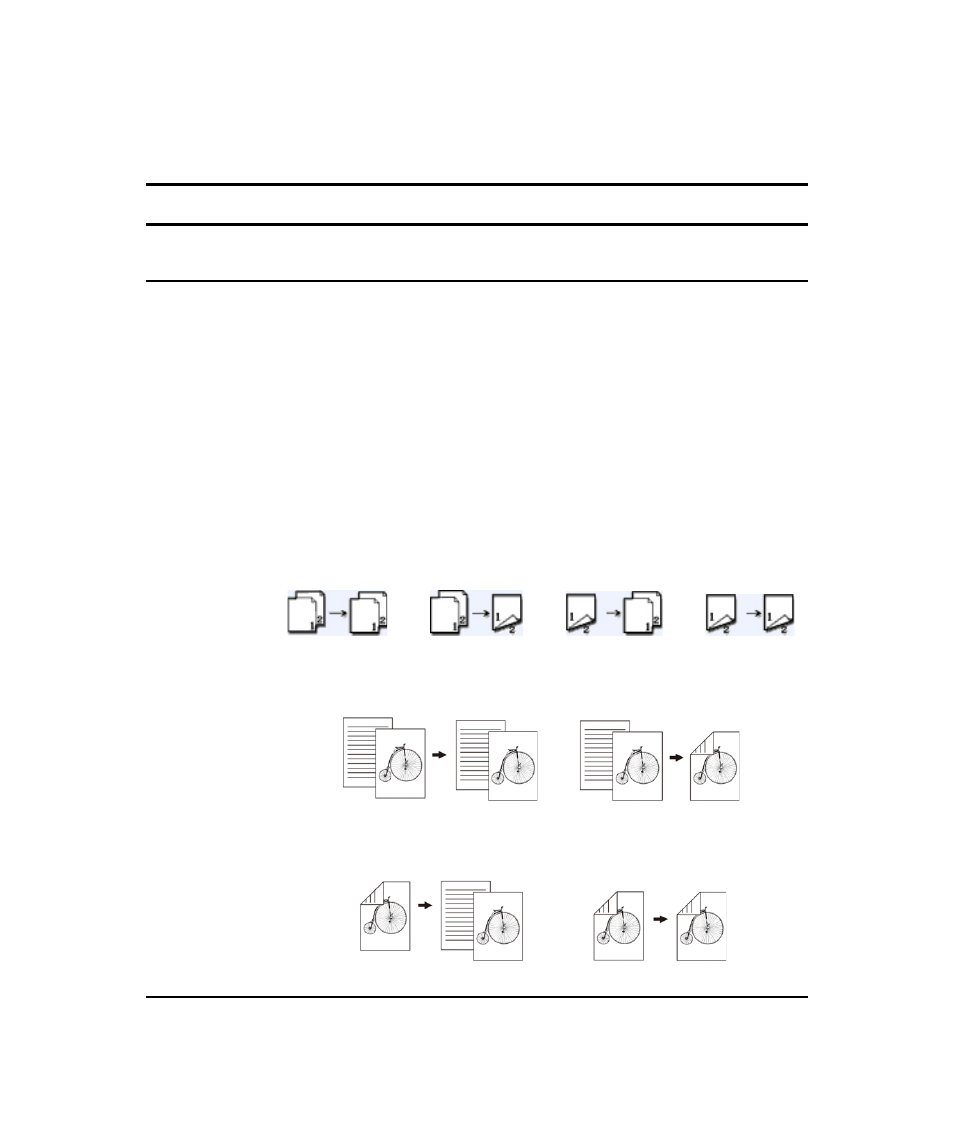
82
V
ISIONEER
N
ETSCAN
4000 U
SER
’
S
G
UIDE
Advanced Copy :
Item
Description
Collate
Choose the order you want your copies to be placed in “*Sort” (e.g.
pages 1,2,3/1,2,3 /1,2,3) or “Stack” (e.g. pages 1,1,1/2,2,2/3,3,3).
Duplex
Choose one of these four types to use when printing duplex.
(First verify that your printer includes a duplex option.)
Choices: 1 to 1 Sided, *1 to 2 Sided, 2 to 2 Sided, 2 to 1 Sided
1 to 1 Sided: Copy single-sided originals onto one side of one
sheet of paper.
1 to 2 Sided: Copy single-sided original onto two sides of one
sheet of paper.
2 to 1 Sided: Copy double-sided original onto one side of one
sheet of paper.
2 to 2 Sided: Copy double-sided original onto two sides of one
sheet of paper.
Example:
1 to 1 Sided
1 to 2 Sided
2 to 2 Sided
2 to 1 Sided
1 to 1 Sided
1 to 2 Sided
2 to 2 Sided
2 to 1 Sided
