Visioneer NETSCAN 4000 User Manual
Page 16
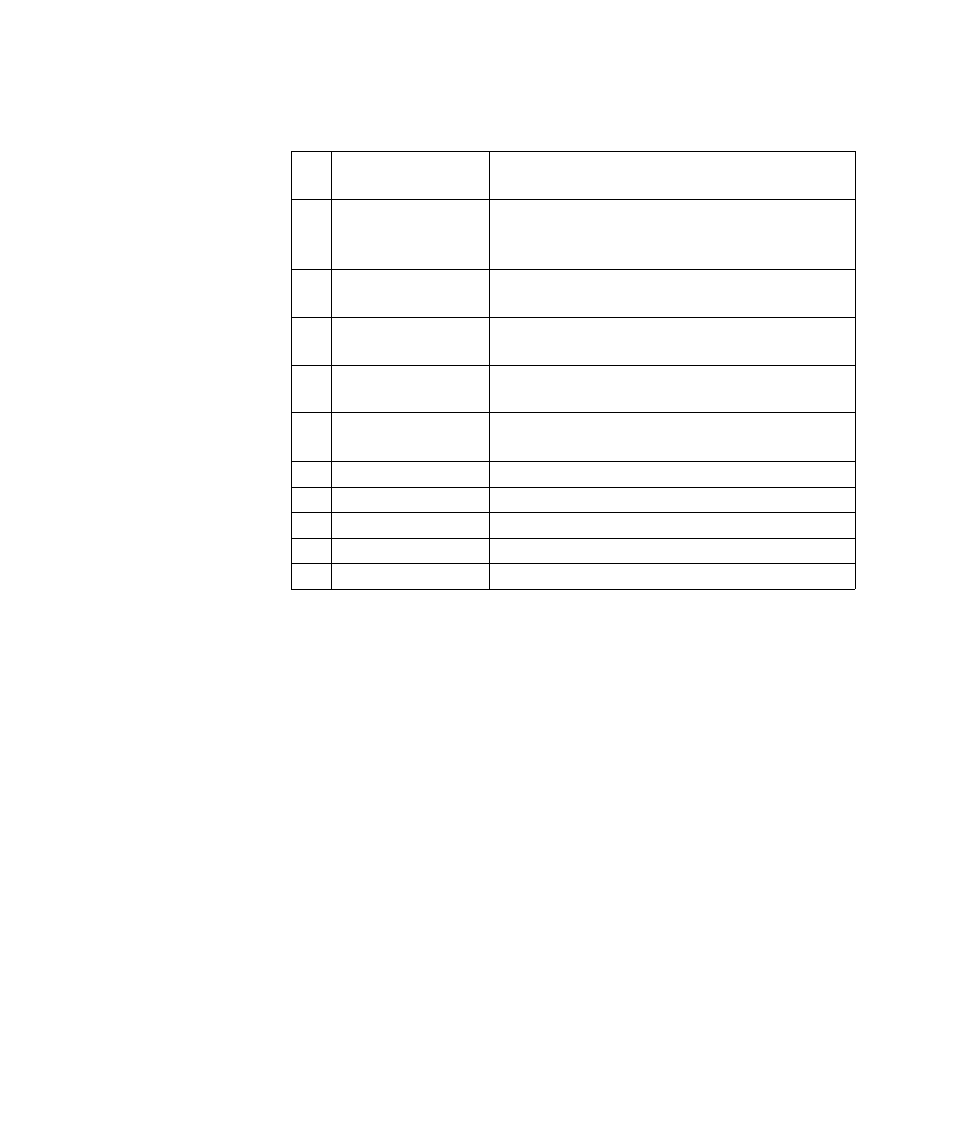
B
EFORE
Y
OU
B
EGIN
9
Explanation of contents:
1.
* DHCP Enable:
Choose Yes to obtain IP/subnet/gateway
addresses automatically from the DHCP server.
2.
* IP Address:
The Internet Protocol (IP) address assigned to
your machine by your network administrator or
by the DHCP server.
3.
Subnet Mask:
The net mask address assigned by your network
administrator or by the DHCP server
4.
Gateway IP:
The gateway IP address assigned by your
network administrator or by the DHCP server.
5.
* DNS Server:
The IP address of the DNS server assigned by
your network administrator.
6.
* SMTP Server:
The IP address of your SMTP mail server
assigned by your network administrator.
7.
SMTP Port:
The port number of your SMTP Mail Server.
8.
* POP3 Server:
The IP address of your POP3 server.
9.
* POP3 Port:
The port number of your POP3 server.
10.
* LDAP Server:
The IP address of your LDAP server.
11.
LDAP Port:
The port number of your LDAP server.
