USRobotics NETServer/8 User Manual
Page 50
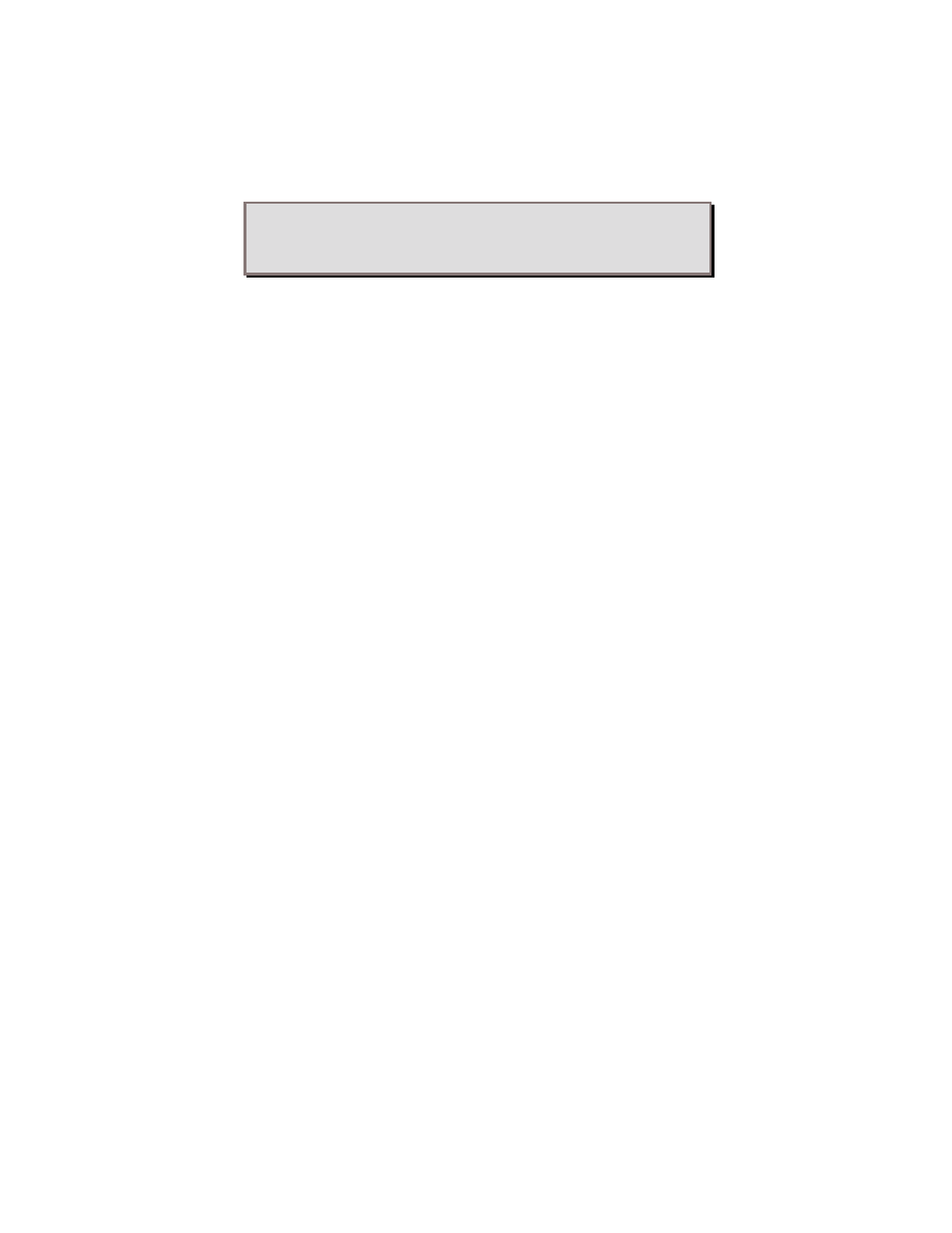
4-8 IP Terminal Server Setup
Many automated login scripting systems expect a login prompt
to end in login:. Putting any character after the colon (including
quotation marks!) will cause some login scripts to crash.
If you select Telnet as the Port Default Login Service, the
NETServer changes the login prompt to “Press
begin logging in”. If you would prefer to use a different login
prompt, type the new prompt using this command.
Step 6 - Save your work
Save your changes to flash memory. Use the following com-
mand:
save s
Reset the port so that the changes take effect. Use the following
command:
reset s
This manual is related to the following products:
