Save location table changes, View the location table, View a particular location – USRobotics NETServer/8 User Manual
Page 165: Command reference 10-15
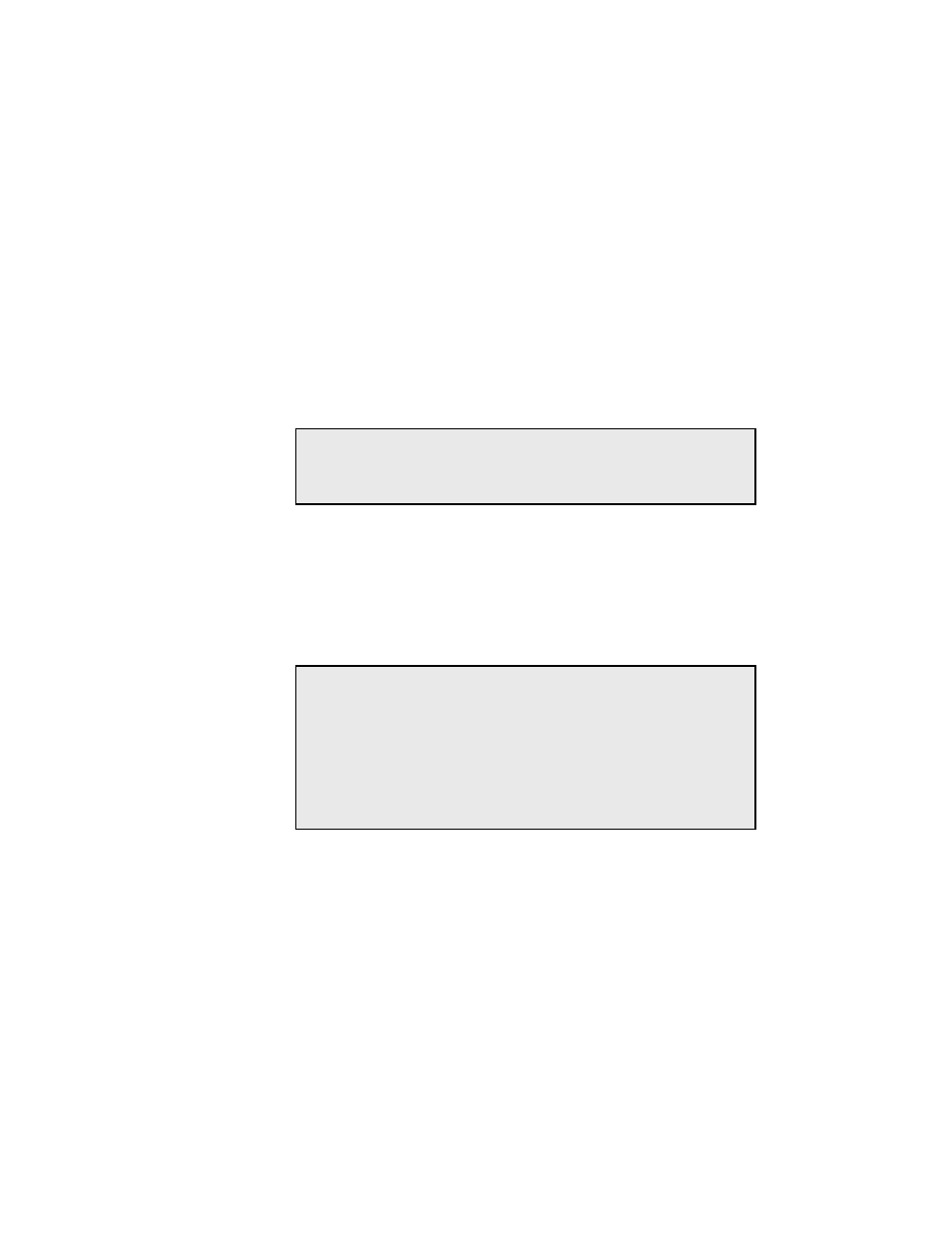
Command Reference 10-15
Save Location Table Changes
To save changes you have made, use the following command:
save location
View the Location Table
To view the Location Table, type the following command:
show table location
The information you see might look something like this:
Location
Destination
Netmask
Group
Maxconn
Type
————— ———————
——————
———
—————
———————
sasha
199.77.203.15
255.255.255.0
1
2
On Demand
net
192.77.206.3
255.255.255.0
1
5
Manual
View a Particular Location
To view information on a specific location, type the following
command:
show location
The information that appears may look something like this:
Location:
sasha
Type:
Manual
Destination:
192.77.203.15
Netmask:
255.255.255.0
IPX Network:
0AE31E03
Protocol:
PPP
Options:
Routing, Compression
Group:
1
Max Ports:
4
Idle Timeout:
10 minutes
High Mark:
4 bytes
MTU:
1500
Async Map:
00000000
Dial Script:
Send Command
Wait For Reply
————————
———————
atdt5551000
CONNECT
